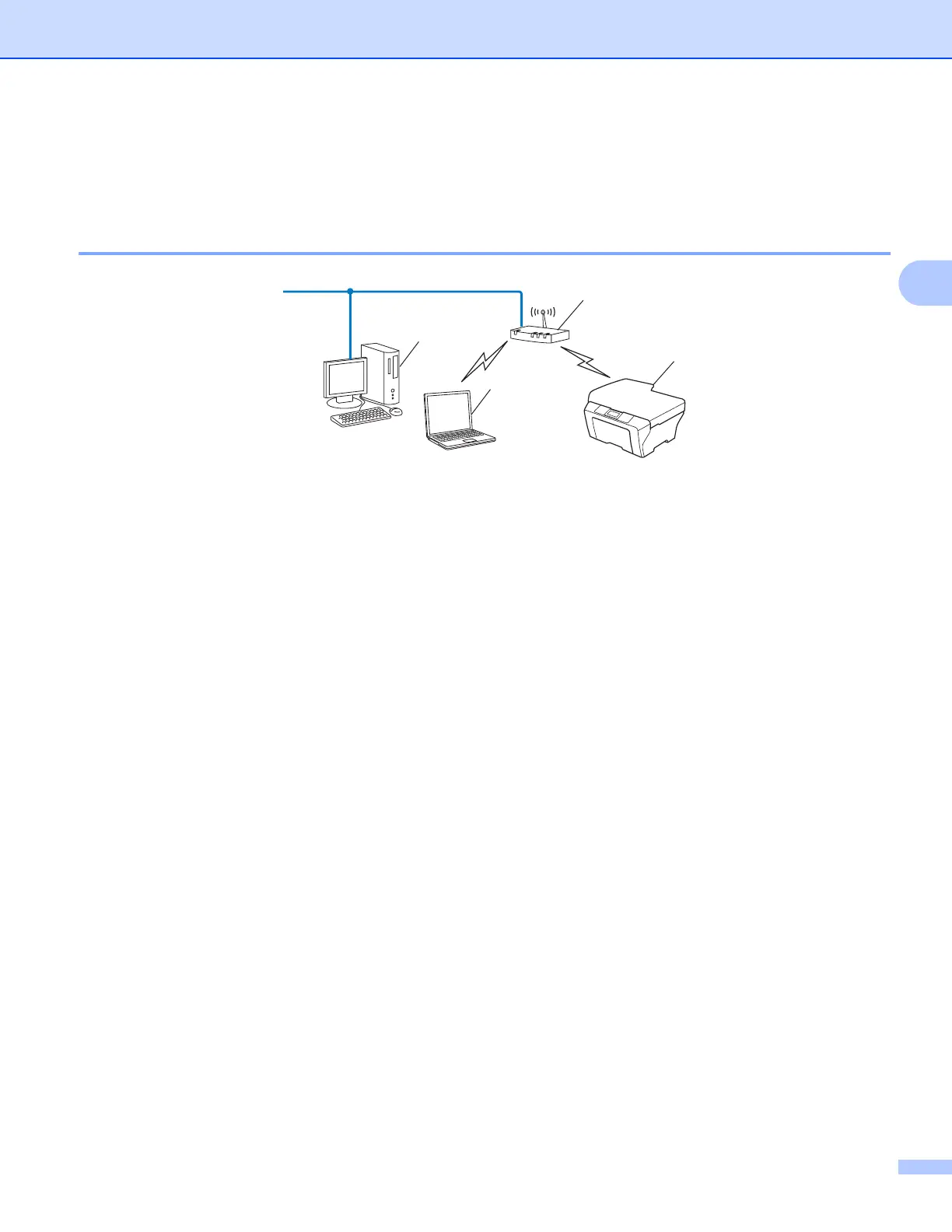Configuring your machine for a wireless network
9
3
Confirm your network environment 3
Connected to a computer with a WLAN access point/router in the network
(Infrastructure mode) 3
1 WLAN access point/router
1
1
If your computer supports Intel
®
My WiFi Technology (Intel
®
MWT), you can use your computer as a Wi-Fi Protected Setup supported access
point.
2 Wireless network machine (your machine)
3 Wireless capable computer connected to the WLAN access point/router
4 Wired computer (which is not wireless capable) connected to the WLAN access point/router with
an Ethernet cable
Install method 3
The following instructions will offer four methods for installing your Brother machine in a wireless network
environment. Choose the method you prefer for your environment.
Wireless configuration temporarily using a USB cable (Recommended for Windows
®
users)
See Wireless configuration temporarily using a USB cable uu page 11.
Wireless configuration temporarily using an Ethernet cable
See Wireless configuration temporarily using an Ethernet cable (For MFC-J825DW/J835DW/J5910DW
and DCP-J925DW) uu page 14.
One push wireless configuration using WPS or AOSS™
See One push configuration using Wi-Fi Protected Setup or AOSS™ uu page 17.
Wireless configuration using the Setup Wizard from the control panel
See Configuration using the machine’s control panel Setup Wizard uu page 23.
2
1
4
3
