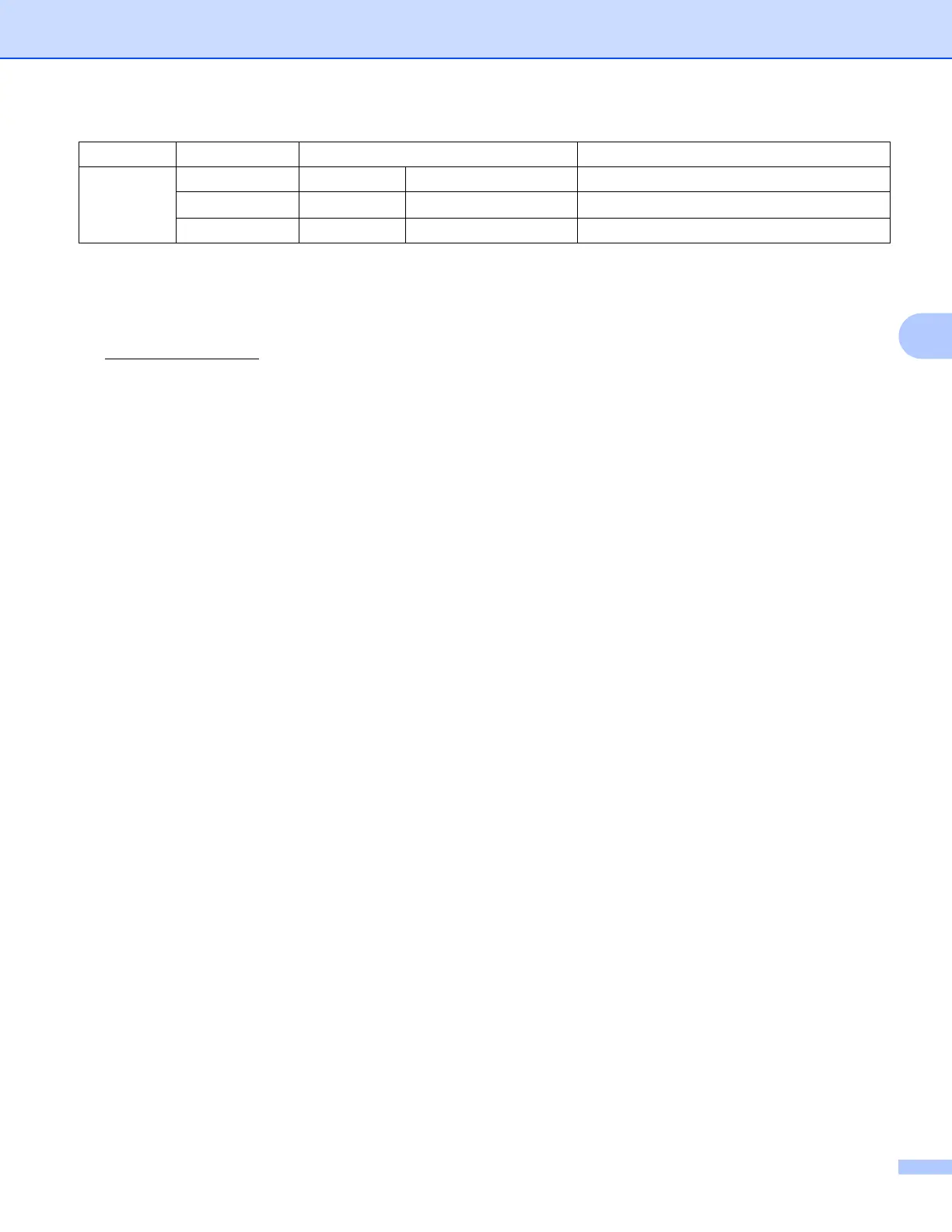Control panel setup
52
4
The factory settings are shown in bold.
1
On connection to the network, the machine will automatically set the IP address and Subnet Mask to values appropriate for your network.
2
For details, please refer to the Web Connect Guide located on the Manual download page for your model on the Brother Solutions Center
(http://solutions.brother.com/
).
3
Available after IFAX is downloaded.
4
This menu is available when Auto Polling is set to On.
5
You can choose the interval from 1Min/3Mins/5Mins/10Mins/30Mins/60Mins.
Network
(Continued)
Time Zone UTCxxx:xx
Network I/F Wired LAN/WLAN
Network Reset
Main menu Submenu Menu Selections Options
