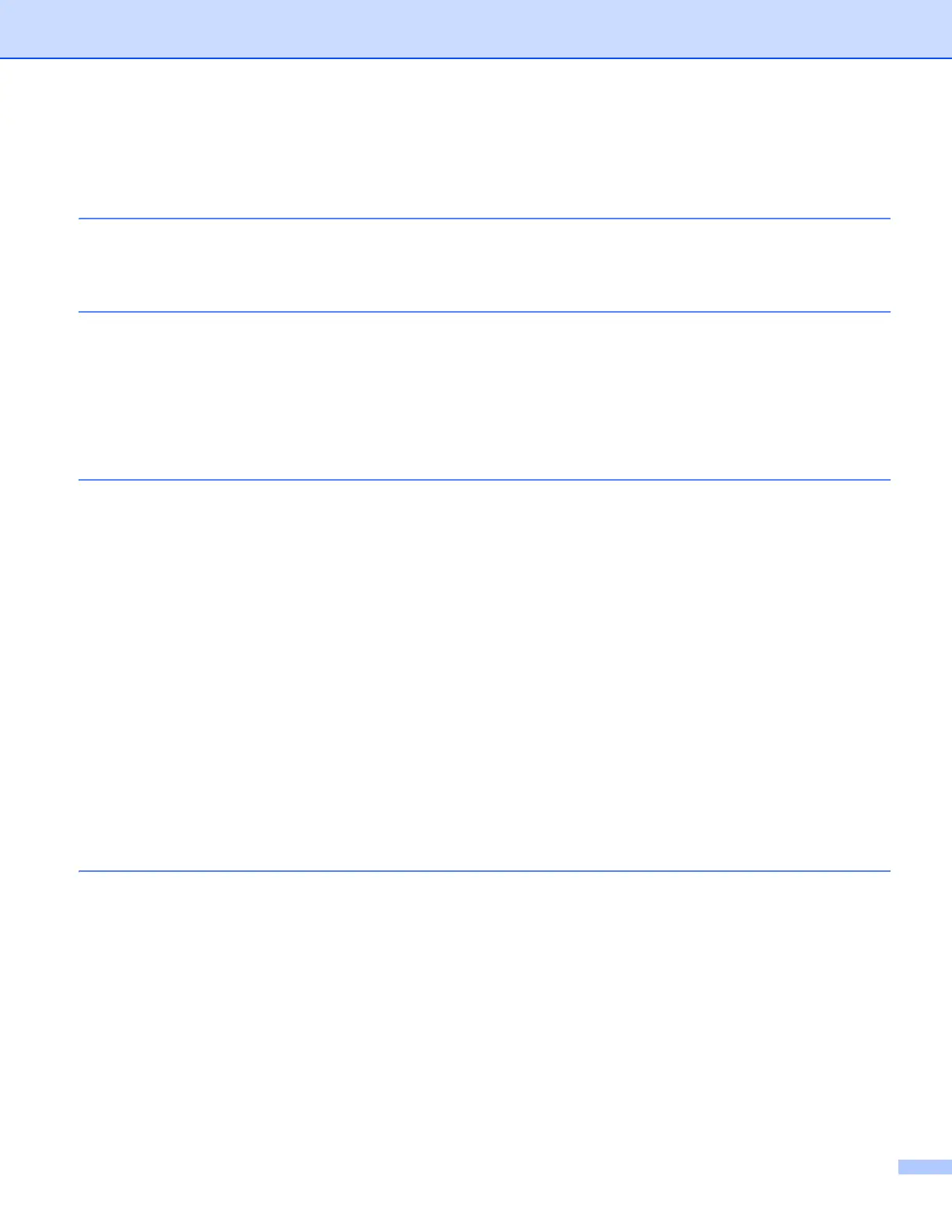ii
Table of Contents
1 Introduction 1
Network features........................................................................................................................................1
Other Network features .......................................................................................................................3
2 Changing your machine’s network settings 4
How to change your machine’s network settings (IP address, Subnet mask and Gateway).....................4
Using the control panel........................................................................................................................4
Using the BRAdmin Light utility ...........................................................................................................4
Other Management Utilities .......................................................................................................................7
Web Based Management (web browser) (MFC-J5910DW only) ........................................................7
BRAdmin Professional 3 utility (Windows
®
) ........................................................................................7
3 Configuring your machine for a wireless network 8
Overview....................................................................................................................................................8
Confirm your network environment............................................................................................................9
Connected to a computer with a WLAN access point/router in the network (Infrastructure mode) .....9
Connected to a wireless capable computer without a WLAN access point/router in the network
(Ad-hoc mode)...............................................................................................................................10
Wireless configuration temporarily using a USB cable............................................................................11
For Windows
®
users (Recommended) ..............................................................................................11
For Macintosh users ..........................................................................................................................12
Wireless configuration temporarily using an Ethernet cable (For MFC-J825DW/J835DW/J5910DW and
DCP-J925DW)......................................................................................................................................14
One push configuration using Wi-Fi Protected Setup or AOSS™...........................................................17
One-push configuration using WPS (Wi-Fi Protected Setup) or AOSS™ .........................................17
Configuration using the PIN Method of Wi-Fi Protected Setup .........................................................19
Configuration using the machine’s control panel Setup Wizard ..............................................................23
Manual configuration from the control panel .....................................................................................23
Configuring your machine when the SSID is not broadcast ..............................................................26
Configuration in Ad-hoc Mode .................................................................................................................30
Configure the wireless settings..........................................................................................................30
4 Control panel setup 34
Network menu..........................................................................................................................................34
TCP/IP...............................................................................................................................................34
Setup Wizard.....................................................................................................................................36
WPS/AOSS™....................................................................................................................................36
WPS w/PIN Code ..............................................................................................................................37
WLAN Status.....................................................................................................................................37
Ethernet (For MFC-J825DW/J835DW/J5910DW and DCP-J925DW) ..............................................37
MAC Address ....................................................................................................................................37
E-mail / IFAX (Available when IFAX is downloaded) (MFC-J5910DW only) .....................................37
Time Zone (MFC-J5910DW only)......................................................................................................40
Network I/F (For MFC-J825DW/J835DW/J5910DW and DCP-J925DW) .........................................40
Restoring the network settings to factory default.....................................................................................41
Printing the Network Configuration Report ..............................................................................................42
