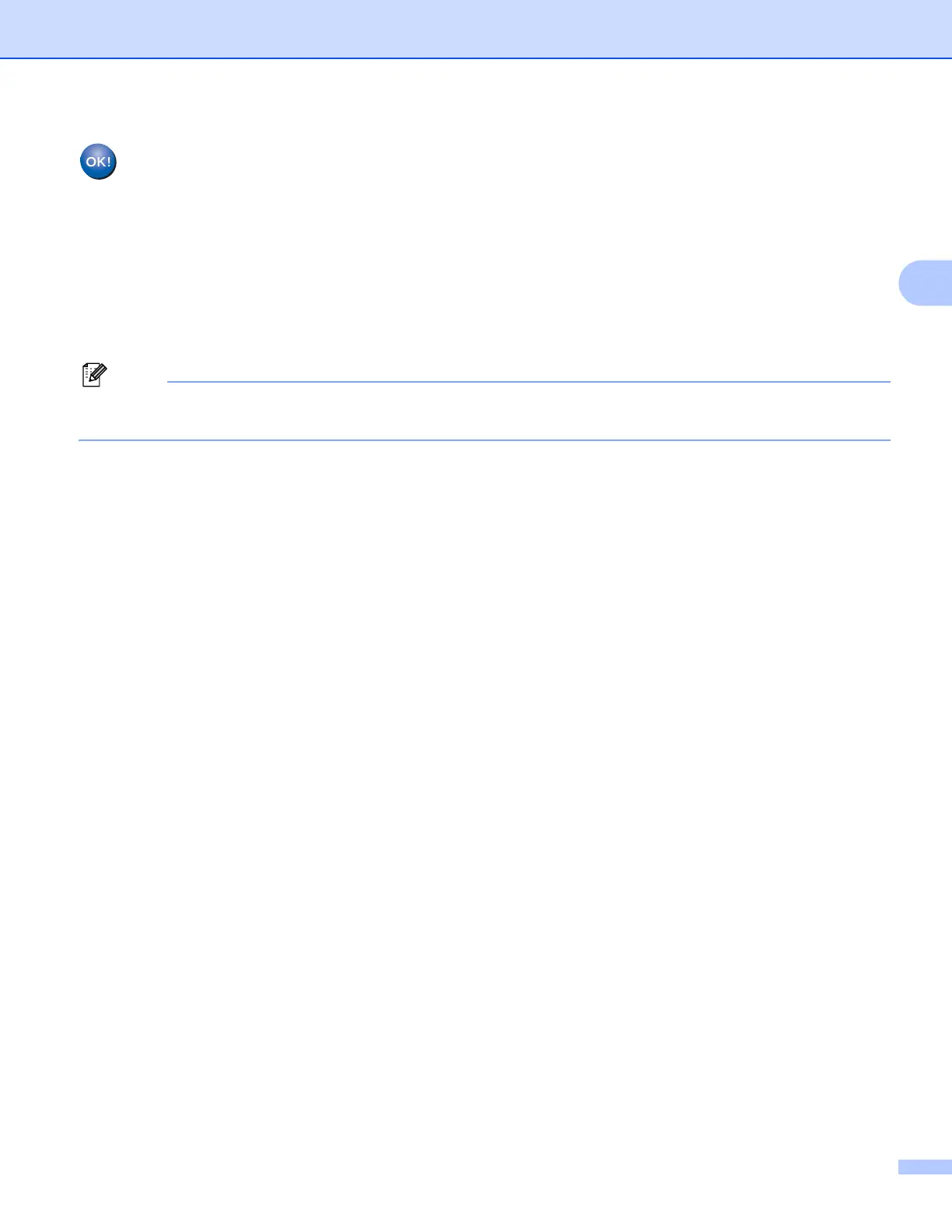Configuring your machine for a wireless network
16
3
(Windows
®
)
You have completed the wireless network setup. If you would like to continue installing drivers
and software necessary for operating your device, please choose Install MFL-Pro Suite or
Initial Installation/Install MFL-Pro Suite from the CD-ROM menu.
(Macintosh)
You have completed the wireless network setup. If you would like to continue installing drivers
and software necessary for operating your device, please double-click Start Here OSX in the
CD-ROM.
If your wireless settings fail, the Wireless Device Setup Wizard will appear during the installation of
MFL-Pro Suite. Confirm your settings by following the on-screen instructions.
