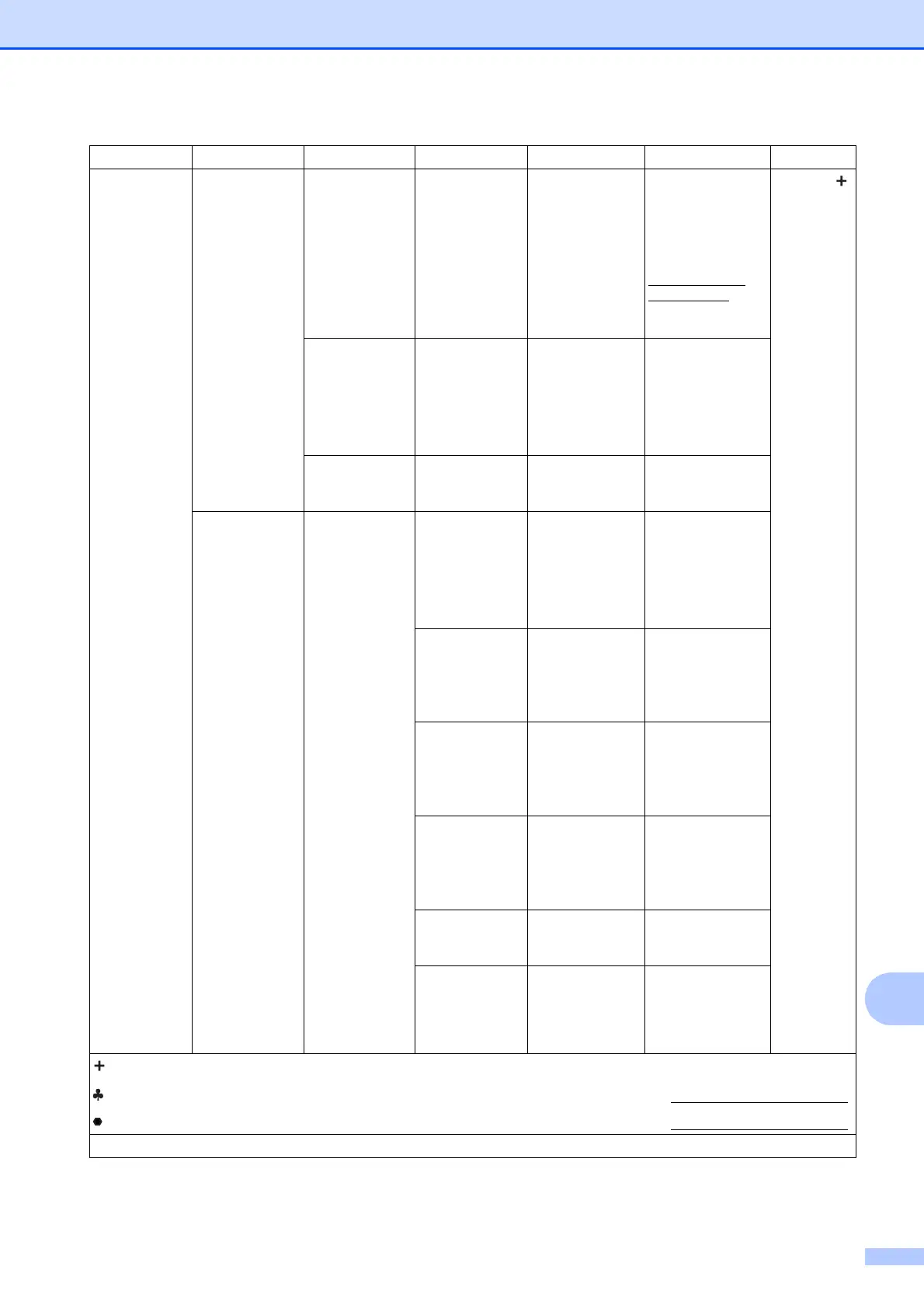Tablas de funciones y configuración
131
C
Red
(Continuación)
LAN cableada
(Continuación)
TCP/IP
(Continuación)
IPv6 Sí
No*
Permite habilitar o
deshabilitar el
protocolo IPv6. Si
desea utilizar el
protocolo IPv6,
visite
http://solutions.
brother.com/ para
obtener más
información.
Consulte .
Ethernet — Automático*
100b-FD
100b-HD
10b-FD
10b-HD
Permite
seleccionar el
modo de enlace
Ethernet.
Dirección
MAC
— — Permite ver la
dirección MAC del
equipo.
WLAN TCP/IP Metod
arranque
Automático*
Estático
RARP
BOOTP
DHCP
Permite
seleccionar el
método de
ARRANQUE más
adecuado a sus
necesidades.
Dirección IP [000-255].
[000-255].
[000-255].
[000-255]
Permite
especificar la
dirección IP.
Máscara
Subred
[000-255].
[000-255].
[000-255].
[000-255]
Permite
especificar la
máscara de
subred.
Puerta
acceso
[000-255].
[000-255].
[000-255].
[000-255]
Permite
especificar la
dirección de la
puerta de enlace.
Nombre de
nodo
BRWXXXXXXXXXXXX
Permite
especificar el
nombre del nodo.
WINS config Automático*
Estático
Permite
seleccionar el
modo de
configuración
WINS.
Nivel1 Nivel2 Nivel3 Nivel4 Opciones Descripciones Página
uu Guía del usuario en red.
Vaya a Brother Solutions Center para descargar la Guía de Wi-Fi Direct™ en la dirección http://solutions.brother.com/
.
Vaya a Brother Solutions Center para descargar la Guía de Web Connect en la dirección http://solutions.brother.com/
.
La configuración predeterminada de fábrica aparece en negrita con un asterisco.
