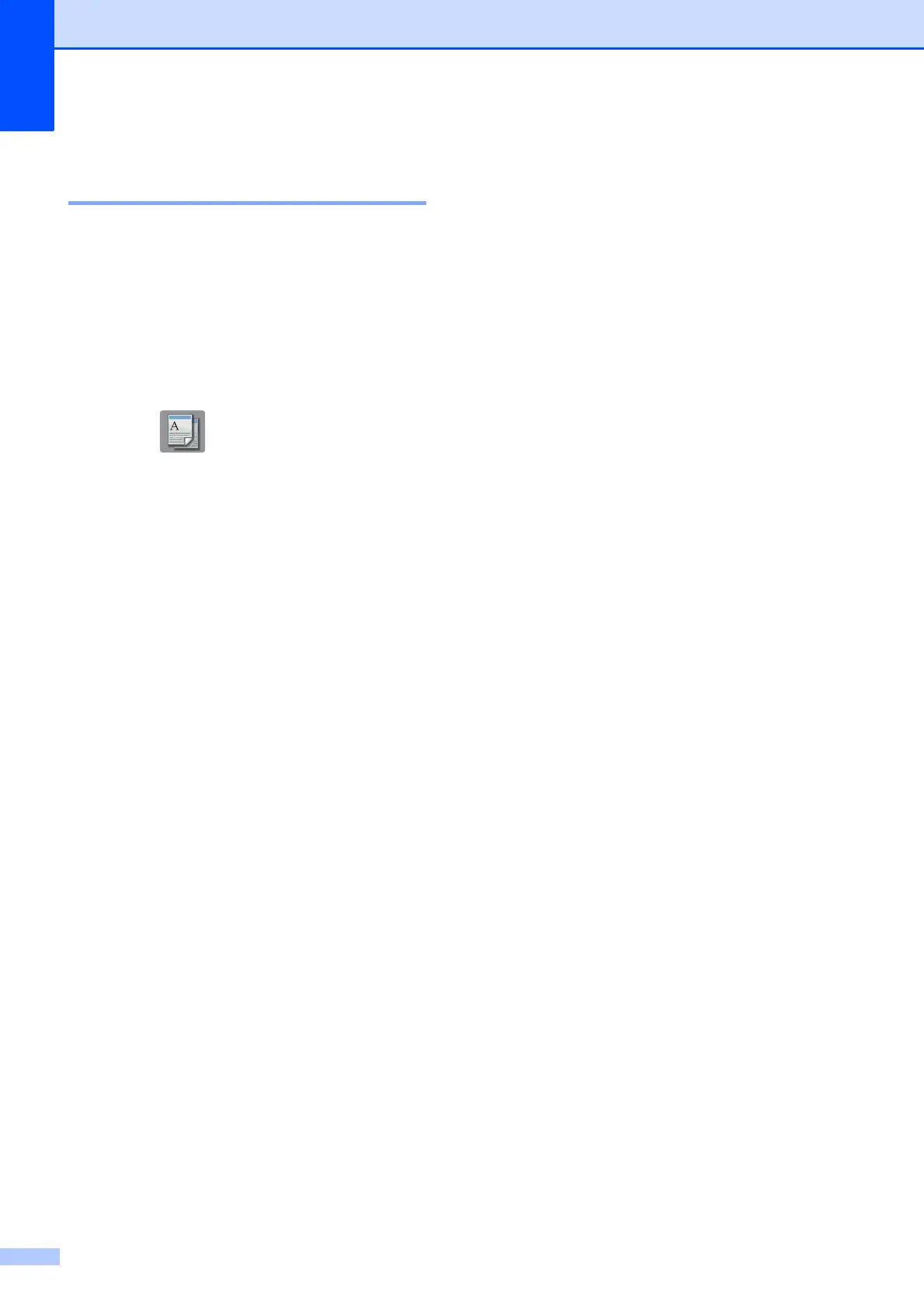Capítulo 8
62
Selección de bandeja
(MFC-J4610DW) 8
Es posible cambiar la bandeja
temporalmente para la siguiente copia. Para
cambiar la configuración de bandeja
predeterminada, consulte Uso de la bandeja
en el modo Copia (MFC-J4610DW)
uu página 29.
a Cargue el documento.
b Pulse (Copiar).
c Introduzca el número de copias que
desea.
d Pulse Opciones.
e Pulse s o t en el panel táctil para
mostrar Selec. bandeja.
f Pulse Selec. bandeja.
g Pulse Bandeja N.° 1,
Bandeja N.° 2 o
Selec bandeja autom.
h Si no desea cambiar más
configuraciones, pulse OK.
i Pulse Negro Inicio o
Color Inicio.
