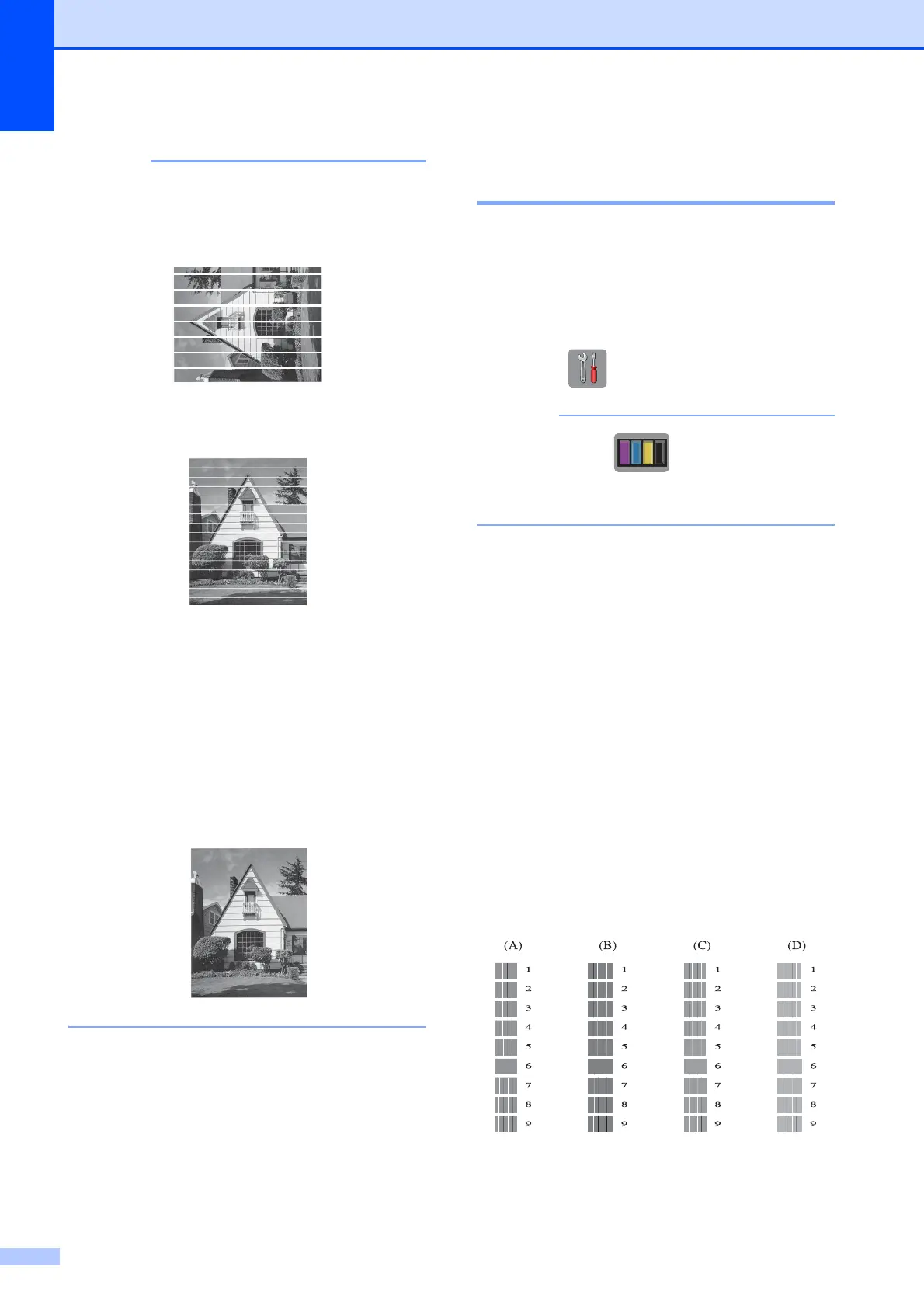82
Si la boquilla del cabezal de impresión
está obstruida, la prueba de impresión
tendrá este aspecto.
Carta, A4 y Ejecutivo
Doble carta, A3, Legal (Oficio), A5, A6,
sobres, Foto (4 × 6 pulg.), Foto L
(3,5 × 5 pulg.), Foto 2L (5 × 7 pulg.) y
Ficha (5 × 8 pulg.)
Una vez limpia la boquilla del cabezal de
impresión, las líneas horizontales han
desaparecido.
Comprobación de la
alineación de la impresión A
Es posible que necesite ajustar la alineación
de la impresión si, después de haber
transportado el equipo, el texto impreso
aparece borroso o las imágenes
descoloridas.
a Pulse (Config).
Puede pulsar si aparece en la
pantalla táctil y, a continuación, vaya al
paso e.
b Pulse s o t en el panel táctil para
mostrar Config. gral.
c Pulse Config. gral.
d Pulse Tinta.
e Pulse s o t para mostrar
Impr de prueba.
f Pulse Impr de prueba.
g Pulse Alineamiento.
h Pulse Inicio.
El equipo comenzará a imprimir la hoja
de comprobación de la alineación.
En el ejemplo anterior, el patrón 6 es la
elección idónea para A, B, C y D.
