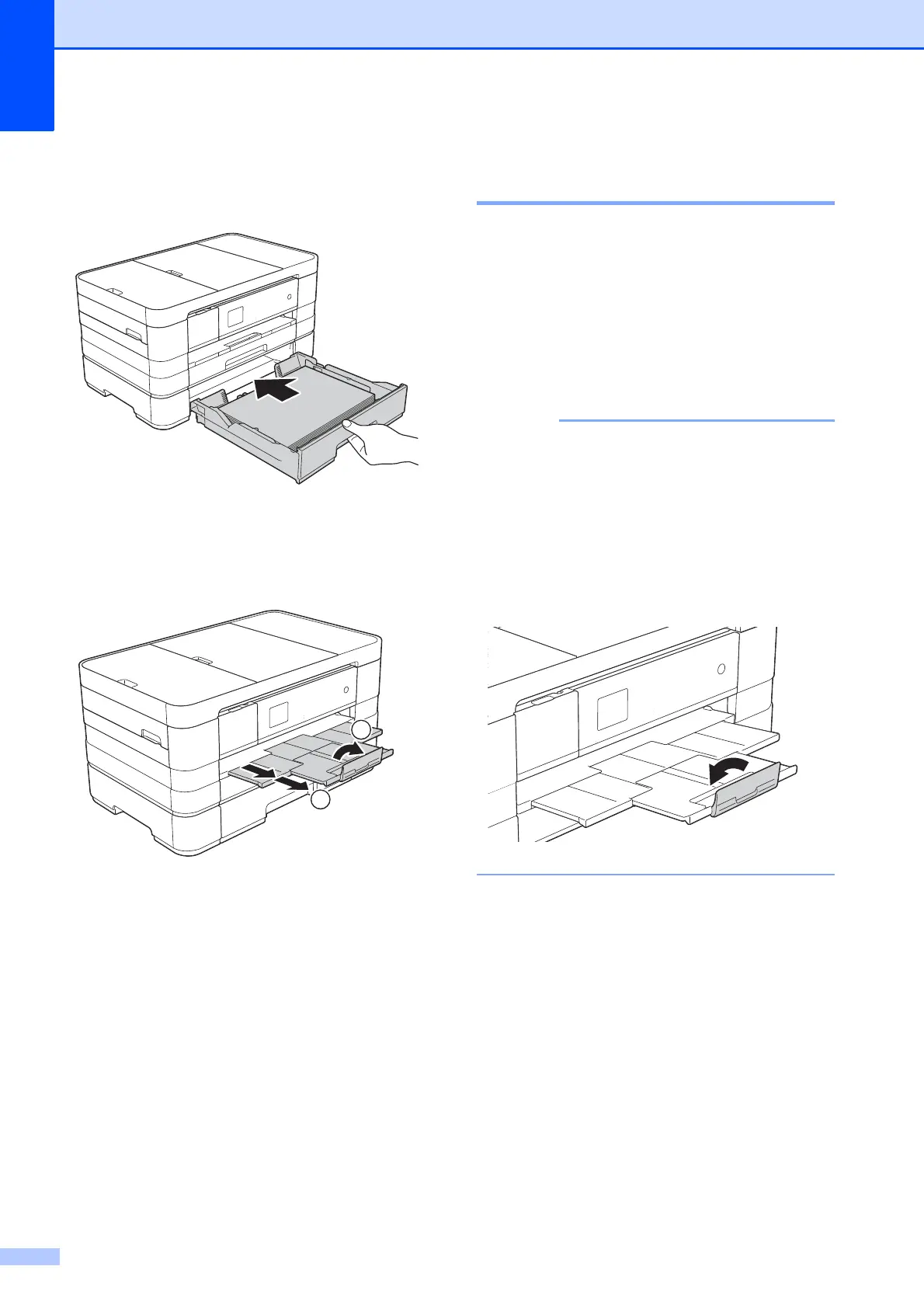Capítulo 2
22
g Vuelva a introducir lentamente la
bandeja de papel al completo en el
equipo.
h Extraiga el soporte del papel (1) hasta
que quede ajustada y despliegue la
lengüeta de soporte del papel (2).
Carga de papel en la ranura de
alimentación manual 2
Puede cargar soportes de impresión
especiales uno a uno en esta ranura. Utilice
la ranura de alimentación manual para
imprimir o copiar en papel de tamaño Doble
carta, A3, Legal (Oficio), Carta, A4, Ejecutivo,
A5, A6, sobres, Foto (4 × 6 pulg.), Foto L
(3,5 × 5 pulg.), Foto 2L (5 × 7 pulg.) y Ficha
(5 × 8 pulg.).
• El equipo activa el modo de alimentación
manual cuando se coloca papel en la
ranura de alimentación manual.
• Si utiliza papel más largo que el papel de
tamaño Carta o sobres con la solapa en el
borde corto, cierre la lengüeta de soporte
del papel.
2
1
