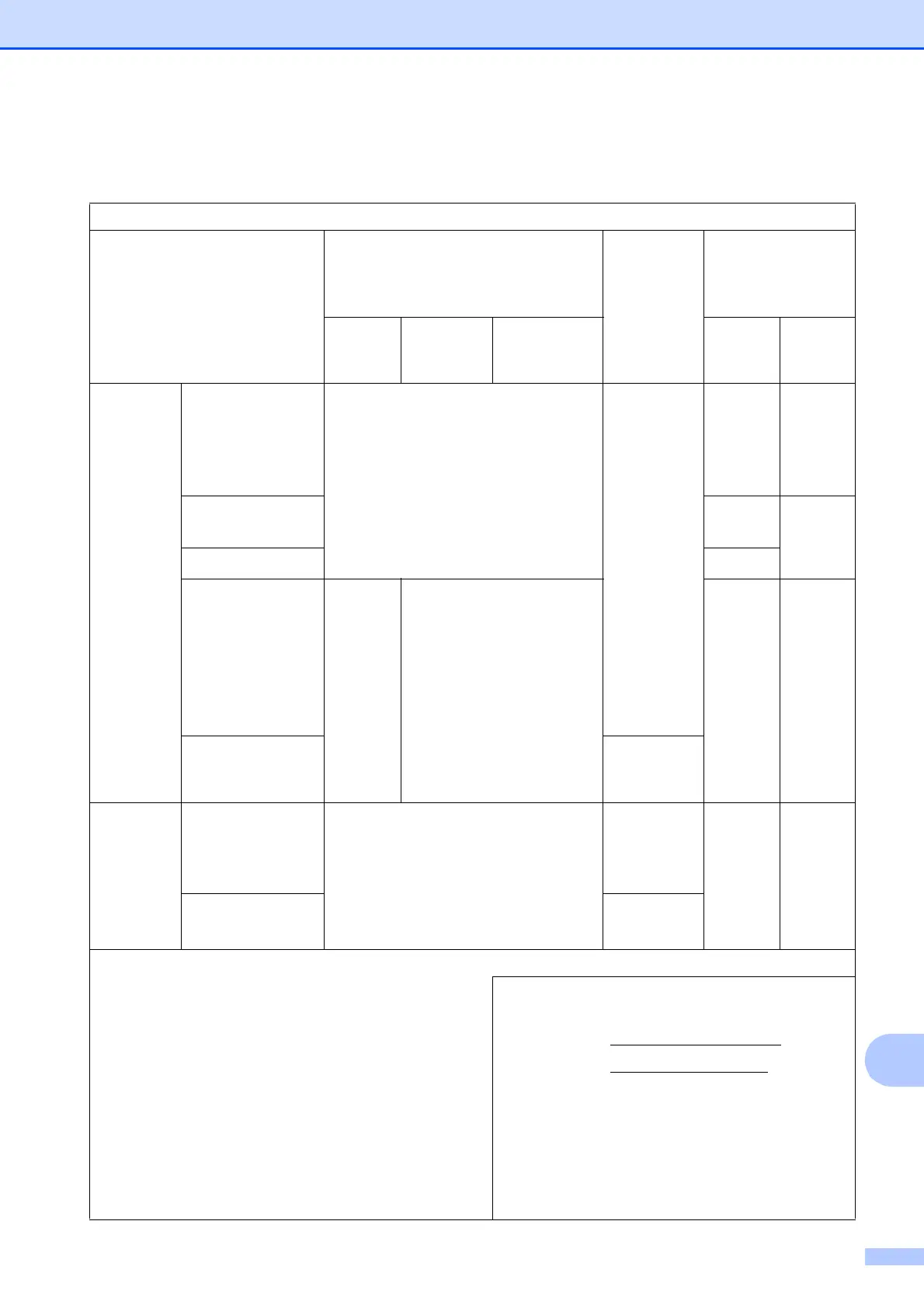Especificaciones
171
D
Requisitos de la computadora D
SISTEMAS OPERATIVOS Y FUNCIONES DE SOFTWARE COMPATIBLES
Plataforma informática y
versión del sistema
operativo
Interfaz de la PC
Procesador
Espacio
necesario en el
disco duro para
instalación
USB
2
10/100
Base-TX
(Ethernet)
Inalámbrica
802.11b/g/n
Para
contro-
ladores
Para
aplica-
ciones
Sistema
operativo
Windows
®
Windows
®
XP
Home
14
Windows
®
XP
Professional
14
Impresión
PC Fax
3
Escaneo
Disco extraíble
5
Procesador
de 32 bits
(x86) o
64 bits
(x64)
150 MB 1 GB
Windows
Vista
®14
500 MB 1,3 GB
Windows
®
7
14
650 MB
Windows Server
®
2003
Windows Server
®
2003 R2
Windows Server
®
2008
N/D Impresión 50 MB N/D
Windows Server
®
2008 R2
Procesador
de 64 bits
(x64)
Sistema
operativo
Macintosh
Mac OS X v10.5.8 Impresión
PC Fax (envío)
3
Escaneo
Disco extraíble
5
Procesador
PowerPC
G4/G5 o
Intel
®
80 MB 550 MB
Mac OS X v10.6.x
Mac OS X v10.7.x
Procesador
Intel
®
Condiciones:
1
Para WIA, resolución 1200 × 1200. La utilidad del
escáner de Brother permite aumentarla hasta
19 200 × 19 200 ppp.
2
Los puertos USB de otras marcas no son compatibles.
3
PC Fax solo admite faxes en blanco y negro.
4
PaperPort™ 12SE es compatible con Windows
®
XP
Home (SP3 o superior), XP Professional (SP3 o superior),
XP Professional x64 Edition (SP2 o superior), Windows
Vista
®
(SP2 o superior) y Windows
®
7.
5
La función de disco extraíble forma parte de
PhotoCapture Center™.
Para informarse acerca de las actualizaciones de
los controladores, visite
(en EE. UU.) http://www.brother.com/
(en Canadá) http://www.brother.ca/
Todos los nombres de marcas comerciales,
marcas y productos son propiedad de sus
respectivas compañías.
