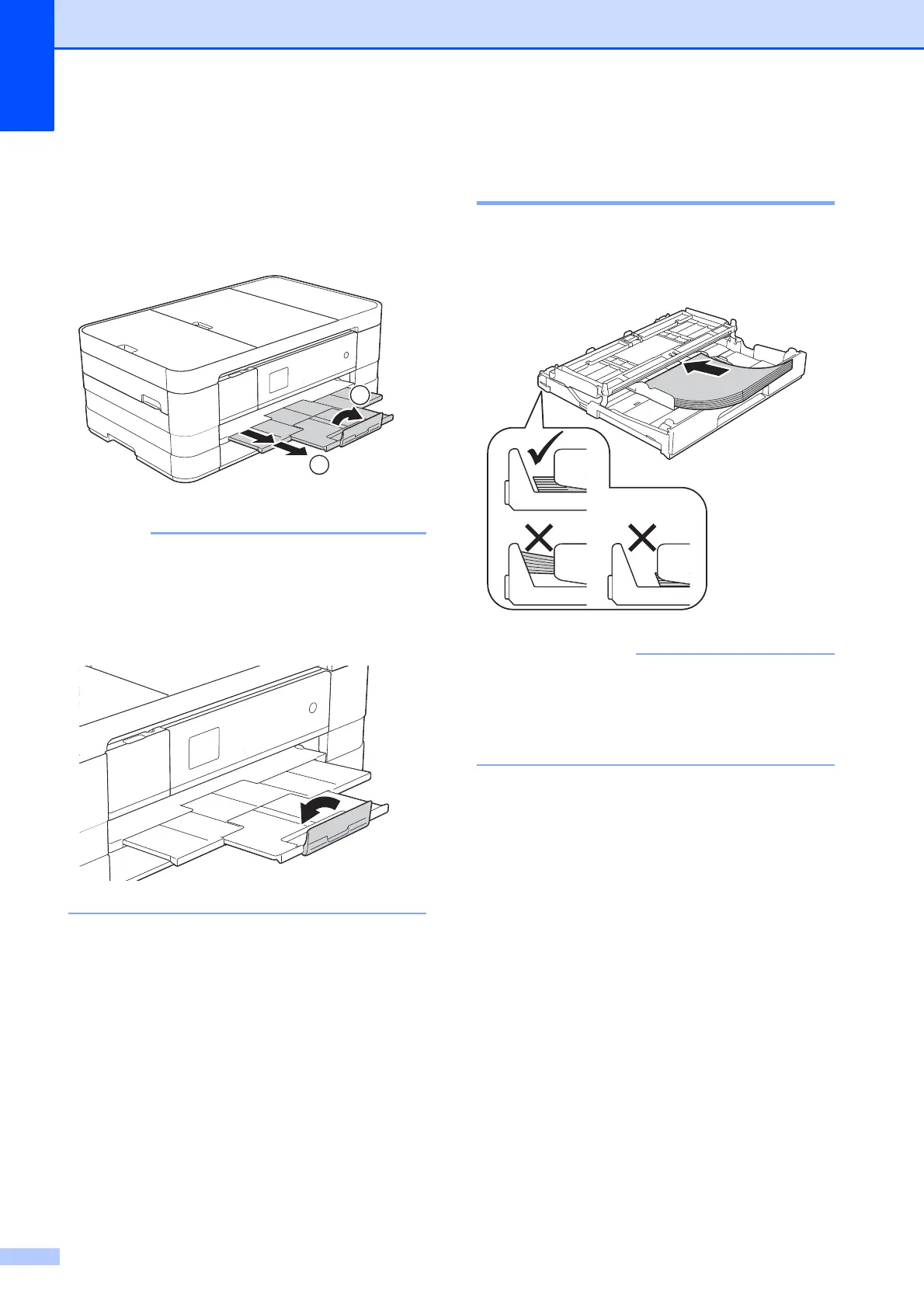Capítulo 2
16
j Mientras mantiene sujeta la bandeja de
papel en ese lugar, extraiga el soporte
del papel (1) hasta que quede ajustada
y, a continuación, despliegue la
lengüeta de soporte del papel (2).
Si utiliza papel más largo que el papel de
tamaño Carta o sobres con la solapa en el
borde corto, cierre la lengüeta de soporte
del papel.
Carga de papel más pequeño
(Foto, Foto L y sobres) 2
Orientación vertical
(5,8 × 8,3 pulg. o más pequeño)
Evite empujar el papel demasiado; de lo
contrario, se podría levantar en la parte
posterior de la bandeja y provocar
problemas en la alimentación del papel.
2
1
