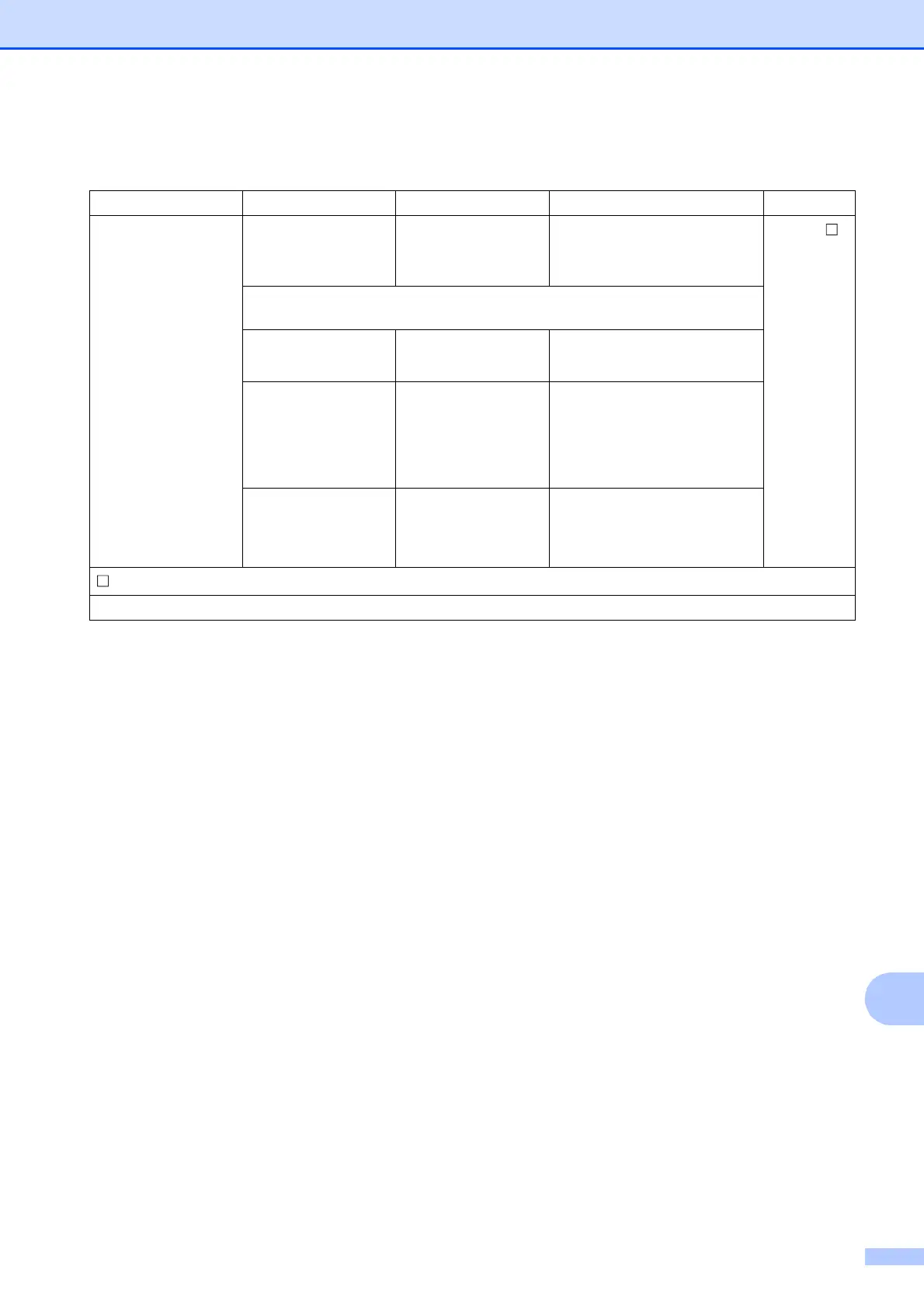Tablas de funciones y configuración
151
C
Opciones (para Escanear a OCR) C
Nivel1 Nivel2 Opciones1 Descripciones Página
Opciones Config panel
táctil
Apagado (Config
con comp)*
Sí
Si desea utilizar la pantalla táctil
para cambiar la configuración
del equipo, seleccione Sí.
Consulte
.
La configuración de abajo aparecerá cuando se seleccione Sí en
Config panel táctil.
Tipo de escaneo Color
Blanco y negro*
Permite seleccionar el tipo de
escaneo del documento.
Resolución 100 ppp
200 ppp*
300 ppp
600 ppp
Permite seleccionar la
resolución de escaneo del
documento.
Tipo archivo Texto*
HTML
RTF
Permite seleccionar el formato
de archivo del documento.
uu Guía del usuario de software.
La configuración predeterminada de fábrica aparece en negrita con un asterisco.
