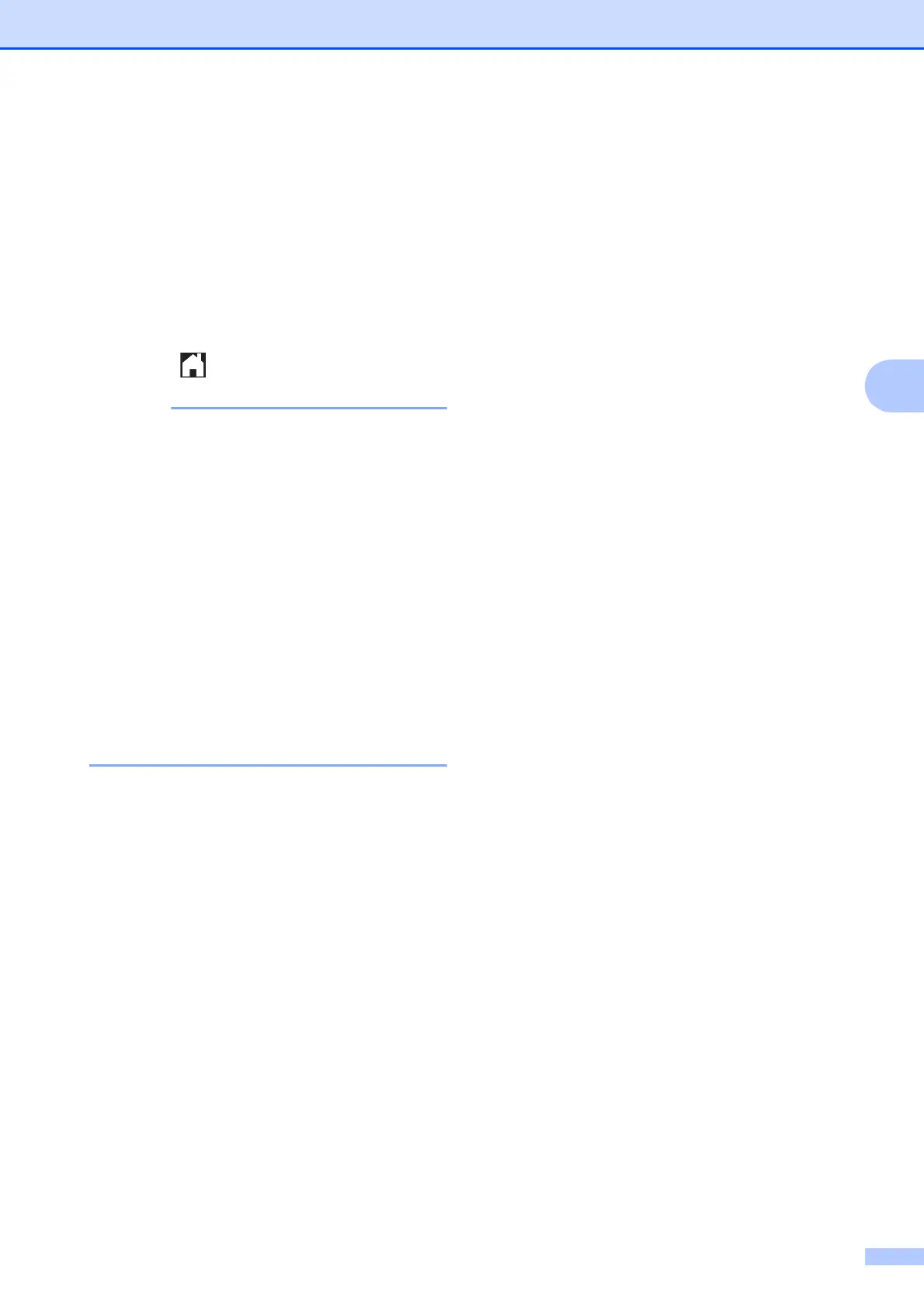Envío de un fax
41
4
f Pulse s o t para mostrar
Transmisión.
g Pulse Transmisión.
h Pulse s o t para mostrar Sí,
Sí+Imagen, No o No+Imagen y, a
continuación, pulse la opción que desea
establecer.
i Pulse .
• Si selecciona Sí+Imagen o No+Imagen,
la imagen solo aparecerá en el informe
Verificación de la transmisión si la
Transmisión en tiempo real está
configurada como No. La imagen no
aparecerá en el informe si envía un fax en
color.
(uu Guía avanzada del usuario:
Transmisión en tiempo real).
• Si la transmisión se realiza
correctamente, aparecerá "OK" junto a
"RESULT" en el informe Verificación de la
transmisión. Si la transmisión no se
realiza correctamente, aparecerá
"ERROR" junto a "RESULT".
