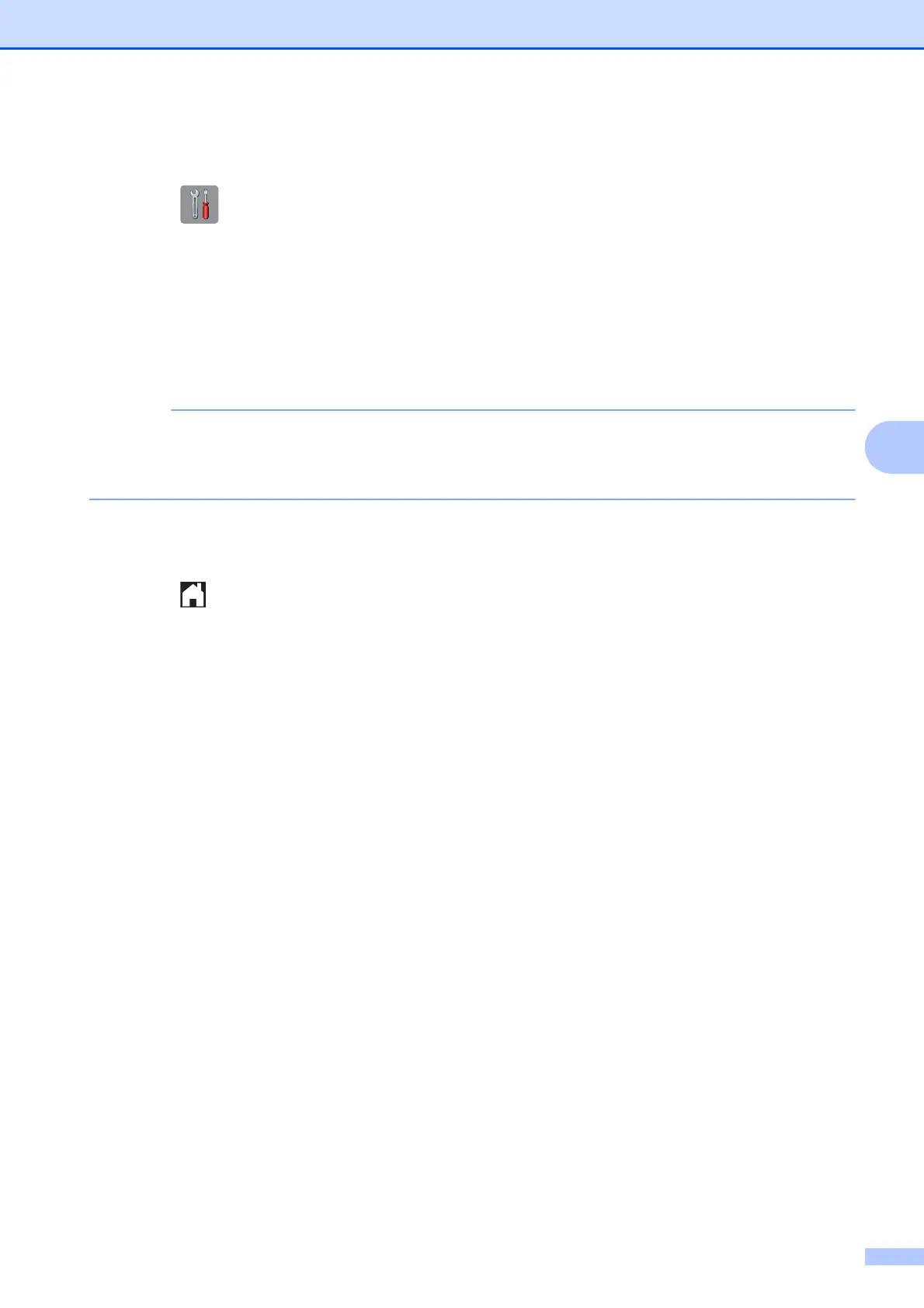Recepción de un fax
43
5
Para configurar el modo de recepción, siga las instrucciones que aparecen a continuación:
a Pulse (Config).
b Pulse s o t en el panel táctil para mostrar Conf. inicial.
c Pulse Conf. inicial.
d Pulse s o t para mostrar Modo recepción.
e Pulse Modo recepción.
(Solo EE. UU.)
Si no puede cambiar el modo de recepción, asegúrese de que la función de timbre distintivo
esté configurada como No. (Consulte Desactivación del timbre distintivo uu página 50).
f Pulse s o t para mostrar Solo fax, Fax/Tel, Contestador ext. o Manual y, a
continuación, pulse la opción que desea establecer.
g Pulse .
En la pantalla táctil se mostrará el modo de recepción actual.
