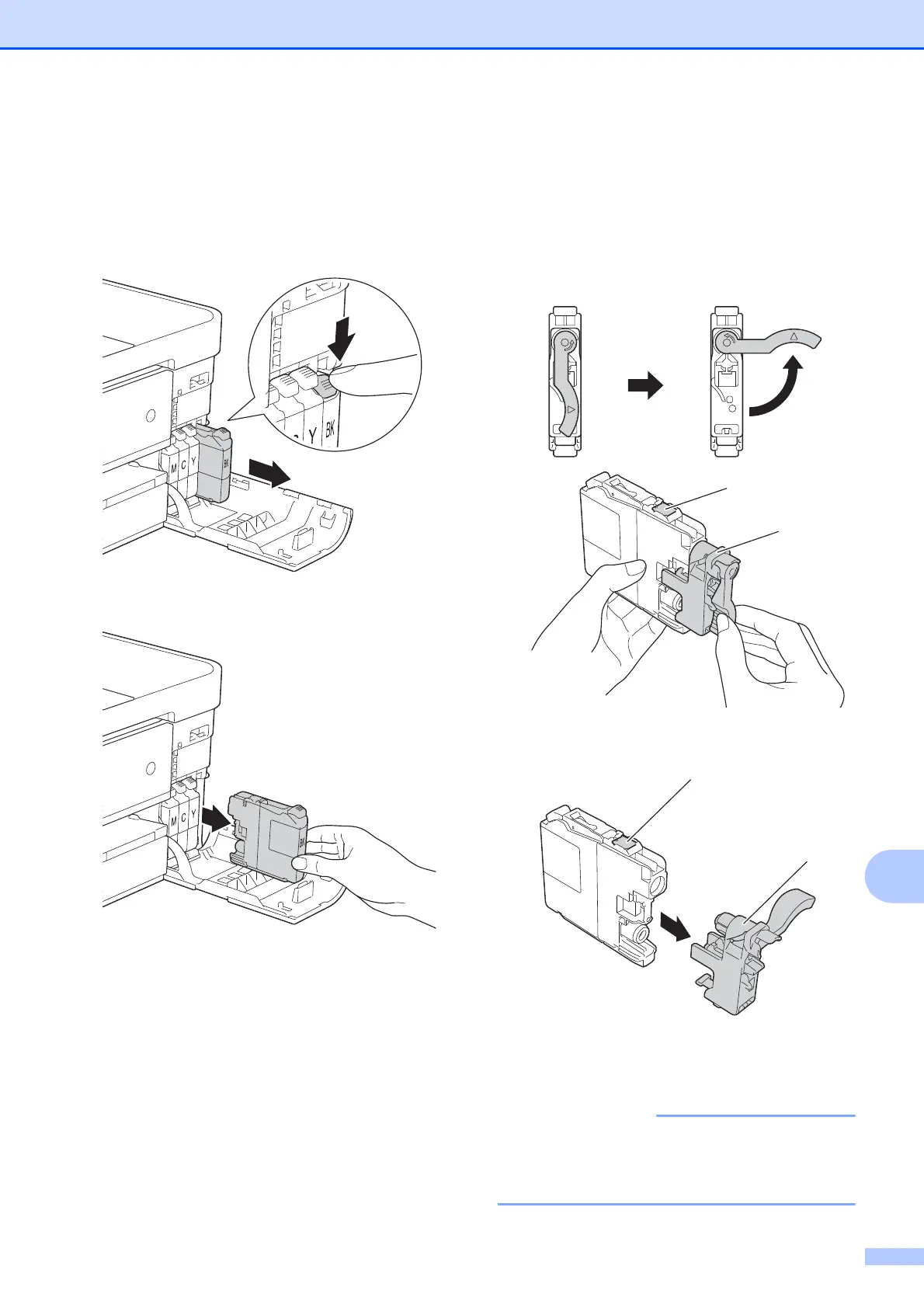Mantenimiento rutinario
77
A
b Presione la palanca de desbloqueo, tal
como se muestra, para liberar el
cartucho del color indicado en la
pantalla táctil. Retire el cartucho del
equipo.
c Abra la bolsa del cartucho de tinta
nuevo del color indicado en la pantalla
táctil y, a continuación, extraiga el
cartucho.
d Gire la palanca de desbloqueo verde del
embalaje naranja de protección (1)
hacia la izquierda hasta que haga clic
para liberar el cierre hermético.
Extraiga, a continuación, el embalaje
naranja de protección, tal como se
muestra a continuación.
No toque el cartucho del área indicada
con (2); esto puede impedir que el equipo
detecte el cartucho.
1
2
