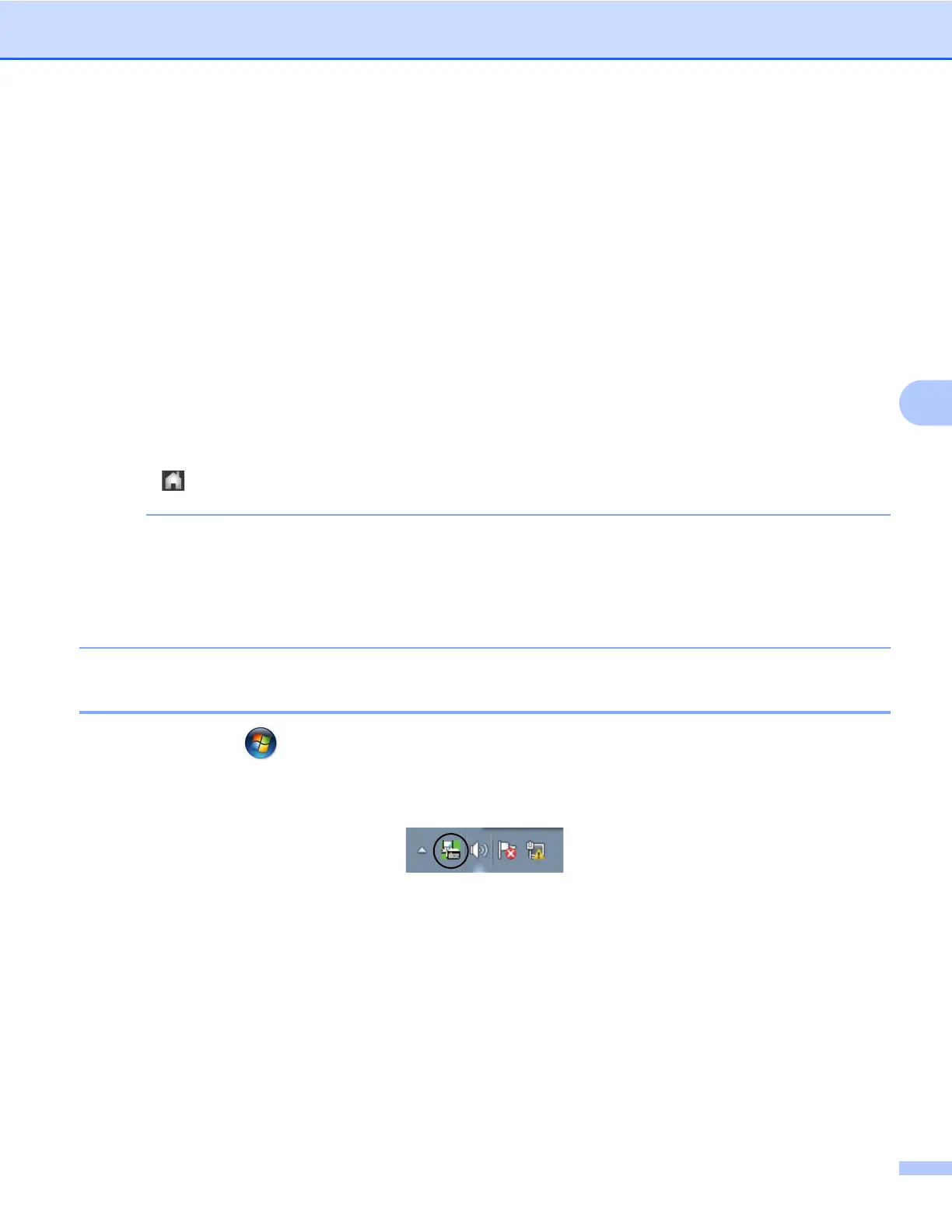Software PC-FAX de Brother (Para modelos MFC)
113
5
b Pulse s o t para mostrar Fax.
Pulse Fax.
c Pulse s o t para mostrar Conf.recepción.
Pulse Conf.recepción.
d Pulse s o t para mostrar Recep. memoria.
Pulse Recep. memoria.
e Pulse s o t para mostrar Recibir PC Fax.
Pulse Recibir PC Fax.
Pulse OK.
f Pulse s o t para seleccionar <USB> o el nombre del ordenador si está conectado a una red.
g Pulse Impr. faxes:Sí o Impr. faxes:No.
h Pulse .
NOTA
Si selecciona Impr. faxes:Sí, el equipo imprimirá el fax, por lo que tendrá una copia en caso de que
haya un fallo de alimentación antes de que se envíe al ordenador. Los mensajes de fax se borran
automáticamente de la memoria del equipo cuando se han impreso y enviado correctamente al ordenador.
Al seleccionar Impr. faxes:No, los mensajes de fax se borran automáticamente de la memoria del
equipo una vez que se han enviado correctamente al ordenador.
Ejecutar el software Recepción PC-FAX en el ordenador
Haga clic en el botón , Todos los programas, Brother, MFC-XXXX, Recepción PC-FAX y Recibir.
Aparece el cuadro de diálogo Recepción PC-Fax. Confirme el mensaje y haga clic en Aceptar.
El icono PC-FAX aparece en el área de notificación del ordenador.
