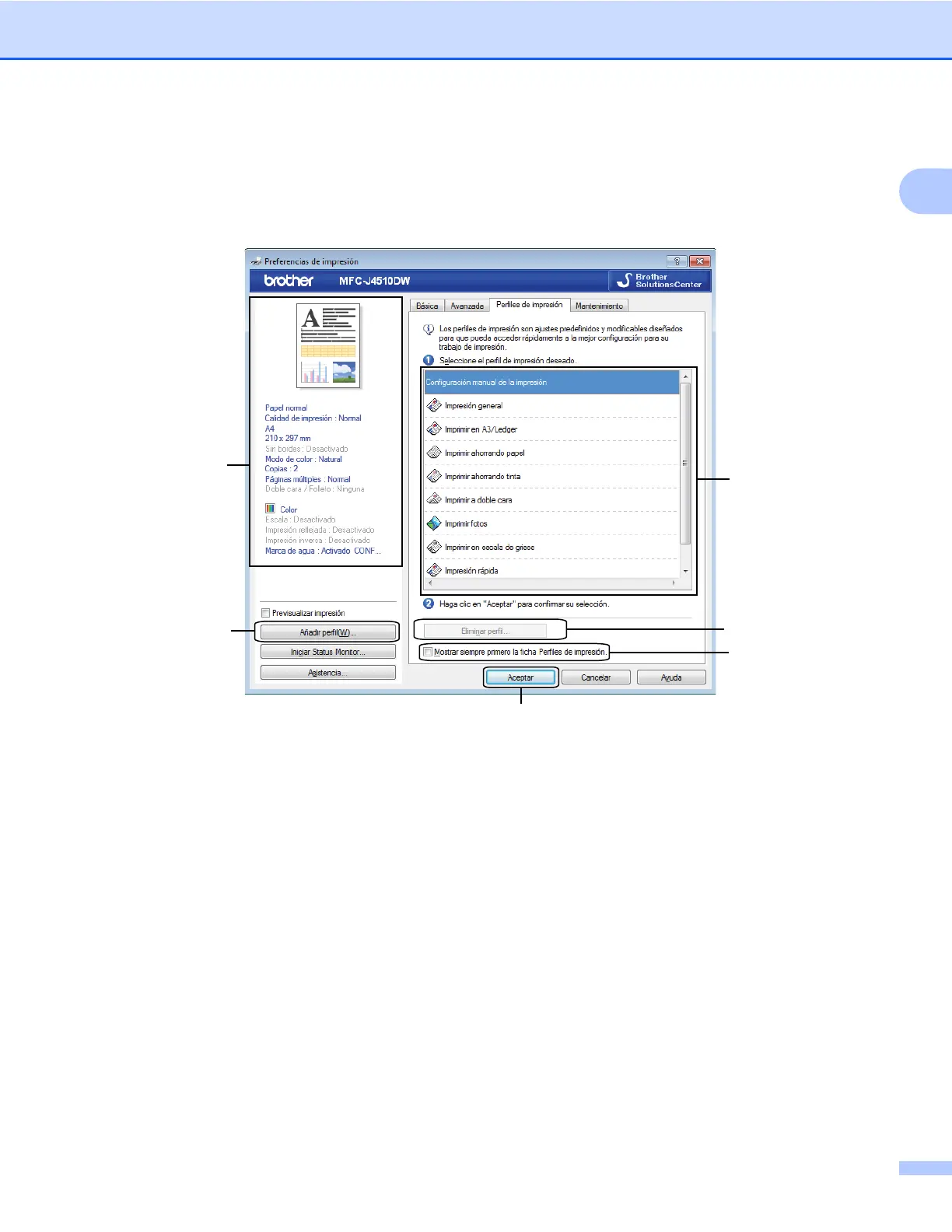Impresión
28
1
Pestaña Perfiles de impresión
Perfiles de impresión son ajustes predeterminados modificables diseñados para ofrecerle un acceso rápido
a las configuraciones de impresión utilizadas con frecuencia.
1
2
3
4
5
6
1 Cuadro de lista de perfil de impresión
2 Botón Eliminar perfil
3 Casilla de verificación Mostrar siempre primero la ficha Perfiles de impresión
4 Botón Aceptar
5 Botón Añadir perfil
6 Visualización del perfil de impresión actual
a Seleccione su perfil en el cuadro de lista de perfil de impresión.
b Si desea mostrar la pestaña Perfiles de impresión en el primer plano de la ventana para la siguiente
vez que imprima, active Mostrar siempre primero la ficha Perfiles de impresión.
c Haga clic en Aceptar para aplicar el perfil seleccionado.
