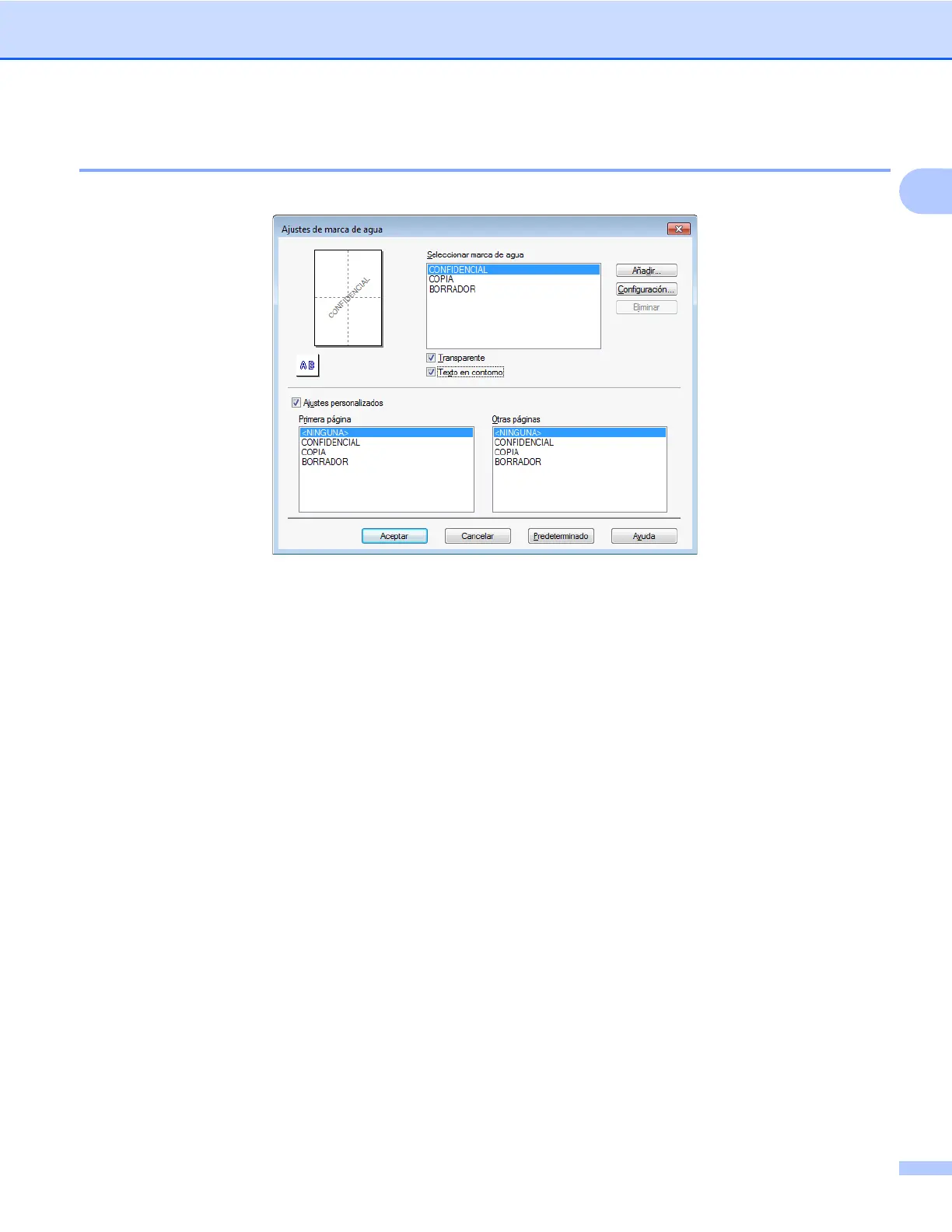Impresión
20
1
Ajustes de marca de agua
Seleccione una marca de agua que desee utilizar o editar desde Seleccionar marca de agua.
Transparente
Active la casilla Transparente para imprimir la imagen de la marca de agua como fondo del documento. Si
esta función está desactivada, la marca de agua se imprimirá en el primer plano del documento.
Texto en contorno
Active la casilla Texto en contorno si solo desea imprimir el contorno de la marca de agua. Esta función
está disponible cuando se elige una marca de agua de texto.
Ajustes personalizados
Puede seleccionar una marca de agua para imprimirla en la primera página o en otras páginas.
