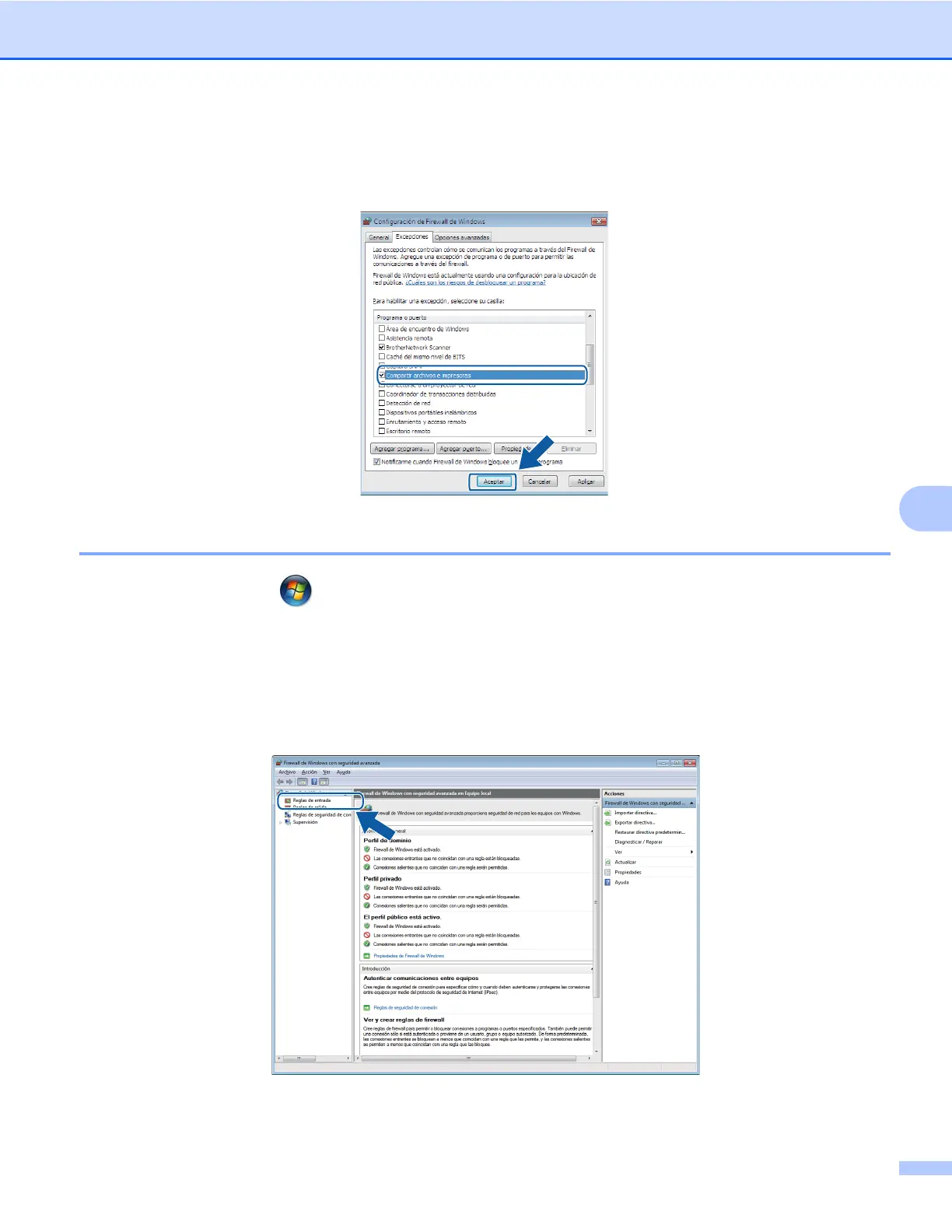Configuración del software de seguridad (para usuarios de red)
123
7
j Si sigue teniendo problemas con la conexión de red, haga clic en Escaneado en red o Impresión, active
la casilla Compartir archivos e impresoras en la pestaña Excepciones y, a continuación, haga clic
en Aceptar.
Usuarios de Windows
®
7
a Haga clic en el botón , Panel de control, Sistema y seguridad y, a continuación, en
Firewall de Windows.
Asegúrese de que Estado de Firewall de Windows se ha configurado en Activado.
b Haga clic en Configuración avanzada. Aparece la ventana Firewall de Windows con seguridad
avanzada.
c Haga clic en Reglas de entrada.
