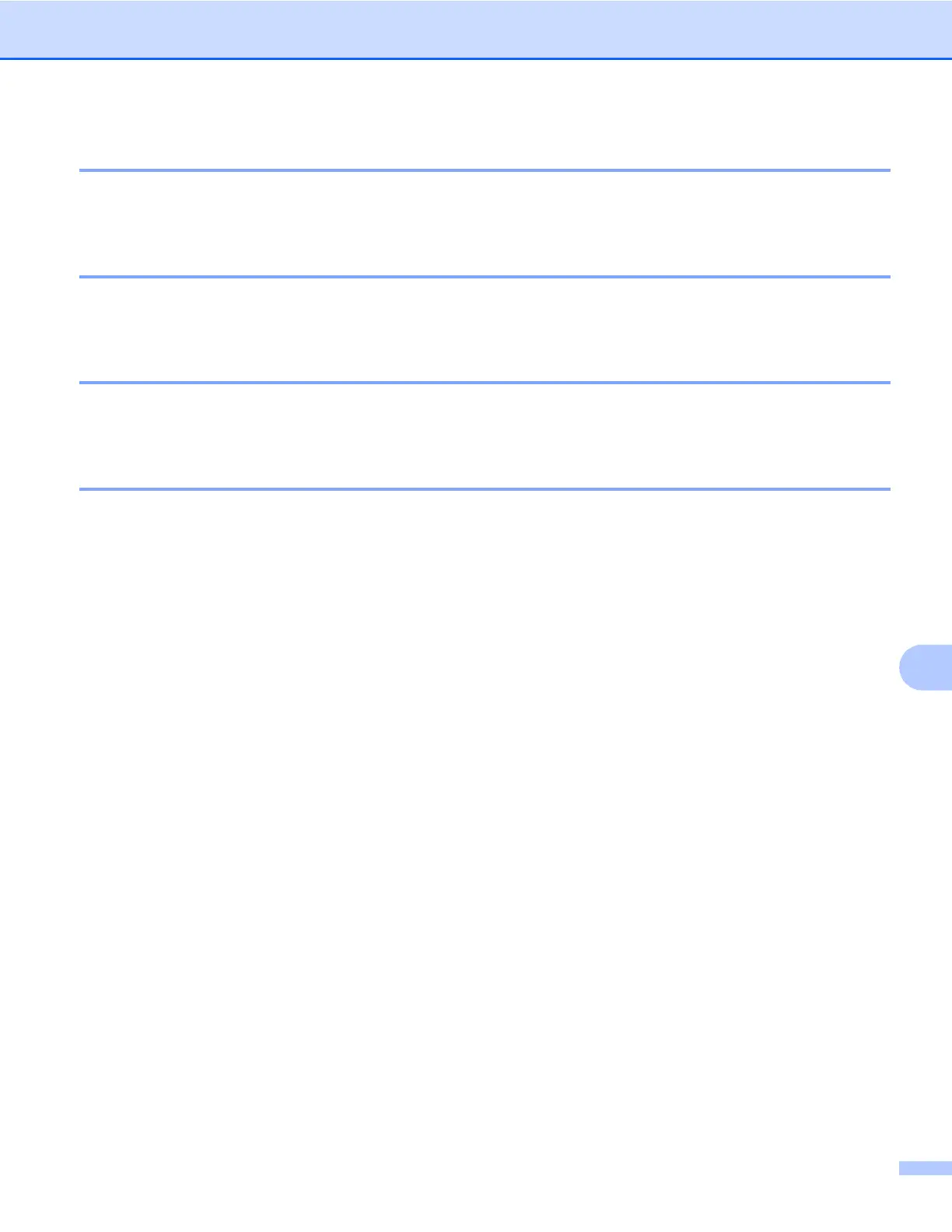ControlCenter2
176
10
Tipos de archivos
Puede seleccionar el tipo de archivo en el que se guardarán las imágenes escaneadas. Para obtener más
información, consulte Tipos de archivos uu página 166.
Tamaño del documento
Puede seleccionar el tamaño del documento de la lista desplegable. Si selecciona un tamaño de documento
1 a 2, como 1 a 2 (A4), la imagen escaneada se dividirá en dos documentos de tamaño A5.
Configuración Avanzada
Puede configurar ajustes avanzados. Para obtener más información, consulte Configuración Avanzada
uu página 167.
Botón definido por el usuario
Para personalizar un botón, haga clic en el botón mientras mantiene pulsada la tecla Ctrl y aparecerá la
ventana de configuración. Siga estas directrices para la configuración de botones.
