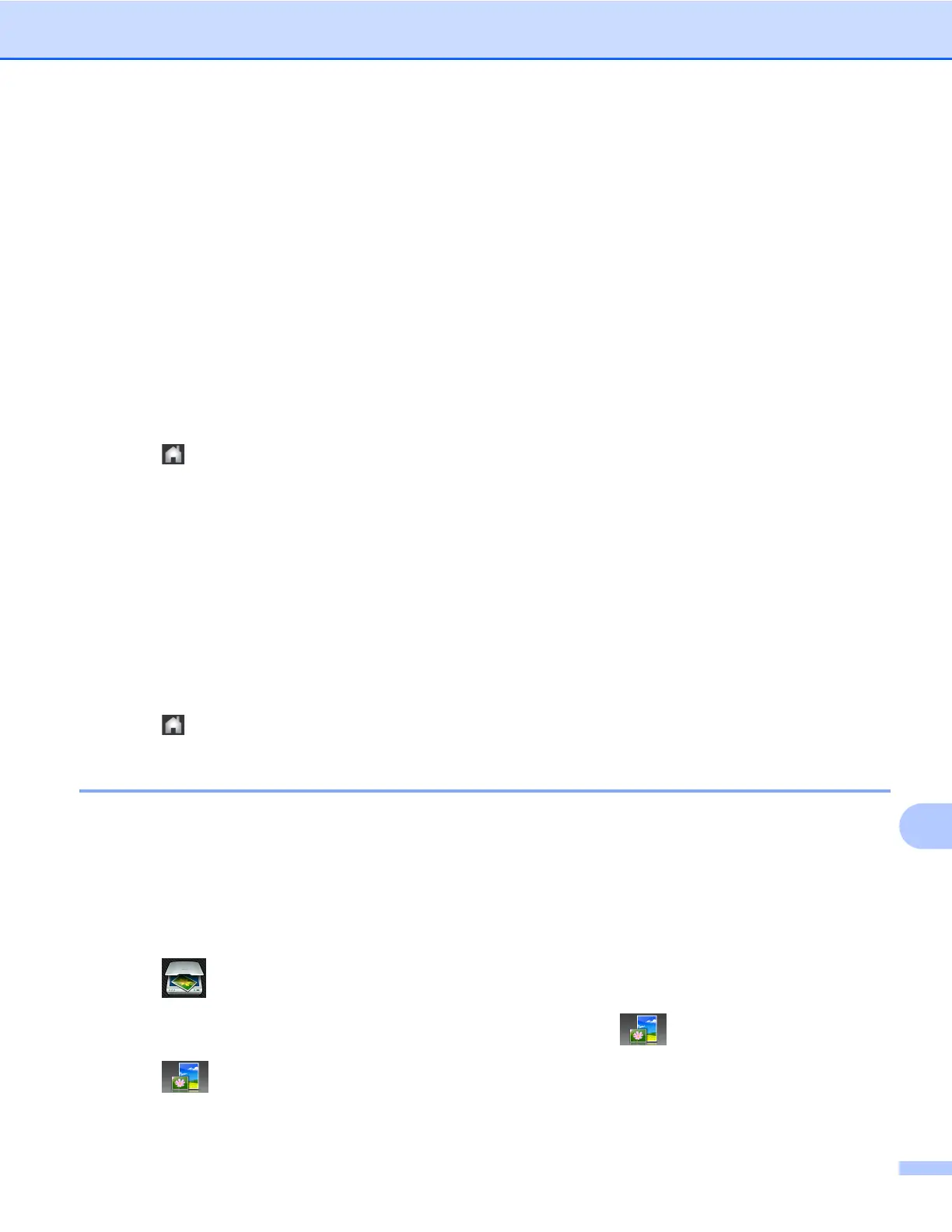Escaneado en red
215
13
Configurar el nuevo ajuste predeterminado (Para MFC-J4310DW/J4410DW/J4610DW)
a Siga los pasos del b al e de Escanear a servidor de correo electrónico (Para modelos MFC)
uu página 212.
b Pulse Opciones.
c Seleccione la configuración para Tipo escaneado (Tipo de escaneo), Resolución y
Tipo archivo, según sea necesario.
d Pulse s o t para mostrar Ajus.Nuev.Predet.
Pulse Ajus.Nuev.Predet.
Pulse OK.
e Pulse Sí.
f Pulse .
Restaurar predeterminados (Para MFC-J4310DW/J4410DW/J4610DW)
a Siga los pasos del b al e de Escanear a servidor de correo electrónico (Para modelos MFC)
uu página 212.
b Pulse Opciones.
c Pulse s o t para mostrar Rest.predeterm.
Pulse Rest.predeterm.
d Pulse Sí.
e Pulse .
Escanear a imagen
Si selecciona la opción Escanear a imagen, el documento se escaneará y se enviará directamente al
ordenador que especifique en la red. El software ControlCenter activará la aplicación de gráficos
predeterminada en el ordenador especificado.
Para MFC-J4510DW/J4710DW
a Cargue el documento.
b Pulse (Escaneado).
c Deslice el dedo hacia la izquierda o hacia la derecha para mostrar (al serv corr elec).
d Pulse (al serv corr elec).
El icono se mueve al centro y se resalta en azul.
