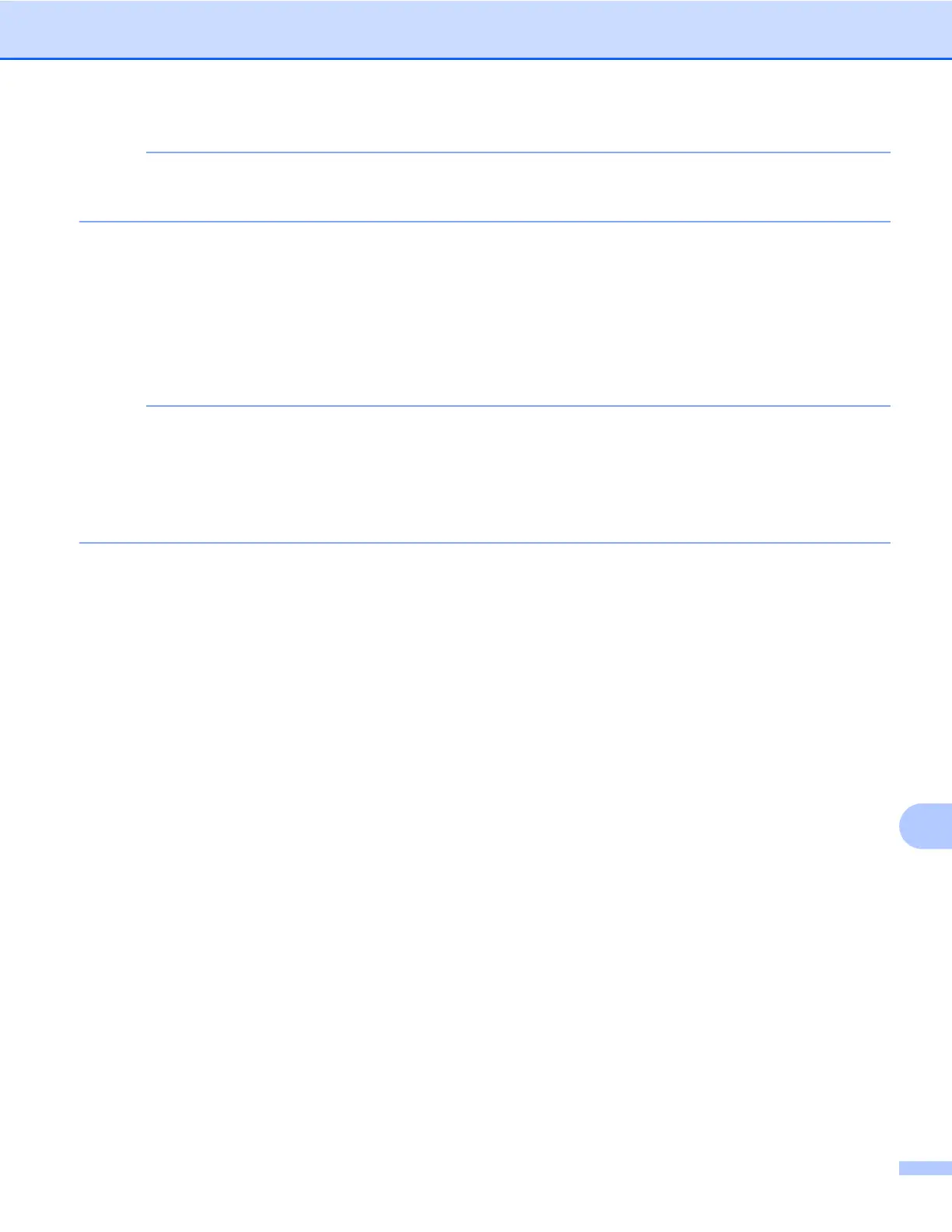Escaneado en red
222
13
NOTA
Para utilizar Config.c/panel tác. (Config panel táctil), el software ControlCenter debe estar
instalado en un ordenador que esté conectado al equipo.
i Seleccione la configuración para Tipo escaneado (Tipo de escaneo), Resolución,
Tipo archivo y Retire el fondo (Eliminar fondo), según sea necesario.
j Pulse OK.
k Pulse Inicio.
El equipo comienza a escanear el documento.
NOTA
Puede cambiar la configuración del botón Escaneado desde el equipo Brother; no obstante, estos
cambios solo son temporales. Si desea efectuar cambios permanentes, utilice el software ControlCenter.
(Para Windows
®
, consulte Configurar los ajustes del botón Escaneado uu página 76 si selecciona el
Modo inicial, o consulte Configurar los ajustes del botón Escaneado uu página 92 si selecciona el Modo
avanzado. Para Macintosh, consulte Configurar los ajustes del botón Escaneado uu página 173).
