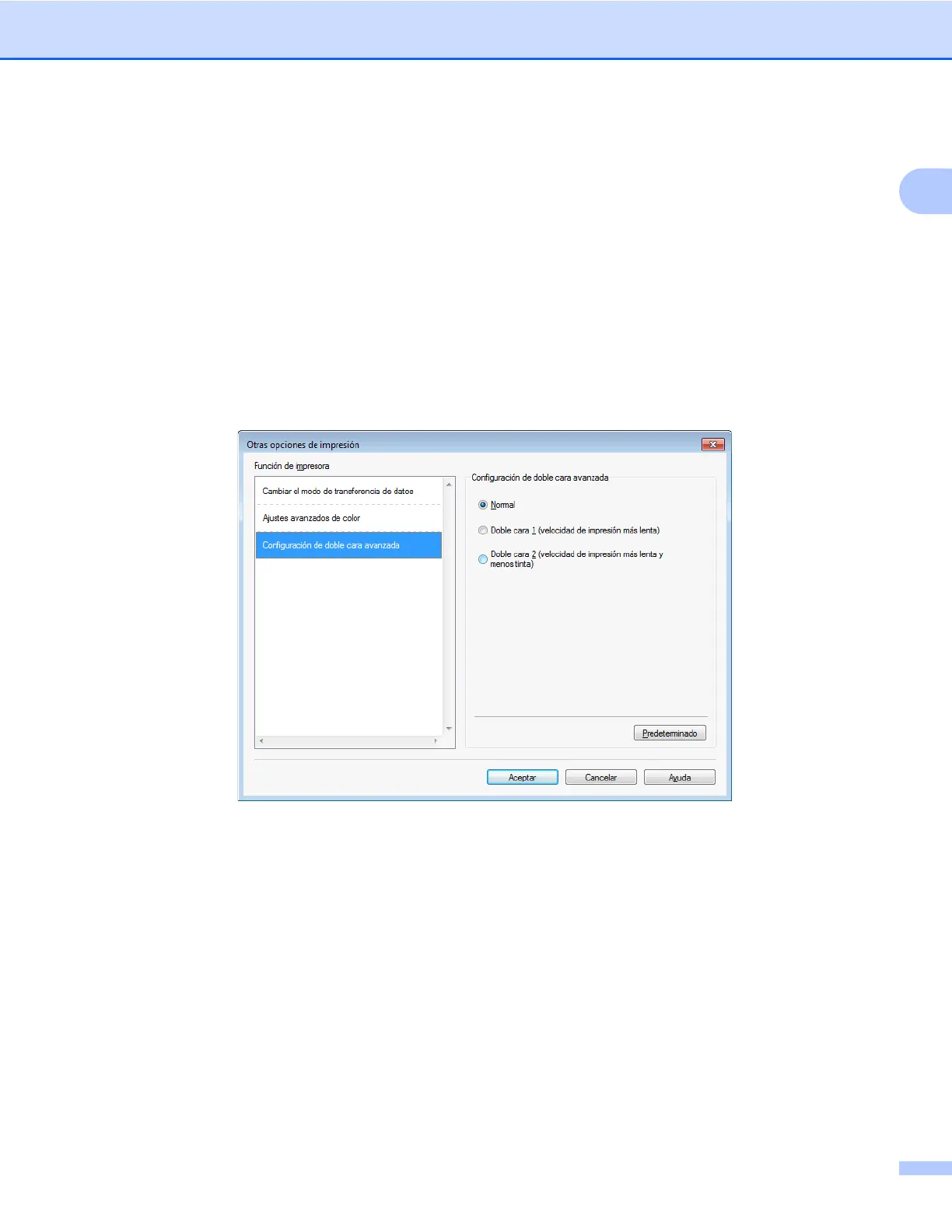Impresión
25
1
Configuración de doble cara avanzada
Algunos soportes de impresión pueden necesitar más tiempo para secarse cuando utilicen la función a doble
cara. Cambie Configuración de doble cara avanzada si tiene problemas con impresiones a doble cara que
salgan con la tinta corrida o con atascos de papel.
Normal
Seleccione Normal para imprimir a una velocidad típica, utilizando una cantidad de tinta normal.
Doble cara 1 (velocidad de impresión más lenta)
Seleccione Doble cara 1 para imprimir a una velocidad más baja, utilizando una cantidad de tinta normal.
Doble cara 2 (velocidad de impresión más lenta y menos tinta)
Seleccione Doble cara 2 para imprimir a la misma velocidad que si utilizara Doble cara 1, pero utilizando
menos tinta.
