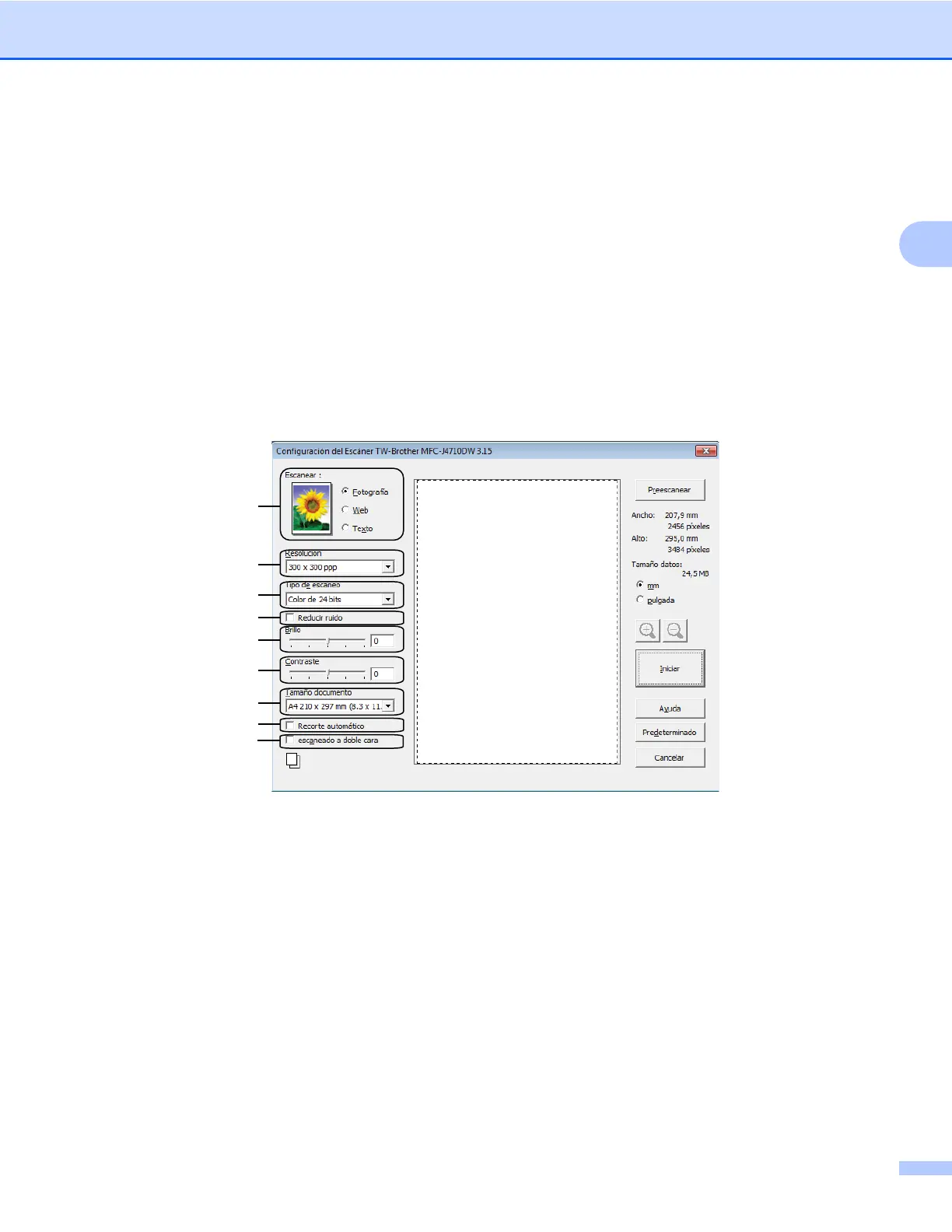Escaneado
40
2
c Haga clic en Configuración de digitalización en la pestaña Escritorio de la cinta de opciones.
El panel Digitalizar u obtener fotografía aparece a la izquierda de la pantalla.
d Haga clic en Seleccionar.
e Seleccione TWAIN: TW-Brother MFC-XXXX o TWAIN: TW-Brother MFC-XXXX LAN de la lista
Escáneres disponibles.
(Donde XXXX es el nombre del modelo).
f Active Mostrar el cuadro de diálogo del escáner en el panel Digitalizar u obtener fotografía.
g Haga clic en Digitalizar.
Aparece el cuadro de diálogo Configuración del Escáner.
h Si fuese necesario, configure las siguientes opciones en el cuadro de diálogo Configuración del Escáner:
1
2
3
4
5
6
7
8
9
1 Escanear (Tipo de imagen)
2 Resolución
3 Tipo de escaneo
4 Reducir ruido
5 Brillo
6 Contraste
7 Tamaño documento
8 Recorte automático
9 Escaneado a doble cara (Para MFC-J4710DW)
i Haga clic en Iniciar.
Una vez concluido el escaneado, haga clic en Cancelar para volver a la ventana de PaperPort™ 12SE.
