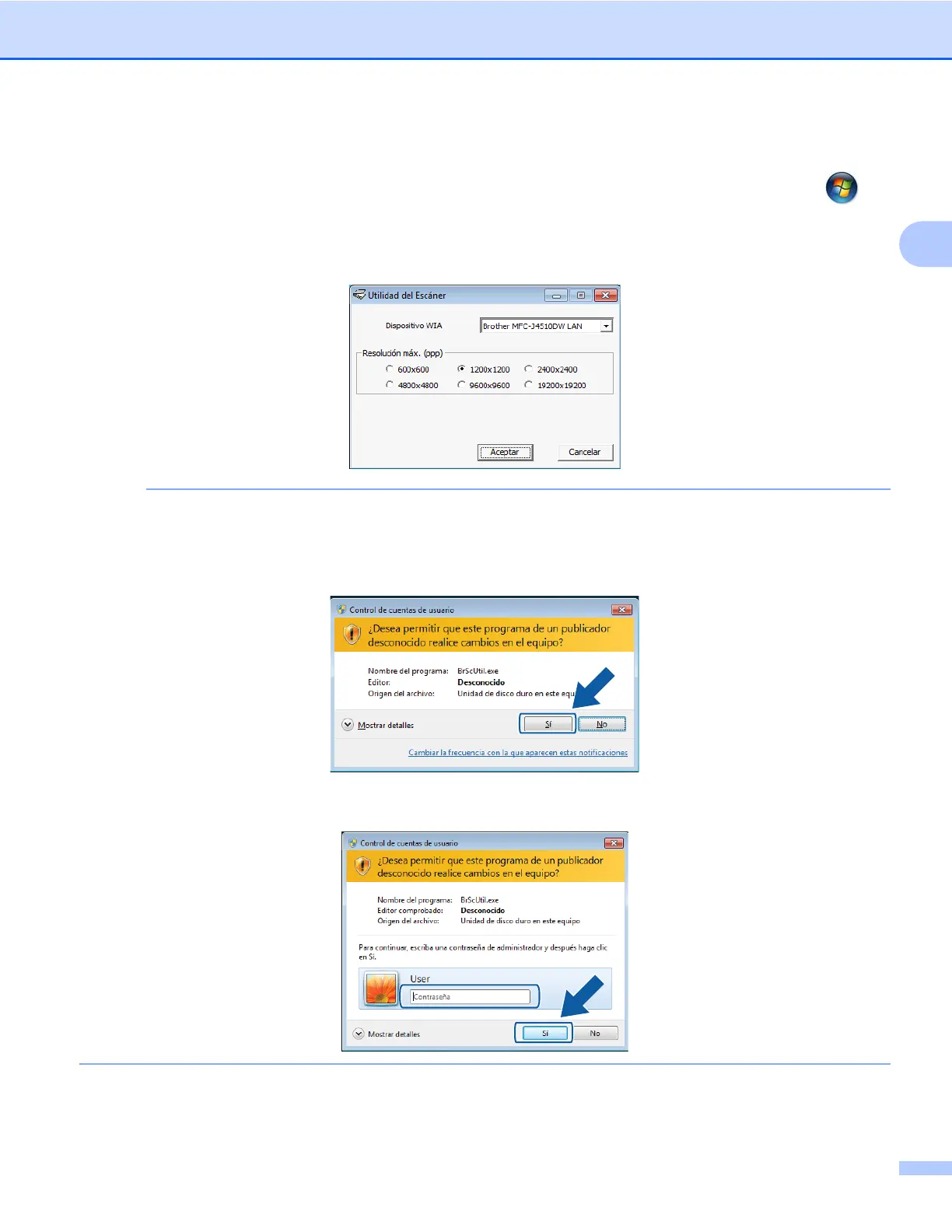Escaneado
52
2
Ejecución de la utilidad
Puede ejecutar la utilidad haciendo clic en Utilidad del Escáner, que se encuentra en el menú
/
Todos los programas/Brother/MFC-XXXX (donde XXXX es el nombre del modelo)/
Valores del Escáner.
Las pantallas del ordenador pueden variar en función del sistema operativo o del modelo del equipo.
NOTA
(Windows Vista
®
y Windows
®
7)
Cuando aparezca la pantalla Control de cuentas de usuario, realice lo siguiente:
• Para usuarios con derechos de administrador: haga clic en Permitir o Sí.
• Para usuarios sin derechos de administrador: especifique la contraseña del administrador y haga clic
en Aceptar o Sí.
