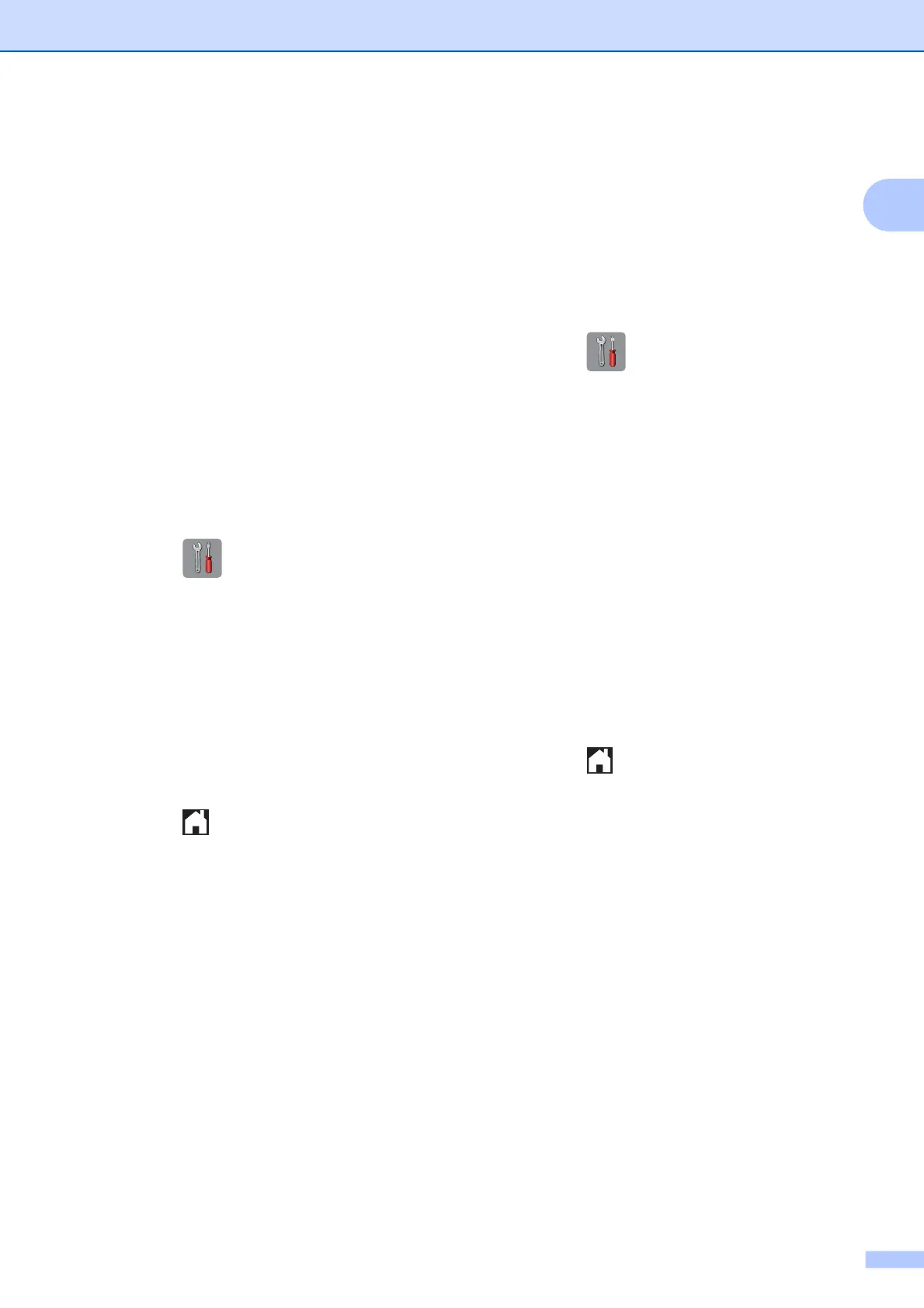Configuración general
3
1
Horario de verano
automático
(solo EE. UU.)
Puede configurar el equipo para que cambie
automáticamente al horario de verano. De
este modo, el horario se adelanta una hora en
primavera y se retrasa una hora en otoño.
Asegúrese de haber configurado la fecha y la
hora correctamente en la configuración
Fecha y hora.
La configuración predeterminada de fábrica
es No, de modo que tendrá que activar el
horario de verano automático de la siguiente
manera.
a Pulse (Config).
b Pulse s o t en el panel táctil para
mostrar Conf. inicial.
c Pulse Conf. inicial.
d Pulse Fecha y hora.
e Pulse Luz día auto.
f Pulse Sí (o No).
g Pulse .
Cambio de hora
(solo para países
latinoamericanos)
Con esta función, puede adelantar o retrasar
una hora el reloj del equipo.
a Pulse (Config).
b Pulse s o t en el panel táctil para
mostrar Conf. inicial.
c Pulse Conf. inicial.
d Pulse s o t para mostrar
Fecha y hora.
e Pulse Fecha y hora.
f Pulse s o t para mostrar
Cambiar hora.
g Pulse Cambiar hora.
h Pulse Horario de verano o
Horario invierno.
i Pulse .
