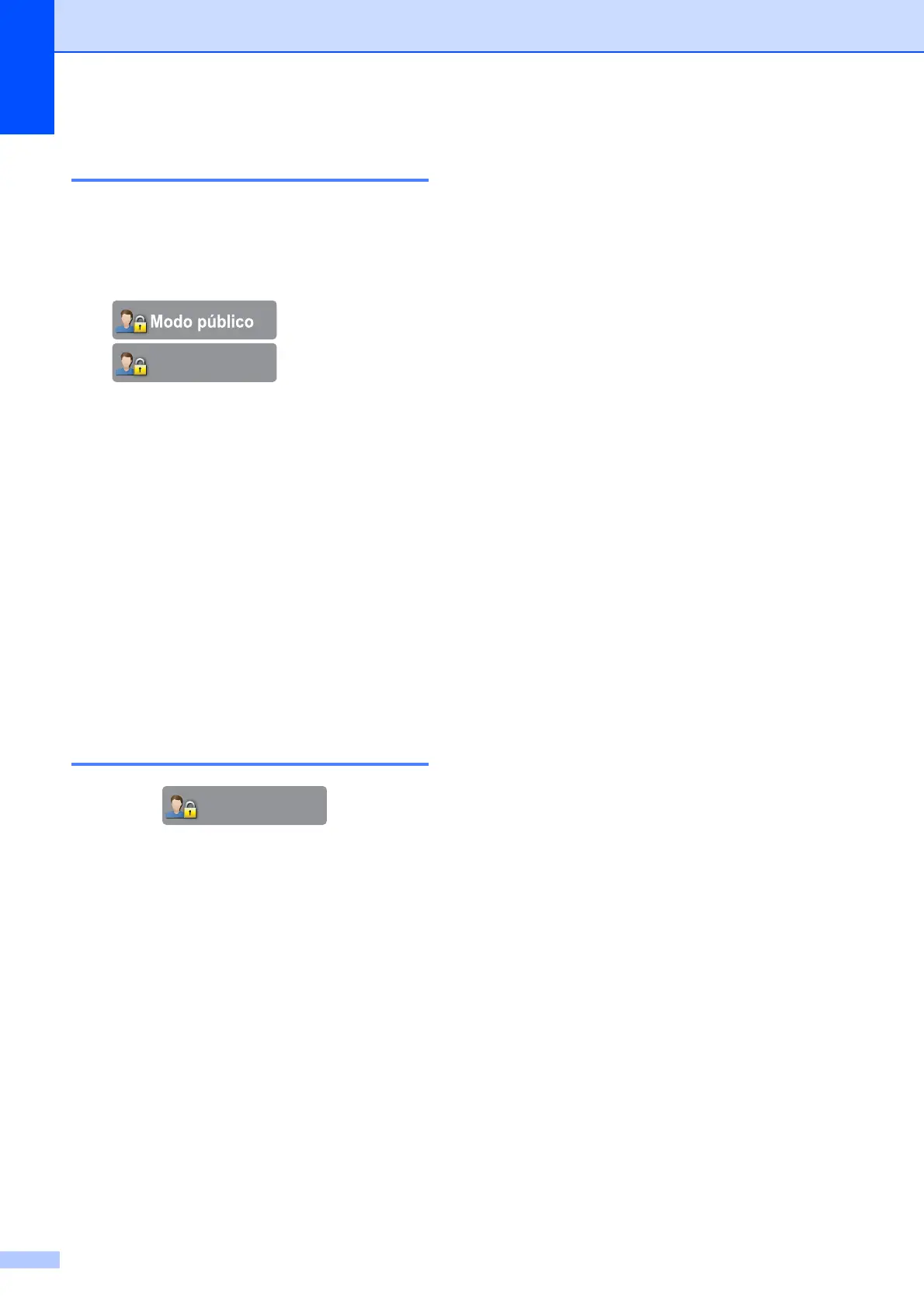Capítulo 2
10
Cambio de usuarios
Esta configuración permite que un usuario
registrado inicie sesión en el equipo cuando
Bloqueo función de seguridad está activado.
a En la pantalla táctil pulse
o
XXXXX
(donde xxxxx es el
nombre del usuario).
b Pulse s o t en el panel táctil para
mostrar Cambie usuario.
c Pulse Cambie usuario.
d Pulse s o t para mostrar el nombre de
usuario.
e Pulse el nombre de usuario.
f Introduzca la contraseña de usuario de
cuatro dígitos mediante el teclado de la
pantalla táctil.
Pulse OK.
Cambio al modo público
a Pulse
XXXXX
(donde
xxxxx es el nombre de usuario).
b Pulse Ir a público.
