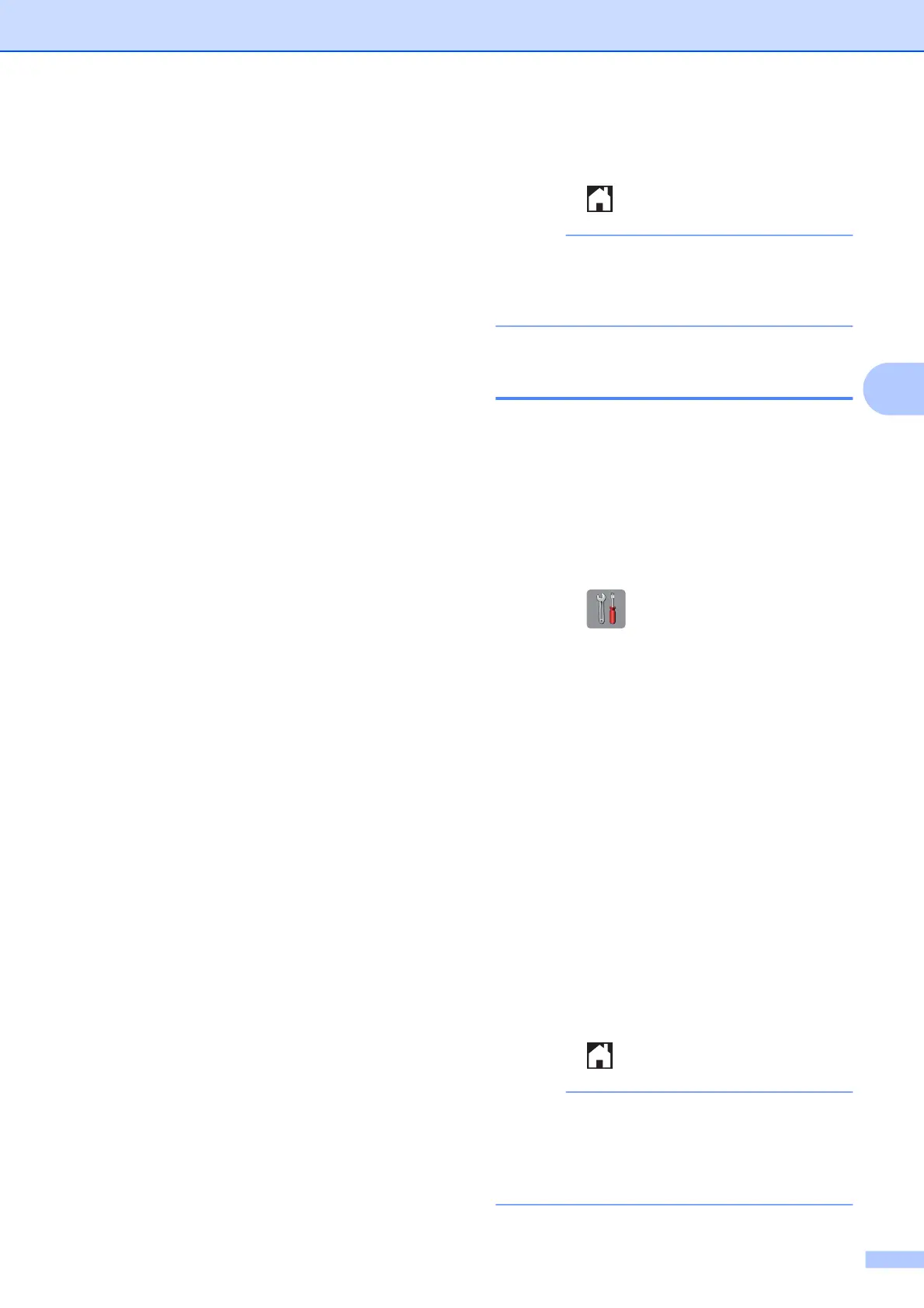Recepción de un fax
21
4
b Pulse s o t en el panel táctil para
mostrar Fax.
c Pulse Fax.
d Pulse s o t para mostrar
Conf.recepción.
e Pulse Conf.recepción.
f Pulse s o t para mostrar
Recep. memoria.
g Pulse Recep. memoria.
h Pulse s o t para mostrar
Aviso de fax.
i Pulse Aviso de fax.
j Introduzca el número de teléfono móvil
o del localizador seguido de # # (hasta
20 dígitos).
Pulse OK.
No introduzca el código de área si es el
mismo que el de su equipo.
Por ejemplo, pulse:
1 8 0 0 5 5 5 1 2 3 4 # #
k Realice una de las siguientes acciones:
Si al programar el número de
teléfono móvil no se requiere PIN,
pulse OK.
Si el localizador requiere un PIN,
introdúzcalo, pulse #, pulse PAUSA y,
a continuación, introduzca el número
de fax seguido de # #.
Pulse OK.
Por ejemplo, pulse:
1 2 3 4 5 # PAUSA 1 8 0 0 5 5 5 6 7 8
9 # #
Si el localizador no requiere un PIN,
pulse:
PAUSA y, a continuación, introduzca
el número de fax seguido de # #.
Pulse OK.
Por ejemplo, pulse:
PAUSA 1 8 0 0 5 5 5 6 7 8 9 # #
l Pulse .
NOTA
No puede cambiar un número de teléfono
móvil, de localizador o PIN de forma
remota.
Almacenado fax
Si selecciona Almacenado fax, el equipo
almacena los faxes recibidos en la memoria.
Podrá recuperar los faxes desde otra
ubicación mediante los comandos de
recuperación remota.
Si ha activado Almacenado fax, se imprimirá
una copia de seguridad en el equipo.
a Pulse (Config).
b Pulse s o t en el panel táctil para
mostrar Fax.
c Pulse Fax.
d Pulse s o t para mostrar
Conf.recepción.
e Pulse Conf.recepción.
f Pulse s o t para mostrar
Recep. memoria.
g Pulse Recep. memoria.
h Pulse s o t para mostrar
Almacenado fax.
i Pulse Almacenado fax.
j Pulse .
NOTA
Los faxes en color no pueden
almacenarse en la memoria. Cuando
reciba un fax en color, el equipo lo
imprimirá.
