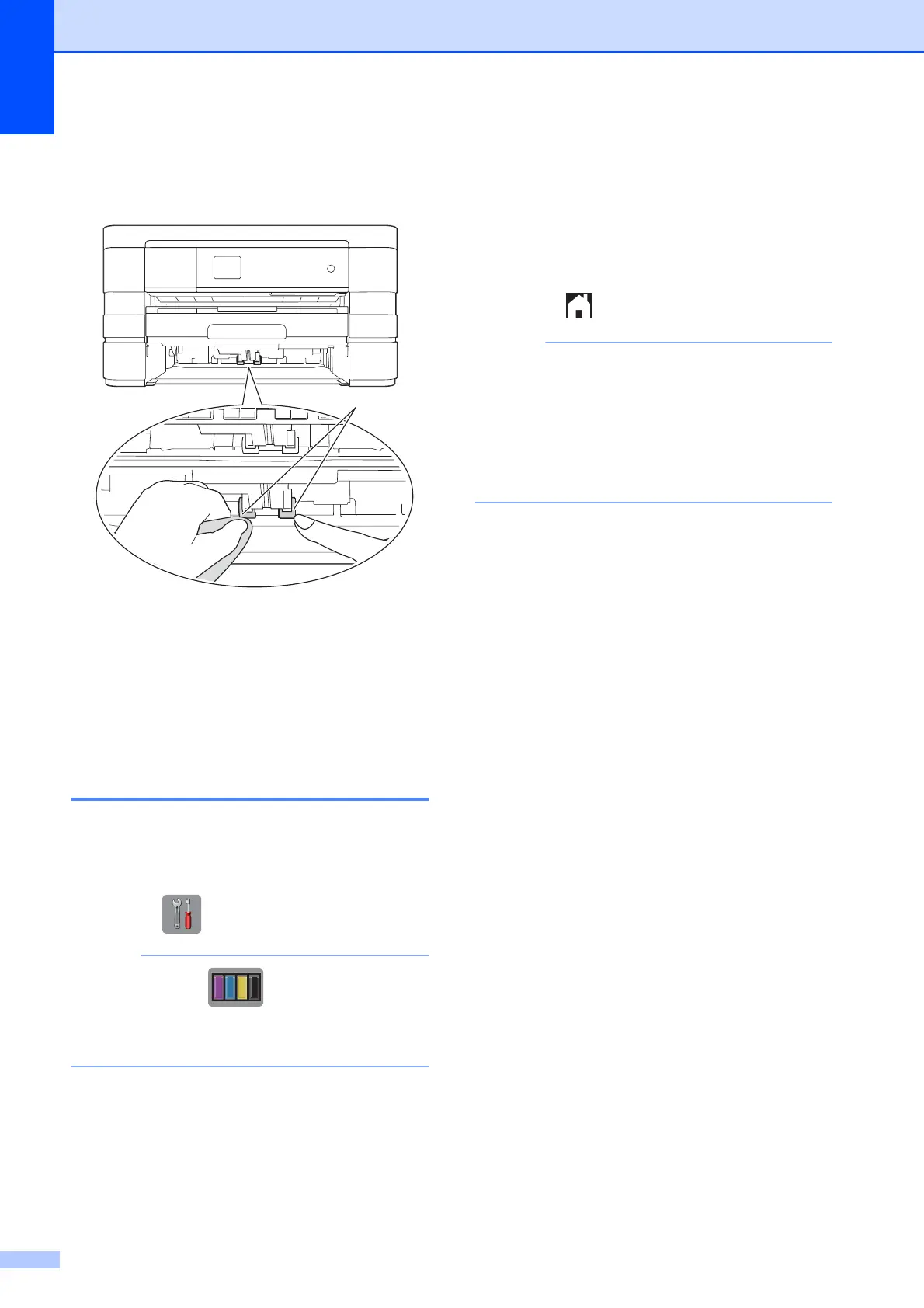76
Seguidamente, limpie los rodillos con un
paño suave, seco y sin pelusa para
eliminar toda la humedad.
1
c Vuelva a colocar la bandeja #2
firmemente en el equipo.
d Vuelva a enchufar el cable de
alimentación.
Comprobación del volumen
de tinta
Puede utilizar el menú de tinta para ver un
gráfico de gran tamaño que muestra la tinta
que queda en cada cartucho.
a Pulse (Config).
NOTA
Puede pulsar si aparece en la
pantalla táctil y, a continuación, vaya al
paso e.
b Pulse s o t en el panel táctil para
mostrar Config. gral.
c Pulse Config. gral.
d Pulse Tinta.
e Pulse s o t para mostrar
Tinta restante.
f Pulse Tinta restante.
En la pantalla táctil aparecerá indicado
el volumen de tinta.
g Pulse .
NOTA
Puede comprobar el volumen de tinta
desde la computadora.
(uu Guía del usuario de software:
Impresión (Windows
®
)).
(uu Guía del usuario de software:
Impresión y envío de faxes (Macintosh)).
