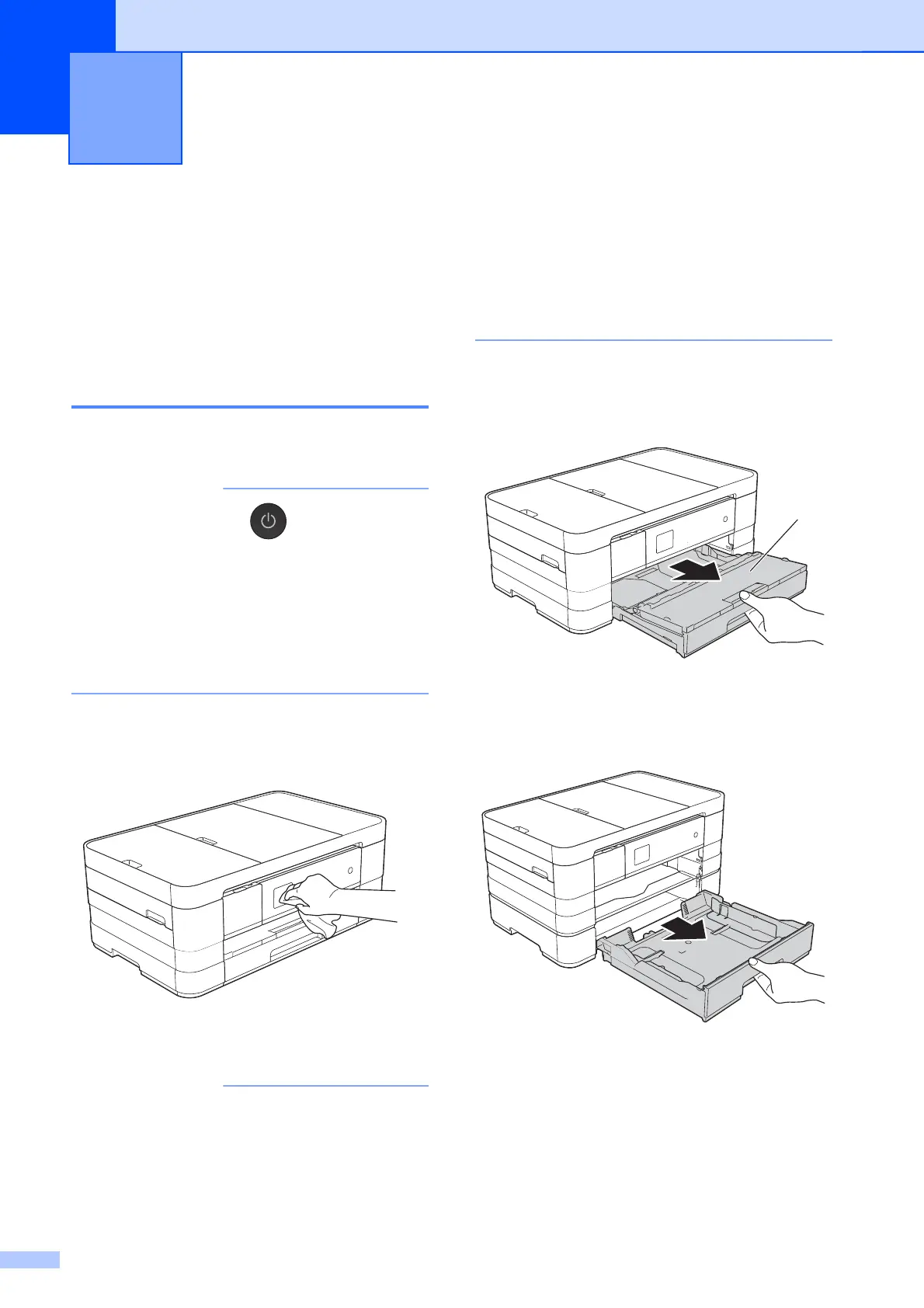A
72
Mantenimiento rutinario
Limpieza y
comprobación del
equipo
Limpieza de la parte exterior
del equipo
Limpie la pantalla táctil de la siguiente
manera:
IMPORTANTE
• Mantenga pulsado para apagar el
equipo. En la pantalla táctil se mostrará
Apagando equipo durante unos
segundos antes de que el equipo se
apague.
• NO utilice ningún producto de limpieza
líquido (incluido etanol).
a Limpie la pantalla táctil con un paño
suave, seco y sin pelusa.
Limpie la parte exterior del equipo de la
siguiente manera:
IMPORTANTE
• Utilice detergentes neutros. Si utiliza
líquidos volátiles (por ejemplo, disolvente
o bencina), se dañará la superficie exterior
del equipo.
• NO utilice productos de limpieza que
contengan amoníaco.
• NO utilice alcohol isopropílico para quitar
la suciedad del panel de control. Podría
agrietar el panel.
a (MFC-J4310DW y MFC-J4410DW)
Tire de la bandeja de papel (1) para
sacarla por completo del equipo.
1
(MFC-J4610DW)
Tire de la bandeja de papel #1 y después
de la bandeja #2 para sacarlas por
completo del equipo.
