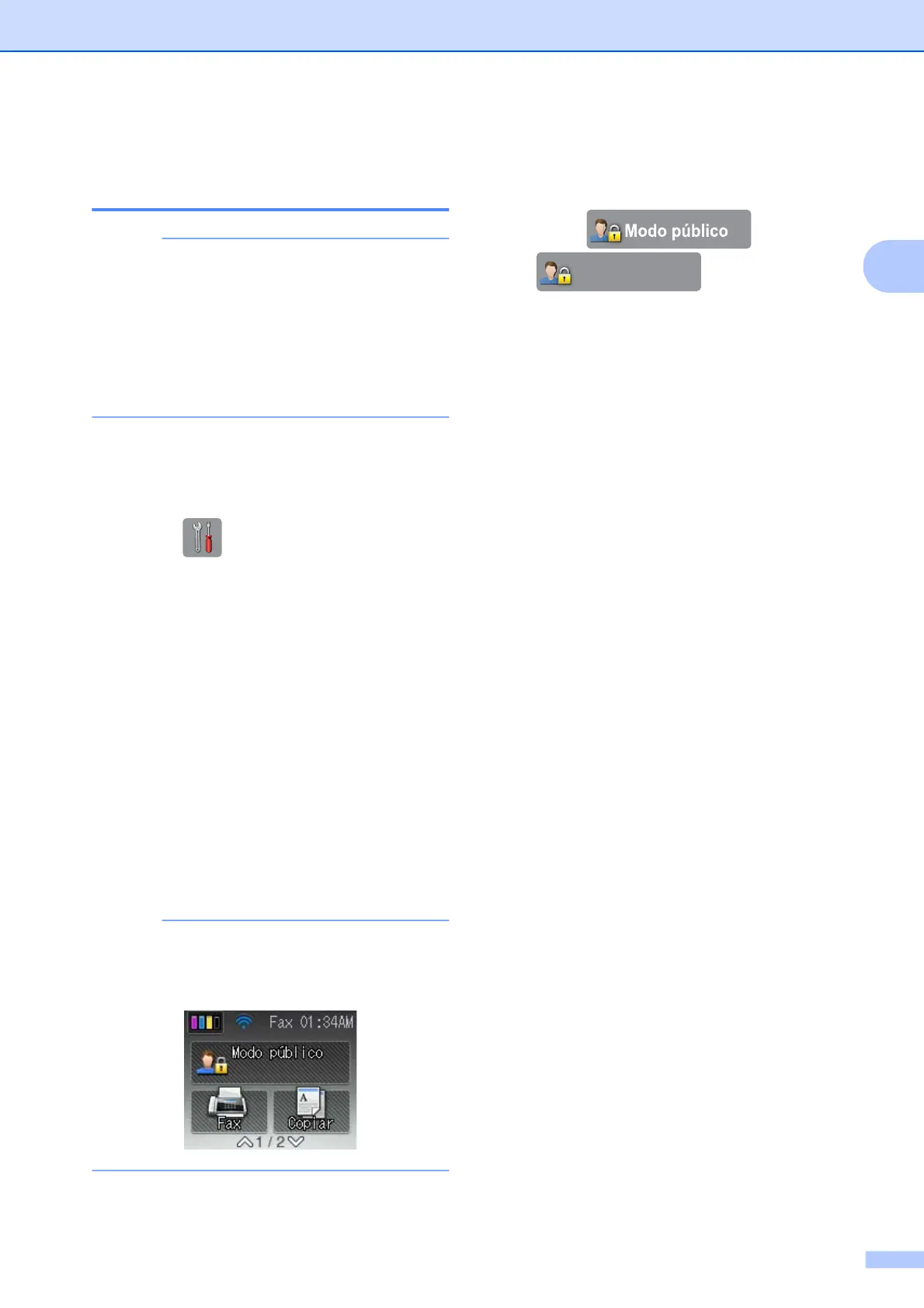Funciones de seguridad
9
2
Activación/desactivación de
Bloqueo función de seguridad
NOTA
Anote con cuidado la contraseña de
administrador. Si introduce una
contraseña errónea, en la pantalla táctil se
muestra Clave errónea. Introduzca la
contraseña correcta. Si la ha olvidado,
llame al Servicio de atención al cliente de
Brother.
Activación de Bloqueo función de
seguridad
a Pulse (Config).
b Pulse s o t en el panel táctil para
mostrar Config. gral.
c Pulse Config. gral.
d Pulse s o t para mostrar
Bloqueo func.
e Pulse Bloqueo func.
f Pulse Bloquear NoiSí.
g Introduzca la contraseña de
administrador de cuatro dígitos
mediante el teclado de la pantalla táctil.
Pulse OK.
NOTA
El icono Bloqueo función de seguridad se
muestra de forma destacada en la pantalla
de Inicio.
Desactivación de Bloqueo función de
seguridad
a Pulse o
XXXXX
(donde xxxxx es el
nombre del usuario).
b Pulse Bloquear SíiNo.
c Introduzca la contraseña de
administrador de cuatro dígitos
mediante el teclado de la pantalla táctil.
Pulse OK.
