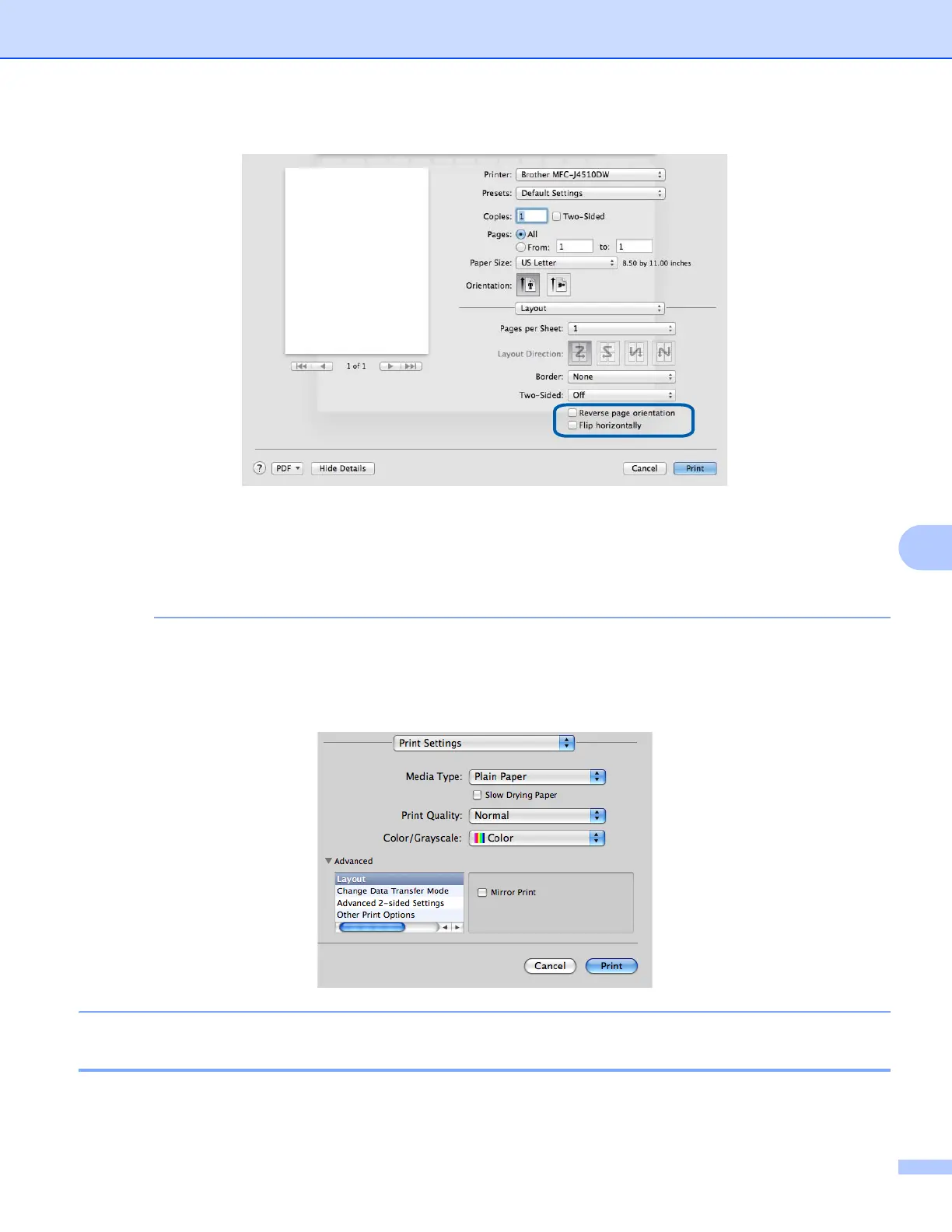Printing and Faxing
133
8
Reverse Page Orientation
Check Reverse Page Orientation to reverse the data from up to down.
Flip horizontally
Check Flip horizontally to reverse the data from left to right.
(For Mac OS X v10.5.8 users)
• Flip horizontally is shown as Mirror Print in the Advanced menu.
• Mirror Print is not available when choosing Transparencies as the Media Type.
Advanced settings 8
Click Advanced to configure Change Data Transfer Mode, Advanced 2-sided Settings and
Other Print Options settings.
