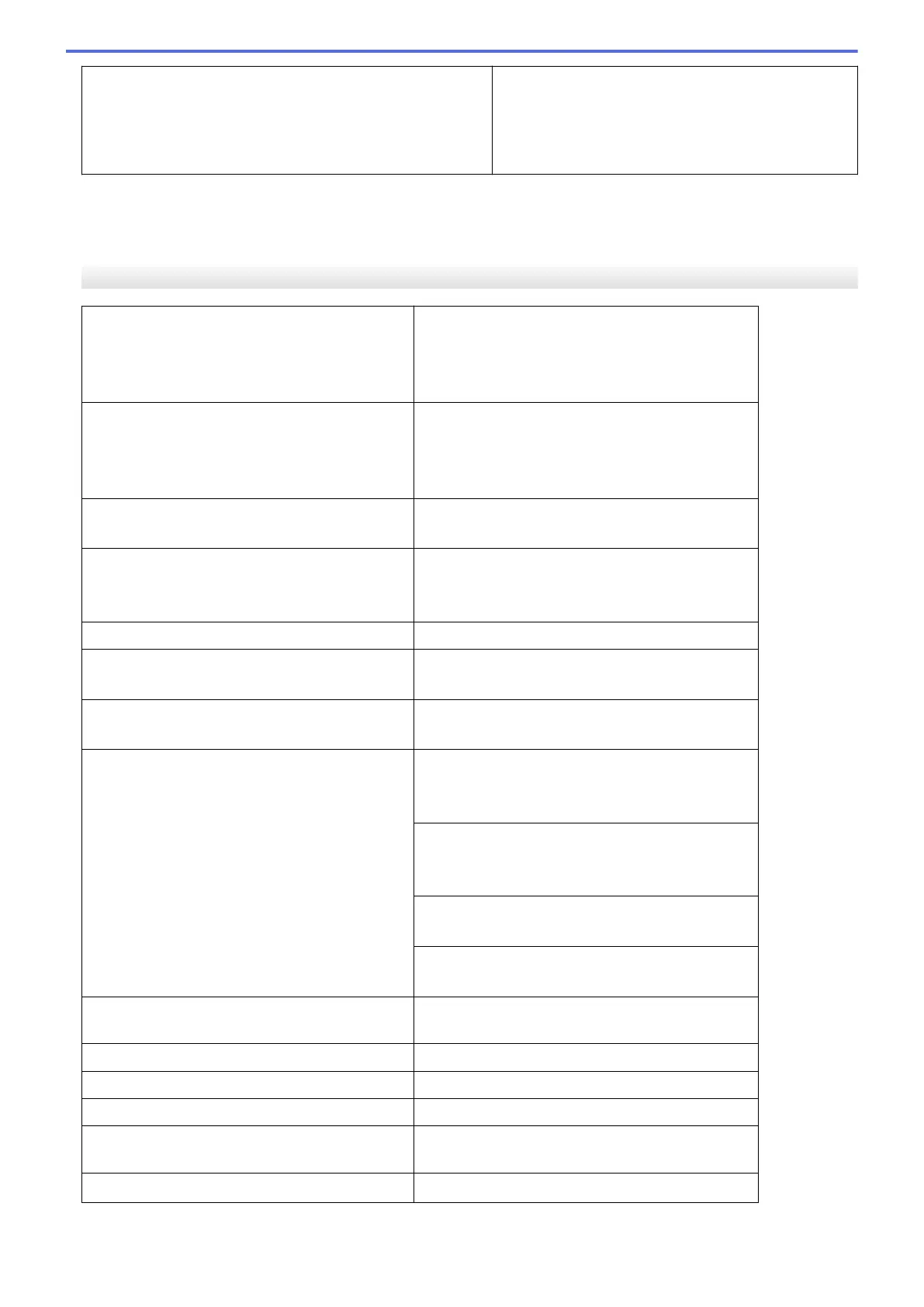Up to 100 sheets of 80 g/m² Plain Paper (face up
print delivery to the output paper tray)
• Over A4/Letter size paper
Up to 50 sheets of 80 g/m² Plain Paper (face up
print delivery to the output paper tray)
1
For glossy paper, remove printed pages from the output paper tray immediately after they exit the machine to avoid smudging.
2
Glossy paper is available up to A4 or Letter size.
3
We recommend using the MP tray for glossy paper.
Fax Specifications
Compatibility
• MFC-J2330DW/MFC-J5330DW/MFC-J5335DW
ITU-T Group 3
• MFC-J2730DW/MFC-J5730DW/MFC-J5930DW
ITU-T Super Group 3
Modem Speed • MFC-J2330DW/MFC-J5330DW/MFC-J5335DW
Automatic Fallback: 14,400 bps
• MFC-J2730DW/MFC-J5730DW/MFC-J5930DW
Automatic Fallback: 33,600 bps
Scanning Width
(Single-sided document)
ADF: 208 mm (A4)
Scanner Glass: 204 mm (A4)
Scanning Width and Length
(2-sided document)
(MFC-J2730DW/MFC-J5730DW/MFC-J5930DW)
Width: 208 mm (A4/Letter/Legal) (ADF)
Length: 349,6 mm (ADF)
Printing Width 291 mm (A3)
Greyscale Monochrome: 8 bit (256 levels)
Colour: 24 bit (8 bit per colour/ 256 levels)
Resolution
(Horizontal)
203 dpi
Resolution
(Vertical)
Standard:
98 dpi (Mono)
196 dpi (Colour)
Fine:
196 dpi (Mono)
196 dpi (Colour)
Superfine:
392 dpi (Mono)
Photo:
196 dpi (Mono)
Address Book
100 names x 2 numbers or E-mail addresses
1
Groups Up to 6
Broadcasting 250 (200 Address Book/50 Manual Dial)
Automatic Redial 3 times at 5 minute intervals
Memory Transmission
Up to 200 pages
2
Out of Paper Reception
Up to 200 pages
2
1
E-mail addresses are available after Internet Fax (I-Fax) is downloaded.
799
