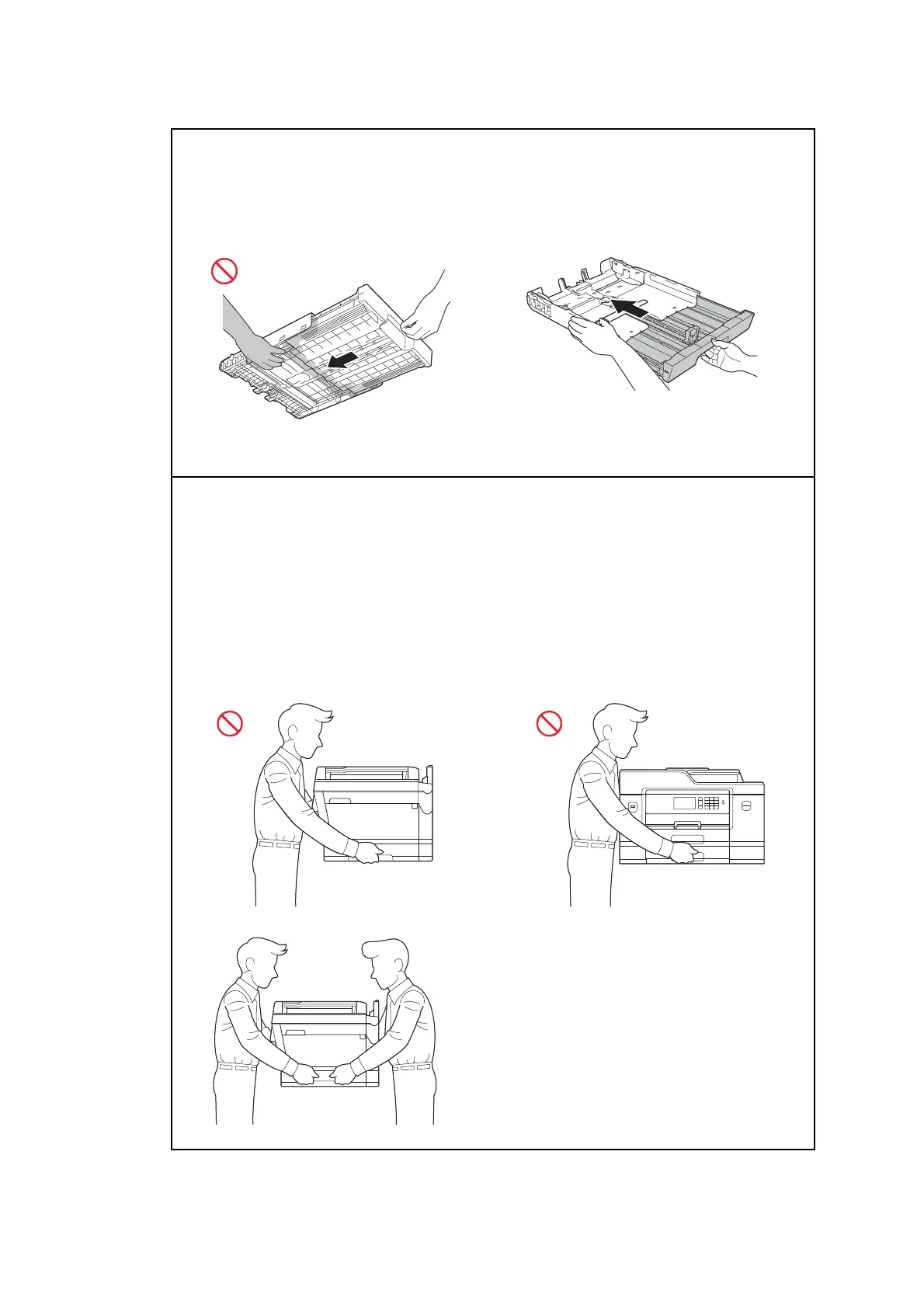vi
Confidential
When changing the tray size from the Ledger, A3, Legal or Folio size to the original size, be
careful not to pinch your fingers in the gaps or slots in the bottom of the tray. It may cause
injury to you.
(MFCJ2730DW/J5730DW/J5930DW)
To prevent possible injuries, at least two people should lift the machine. One person should
hold the front of the machine, and one person should hold the back, as shown in the
illustration below.
Carry the machine by sliding your hands into the handhold indentations located on each
side of the machine. Be careful not to trap your fingers when you put the machine down.
DO NOT carry the machine by holding the lower tray when it is installed. The lower tray
could fall and cause injury to you.
