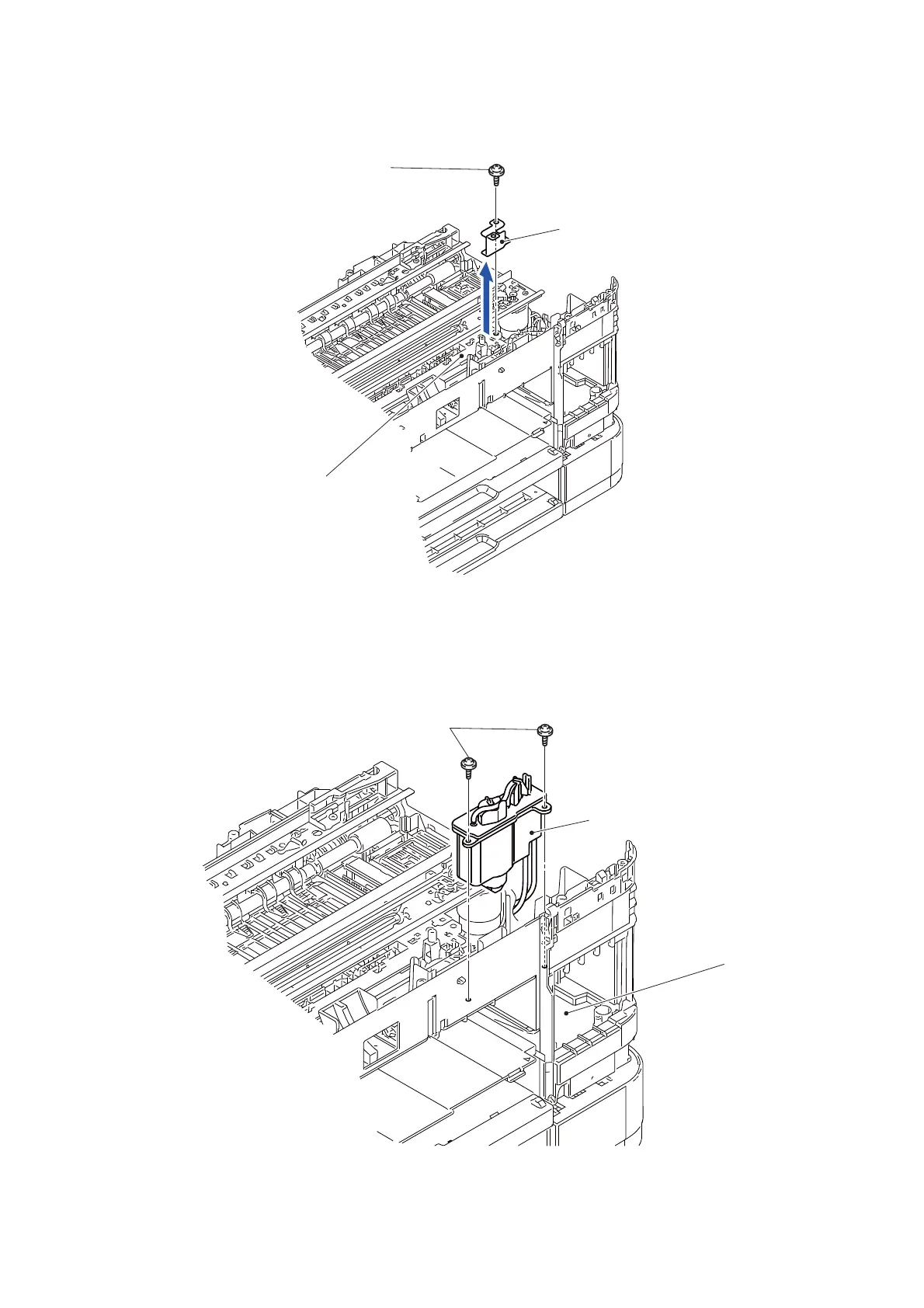3-97
Confidential
(4) Remove the screw (TAPTITE CUP B M3x10) and remove the Main PCB earth
frame from the Switchback frame ASSY.
Fig. 3-111
(5) Remove the two screws (TAPTITE CUP B M3x10) and remove the Ink ABS upper
box ASSY from the Lower cover.
Note: When removing the Ink ABS upper box ASSY, do not pull it forcibly because the
Air vent tube and Drain tube are connected to the Ink ABS upper box ASSY.
Fig. 3-112
Main PCB earth frame
TAPTITE CUP B M3x10
Switchback frame ASSY
Ink ABS upper box ASSY
TAPTITE CUP B M3x10
Lower cover
