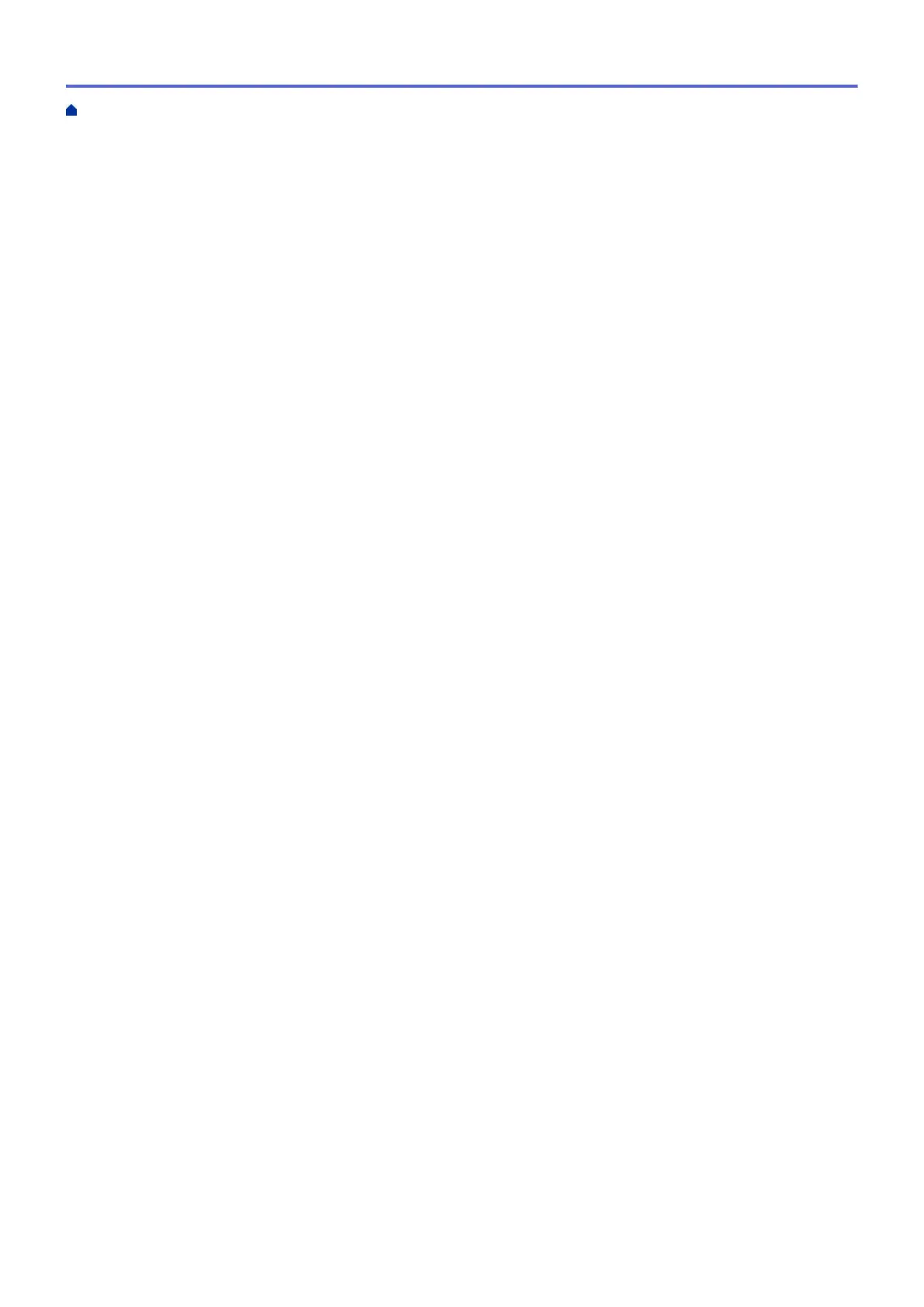Copy Options ............................................................................................................................................. 275
Use Preset Copy Settings .......................................................................................................................... 280
Fax ...................................................................................................................................................... 282
Send a Fax................................................................................................................................................. 283
Send a Fax from Your Brother Machine ........................................................................................... 284
Send a 2-sided Fax from the ADF.................................................................................................... 288
Send a Fax Manually........................................................................................................................ 289
Send a Fax at the End of a Conversation ........................................................................................ 290
Send the Same Fax to More than One Recipient (Broadcasting) .................................................... 291
Send a Fax in Real Time .................................................................................................................. 295
Send a Fax at a Specified Time (Delayed Fax)................................................................................ 296
Change the Fax Auto Redial Setting ................................................................................................ 298
Cancel a Fax in Progress ................................................................................................................. 299
Check and Cancel a Pending Fax.................................................................................................... 300
Fax Options ...................................................................................................................................... 301
Receive a Fax ............................................................................................................................................ 303
Receive Mode Settings .................................................................................................................... 304
Fax Preview...................................................................................................................................... 311
Shrink Page Size of an Oversized Incoming Fax ............................................................................. 317
Set the Fax Receive Stamp.............................................................................................................. 318
Receive a Fax at the End of a Telephone Conversation .................................................................. 319
Memory Receive Options ................................................................................................................. 320
Remote Fax Retrieval....................................................................................................................... 331
Voice Operations and Fax Numbers .......................................................................................................... 337
Voice Operations .............................................................................................................................. 338
Store Fax Numbers .......................................................................................................................... 346
Set up Groups for Broadcasting ....................................................................................................... 353
Dial Access Codes and Credit Card Numbers ................................................................................ 358
Telephone Services and External Devices................................................................................................. 360
Voice Mail ......................................................................................................................................... 361
Distinctive Ring................................................................................................................................. 362
Caller ID ........................................................................................................................................... 366
Voice Over Internet Protocol (VoIP/Telephone Line Interference).................................................... 368
External TAD (Telephone Answering Device)................................................................................... 369
External and Extension Telephones ................................................................................................. 373
Fax Reports ............................................................................................................................................... 379
Set the Transmission Verification Report's Style.............................................................................. 380
Set the Fax Journal's Interval Period................................................................................................ 381
PC-FAX ...................................................................................................................................................... 383
PC-FAX for Windows
®
..................................................................................................................... 384
PC-FAX for Macintosh ..................................................................................................................... 407
Network .............................................................................................................................................. 410
Supported Basic Network Features ........................................................................................................... 411
Network Management Software and Utilities ............................................................................................. 412
Learn about Network Management Software and Utilities ............................................................... 413
Additional Methods of Configuring Your Brother Machine for a Wireless Network .................................... 414
Before Configuring Your Brother Machine for a Wireless Network................................................... 415
Home > Table of Contents
iii
