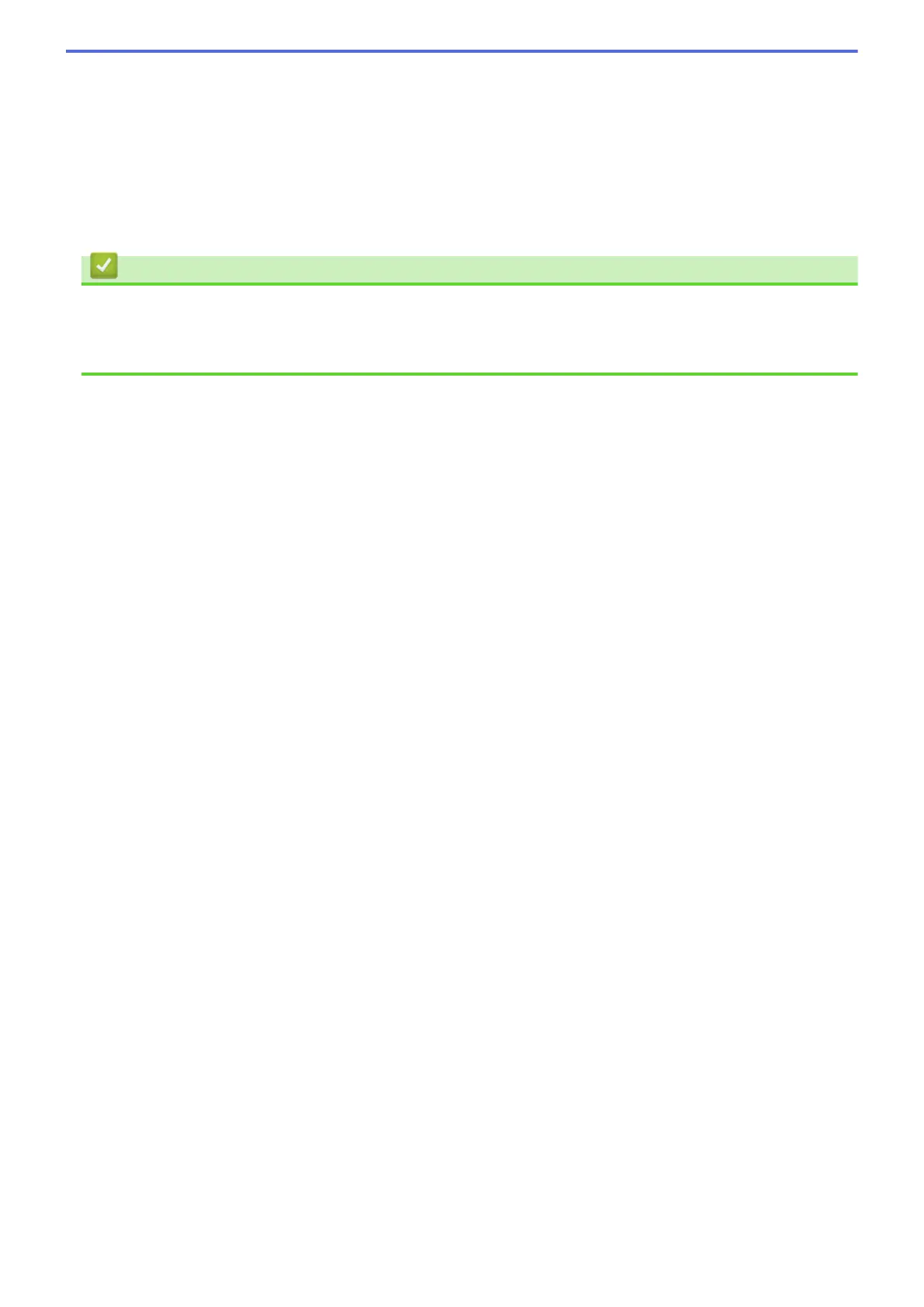Configure your machine's domain name on the machine that will broadcast the document to the
conventional fax machine. To use your machine as a relay broadcast device, you must specify the trusted
domain name (the portion of the name after the "@" sign) on the machine. Use care in selecting a trusted
domain: any user on a trusted domain will be able to send a relay broadcast. You can register up to five
domain names.
• Relay Broadcast Report
Specify whether or not you want a report to print after the machine completes the relay broadcast.
7. When finished, click Submit.
Related Information
• I-Fax Options
• Relay Broadcast from Your Brother Machine
• Relay Broadcast from Your Computer
455
