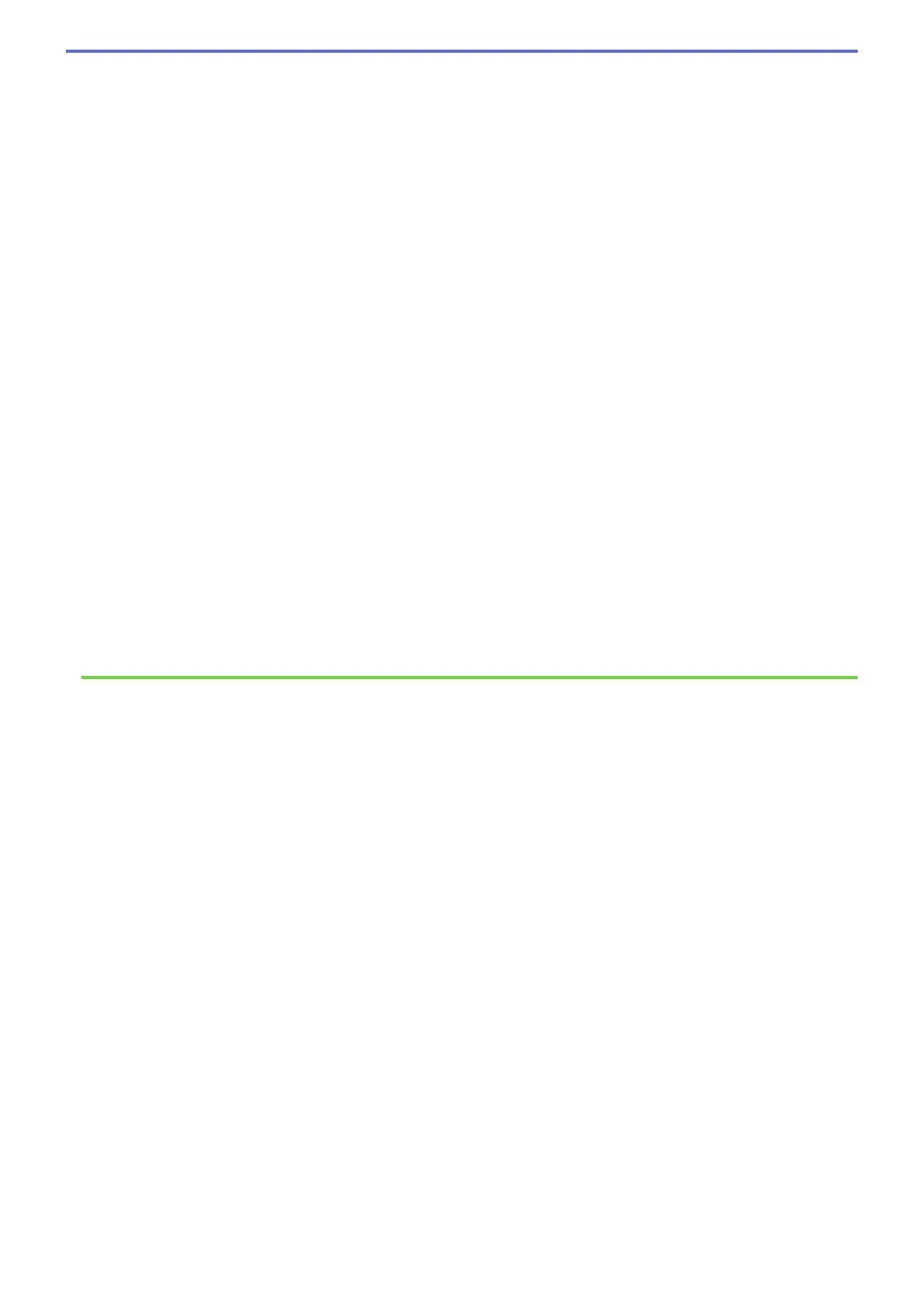• Transfer Your Faxes or Fax Journal Report
• Error Messages When Using the Brother Web Connect Feature
• Touchscreen LCD Overview
• Print the Network Configuration Report
• Replace the Ink Cartridges
• Change the Check Paper Size Setting
• Telephone Line Interference/VoIP
• Load Documents in the Automatic Document Feeder (ADF)
• Document Jams
• Turn off Distinctive Ring
• Caller ID
• Load Paper
• Load Paper in the Manual Feed Slot
• Printer Jam or Paper Jam
• Paper is Jammed in the Front of the Machine
• Remove Paper Scraps
• Clean the Paper Pick-up Rollers
• Turn Off Memory Receive
• Print a Fax Stored in the Machine's Memory
• Change the Paper Size and Paper Type
• Print Settings (Windows
®
)
• Print Options (Macintosh)
• Load Paper in the Multi-purpose Tray (MP Tray)
• Paper Handling and Printing Problems
632
