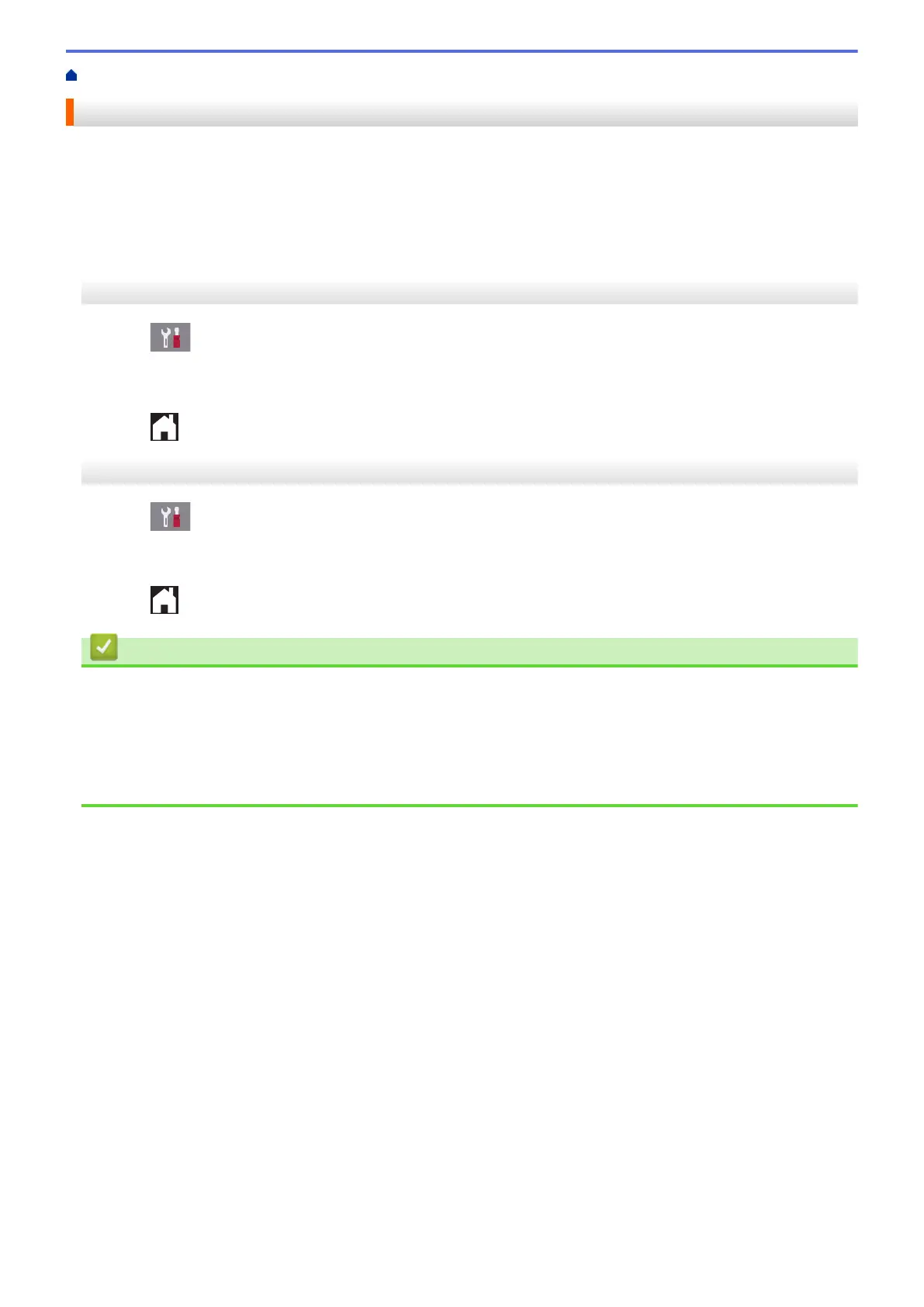Home > Paper Handling > Load Paper > Paper Settings > Change the Check Paper Size Setting
Change the Check Paper Size Setting
If the Check Paper setting is set to [On] and you pull the paper tray out of the machine or load paper in the MP
Tray, the LCD displays a message asking if you want to change the Paper Size and Paper Type settings.
The default setting is [On].
>> MFC-J5330DW
>> MFC-J5830DW/MFC-J5930DW
MFC-J5330DW
1. Press [Settings] > [All Settings] > [General Setup].
2. Press a or b to display the [Check Paper] option, and then press it.
3. Press [On] or [Off].
4. Press
.
MFC-J5830DW/MFC-J5930DW
1. Press [Settings] > [All Settings] > [General Setup] > [Tray Setting] > [Check
Paper].
2. Press [On] or [Off].
3. Press .
Related Information
• Paper Settings
• Load Letter, A4, or Executive Size Paper in Paper Tray #1 / Paper Tray #2
• Load Photo Paper in Paper Tray #1
• Load Envelopes in Paper Tray #1
• Error and Maintenance Messages
61
