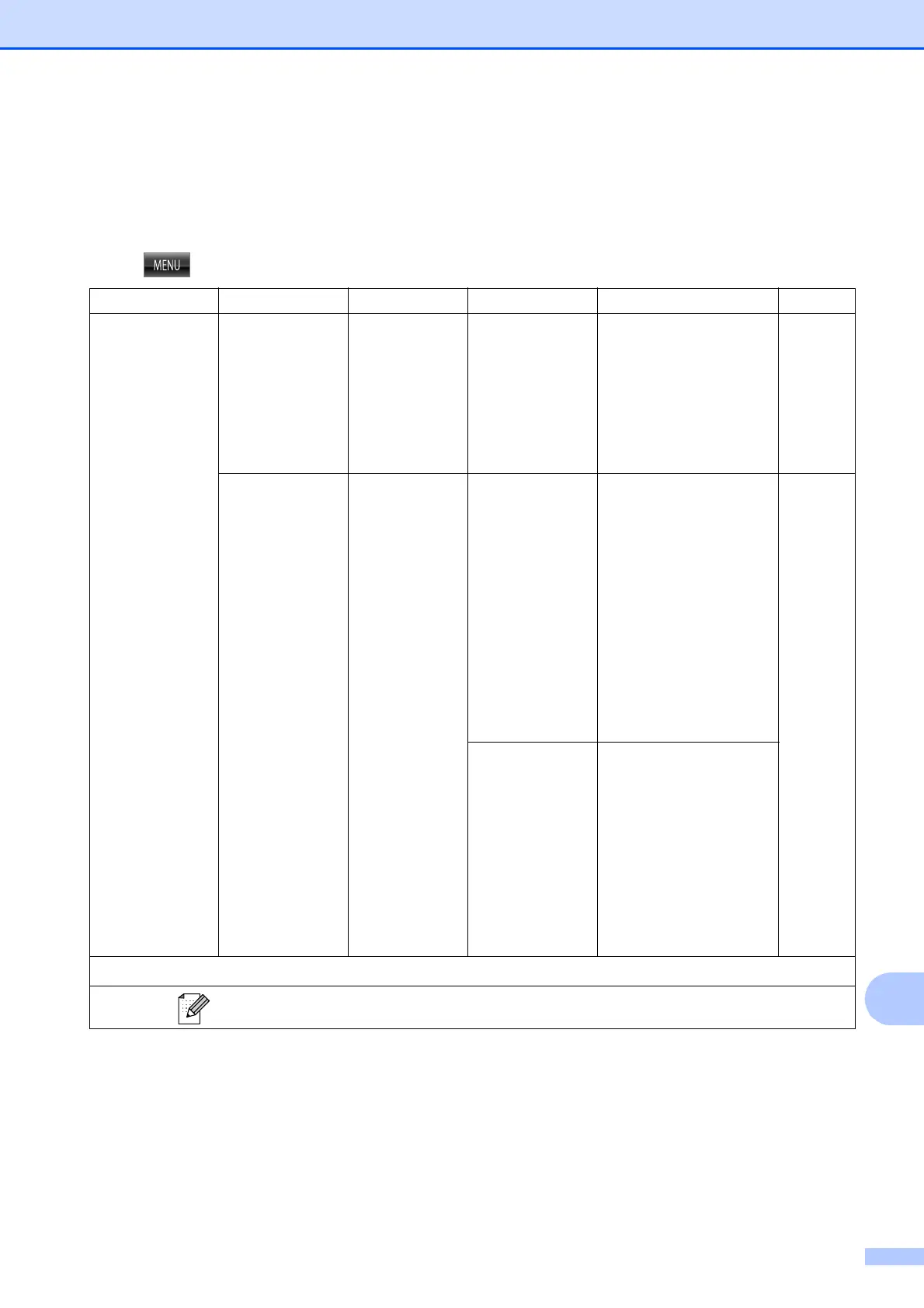Menu and features
101
C
Menu table C
The menu table will help you understand the menu selections and options that are found in the
machine's programs. The factory settings are shown in Bold with an asterisk.
MENU ()
Level1 Level2 Level3 Options Descriptions Page
General Se tup Mode Timer — Off
0 Sec
30 Secs
1 Min
2 Mins*
5 Mins
Sets the length of time
before the machine will
return to FAX mode and
before the machine will
change from a restricted
user to Public user mode
when using Secure
Function Lock.
See
1
.
Tray Setti ng Tray#1 Paper Size
(Options)
Letter*
Legal
Ledger
A4
A5
A3
EXE
4"x6"
Sets the size of paper in
the paper tray #1.
22
Paper Type
(Options)
Plain P aper*
Inkjet Paper
Brother BP71
Brother BP61
Other Glossy
Transparency
Sets the type of paper in
the paper tray #1.
1
See Advanced User’s Guide.
The factory settings are shown in Bold with an asterisk.
