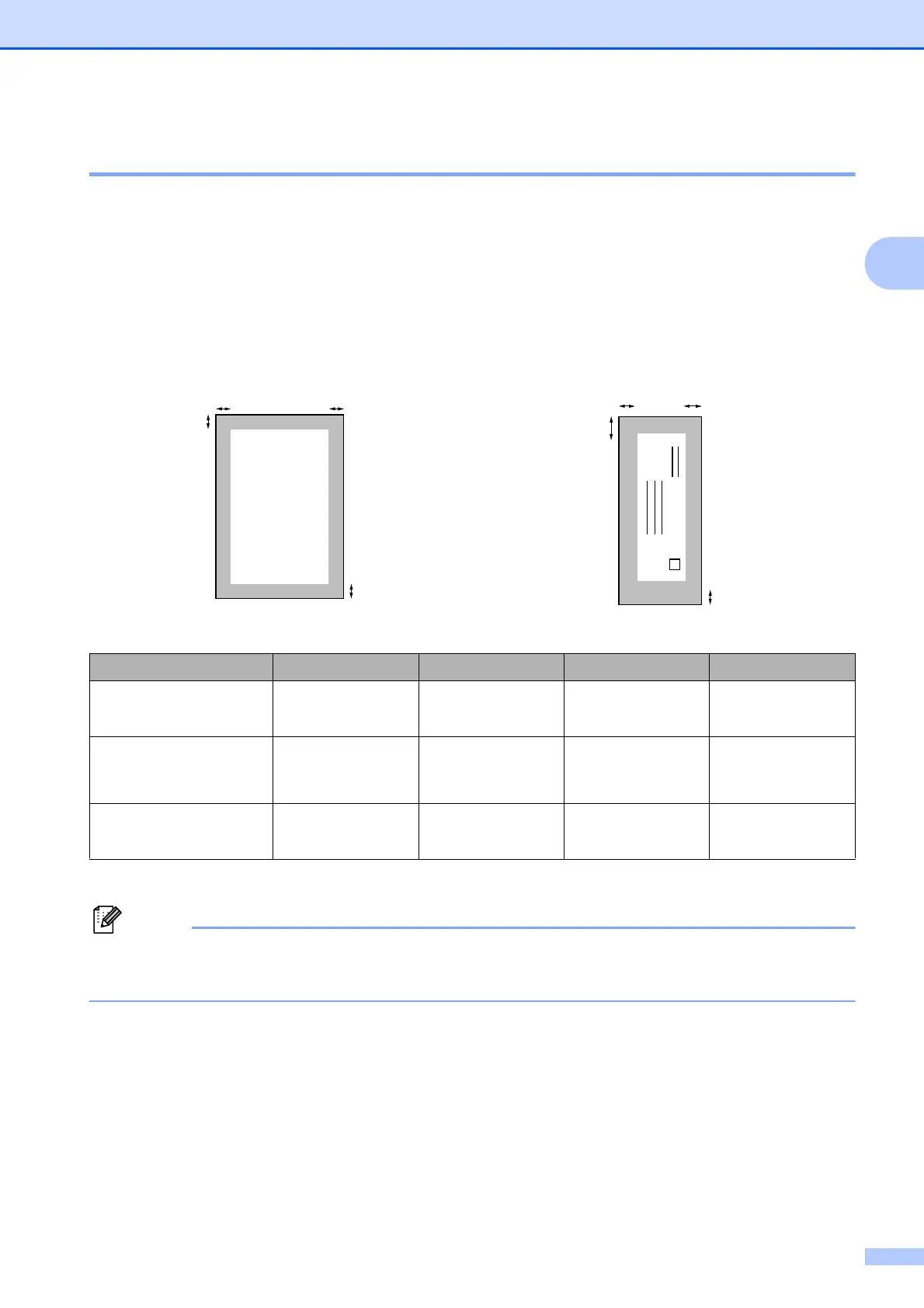Loading paper
21
2
Printable area 2
The printable area depends on the settings in the application you are using. The figures below
show the unprintable areas on cut-sheet paper and envelopes. The machine can print in the
shaded areas of cut-sheet paper only when the Borderless print feature is available and turned
on. (See Printing for Windows
®
or Printing and Faxing for Macintosh in the Software User’s
Guide.)
1
The top margin of Y4 envelopes is 0.47 in. (12 mm).
• The Borderless feature is not available for envelopes and duplex printing.
• When you use the Borderless printing feature paper must be fed from Tray #1.
Cut-Sheet Paper Envelopes
Top (1) Bottom (2) Left (3) Right (4)
Cut-Sheet 0.12 in. (3 mm) 0.12 in. (3 mm) 0.12 in. (3 mm) 0.12 in. (3 mm)
Cut-Sheet (Duplex print
when using Ledger or
A3 size)
0.87 in. (22 mm) 0.87 in. (22 mm) 0.12 in. (3 mm) 0.12 in. (3 mm)
Envelopes
0.87 in. (22 mm)
1
0.87 in. (22 mm) 0.12 in. (3 mm) 0.12 in. (3 mm)
