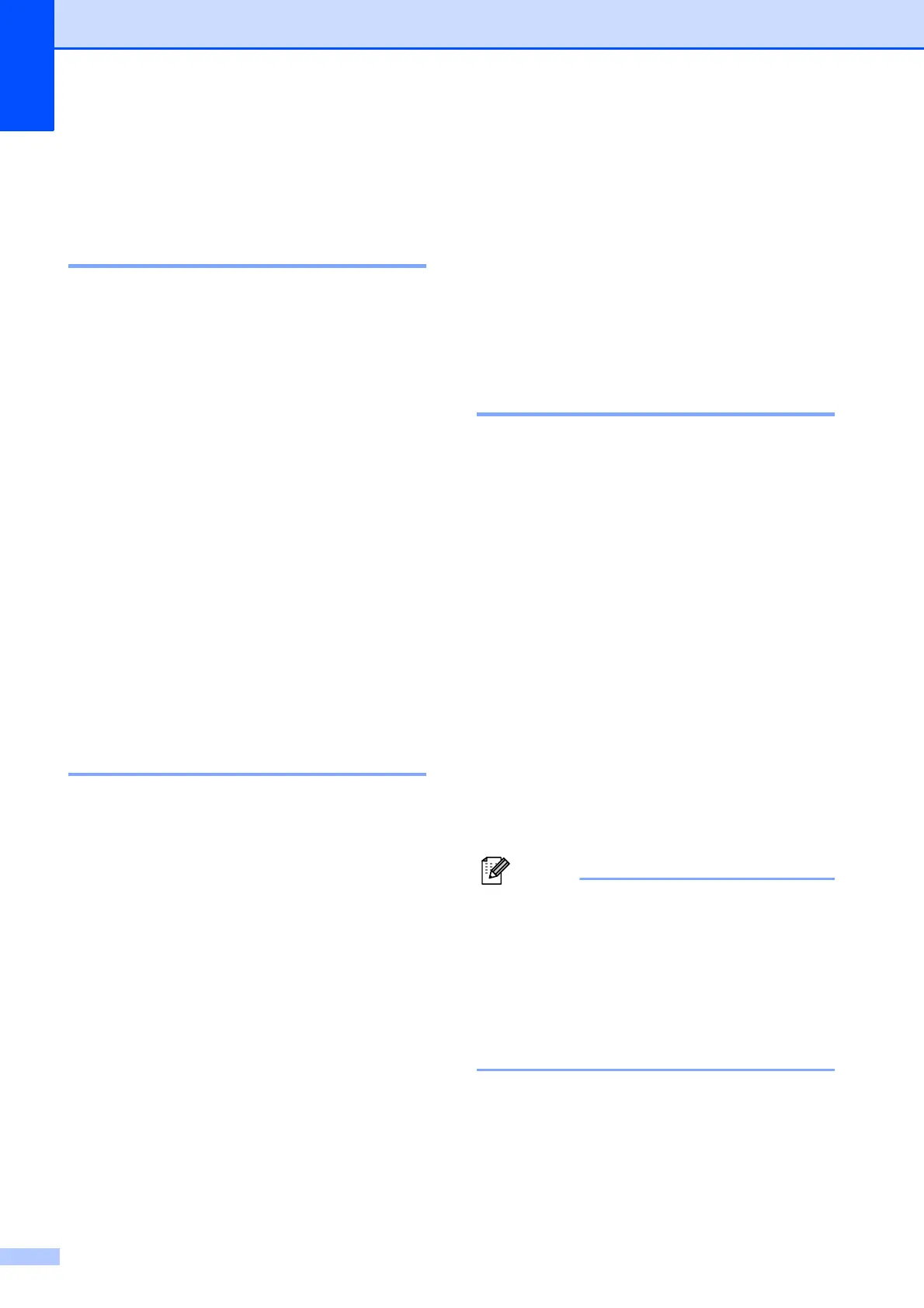Chapter 1
4
LCD screen 1
Setting the backlight
brightness 1
You can adjust the brightness of the LCD
backlight. If you are having difficulty reading
the LCD, try changing the brightness setting.
a Press MENU.
b Press a or b to display
General Setup.
c Press General Setup.
d Press a or b to display LCD Settings.
e Press LCD Settings.
f Press Backlight.
g Press Light, Med or Dark.
h Press Stop/Exit.
Setting the Dim Timer for the
backlight 1
You can set how long the LCD backlight stays
on after you go back to the Ready screen.
a Press MENU.
b Press a or b to display
General Setup.
c Press General Setup.
d Press a or b to display LCD Settings.
e Press LCD Settings.
f Press Dim Timer.
g Press 10 Secs, 20 Secs, 30 Secs or
Off.
h Press Stop/Exit.
Dial Prefix 1
The Dial Prefix setting will automatically dial a
predefined number before every fax number
you dial. For example, if your telephone
system requires you to dial 9 before dialing an
outside number use this setting to
automatically dial 9 for every fax you send.
Setting up or changing the
prefix number 1
a Press MENU.
b Press a or b to display
Initial Setup.
c Press Initial Setup.
d Press a or b to display Dial Prefix.
e Press Dial Prefix.
f Press On (or Off).
g Press Dial Prefix.
h Enter the prefix number (up to 5 digits)
by pressing the buttons on the
Touchscreen.
i Press OK.
• If your telephone system requires a timed
break recall (hookflash), press ! to enter
the break.
• You cannot use ! with any other numbers
or characters.
• (Canada only) If the pulse dialing mode is
on, # and l are not available to use.
j Press Stop/Exit.
