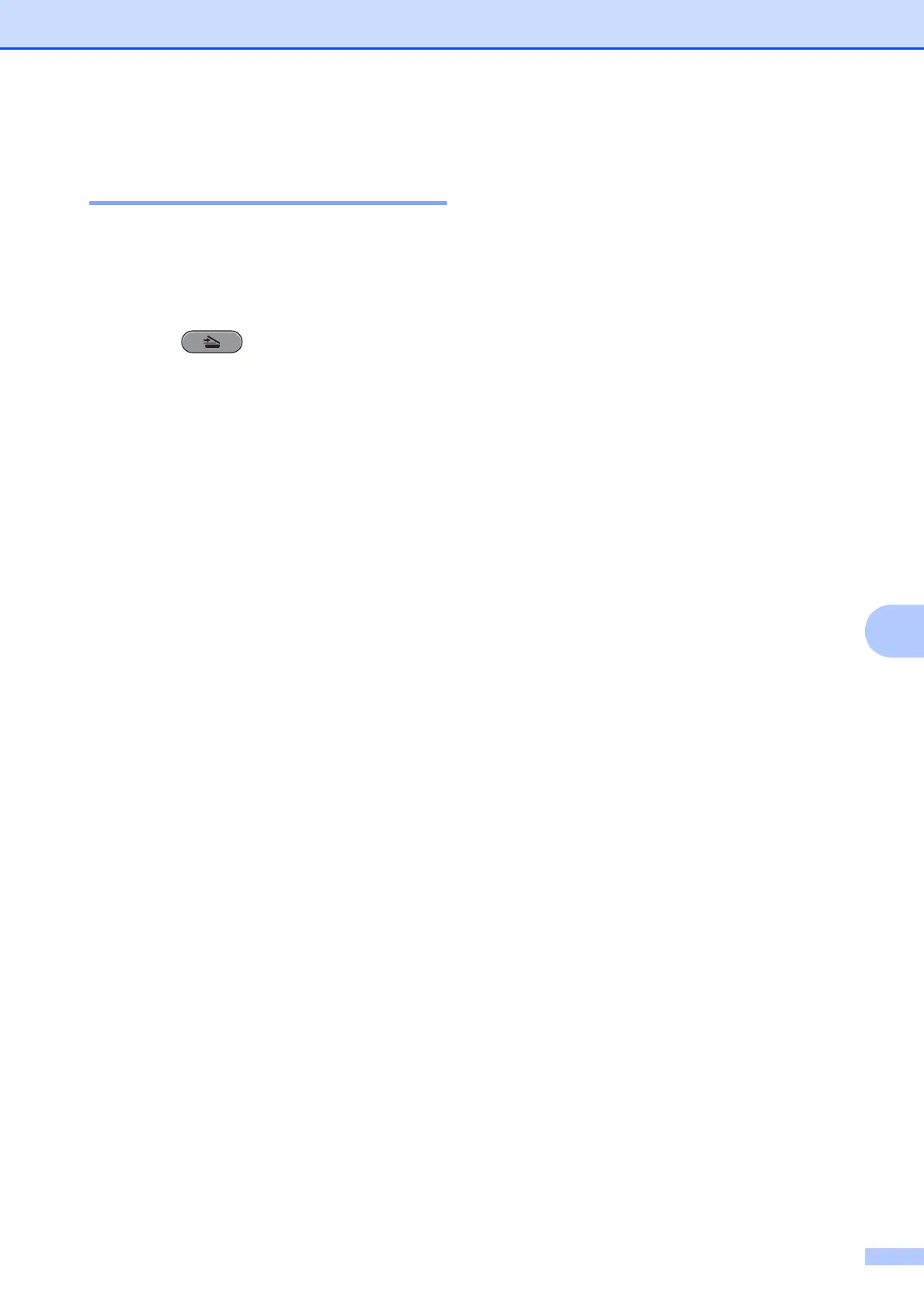PhotoCapture Center™: Printing photos from a memory card or USB Flash memory drive
65
8
How to reset to the factory
settings 8
You can restore all the Scan to Media settings
(Quality, File Type,
Glass Scan Size and Auto Crop), that
you have changed, to the factory settings.
a Press (SCAN).
b Press to Media.
c Press d or c to choose
Factory Reset.
d Press Factory Reset.
e Press Yes to confirm.
f Press Stop/Exit.
