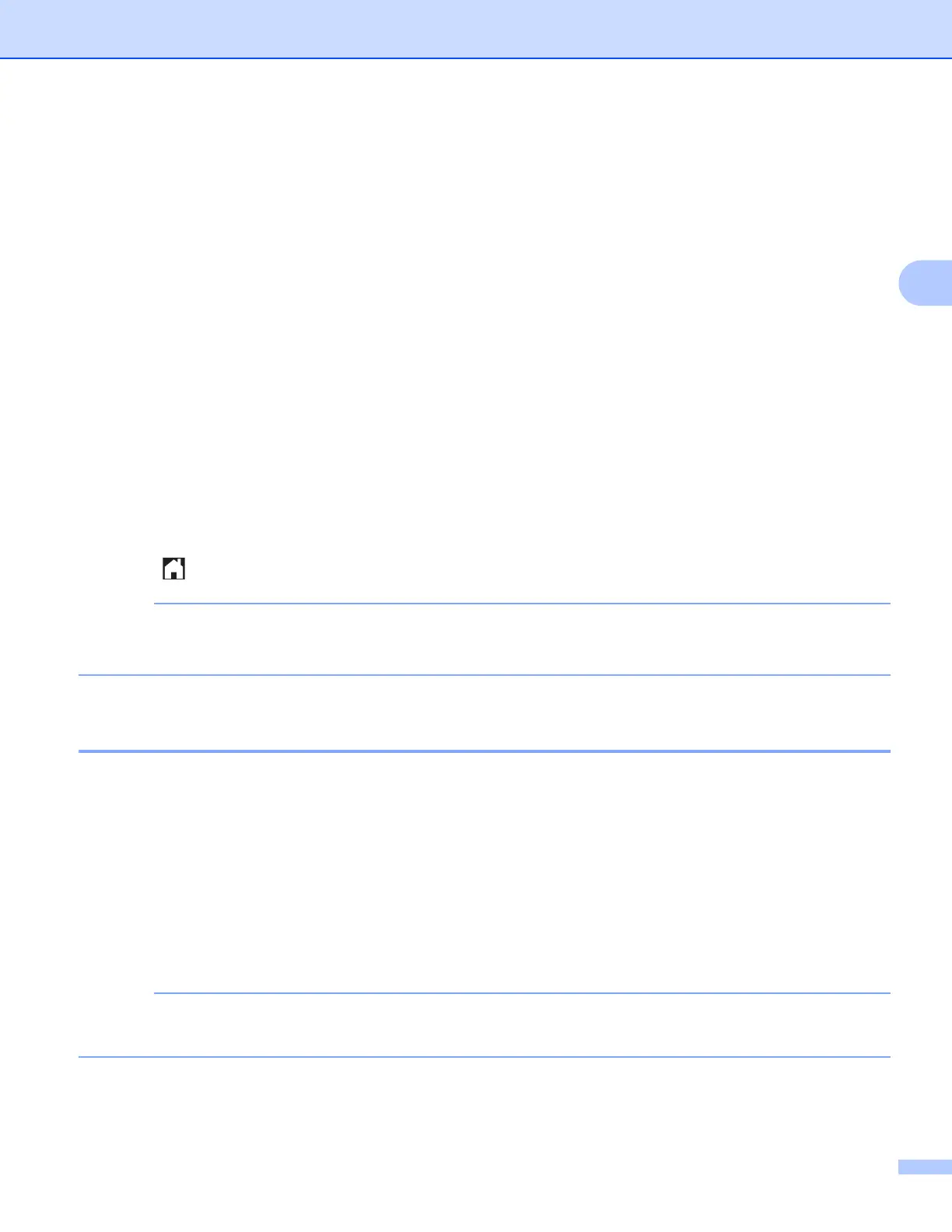Download, Print, and Save
24
3
j Press a or b to display the desired album
1
, and press it.
Some services do not require documents to be saved in albums. For documents not saved in albums,
select See UnsortedPhotos to select documents. Other users’ documents cannot be downloaded if
they are not saved in an album.
1
An album is a collection of documents. However, the actual term may differ depending on the service you use.
When using EVERNOTE
®
, you must select the notebook, and then select the note.
k Press the thumbnail of the document you want to print.
Confirm the document on the LCD and press OK.
Select additional documents to print (you can select up to 10 documents).
l After you have chosen all of the desired documents, press OK.
m The Print Settings screen will be displayed. Do one of the following:
To change print settings, see How to change print settings on page 27. After changing the print
settings, go to step n.
If you do not want to change print settings, press OK.
n Press OK to print.
The machine starts downloading and printing the documents.
o Press .
(For MFC-J6720DW)
When downloading and printing JPEG files, you cannot print from Tray2.
For Brother CreativeCenter (USA only) 3
For MFC-J6920DW 3
a Swipe left or right, or press d or c to display the More screen.
b Press Web.
If information regarding the Internet connection is displayed on the machine’s LCD, read the information
and press OK.
c You will be asked if you want to display this information again in the future.
Press Yes or No.
Occasionally, updates or announcements about your machine's feature will be displayed on the LCD.
Read the information, and then press OK.
d Swipe left or right, or press d or c to display Apps.
Press Apps.
