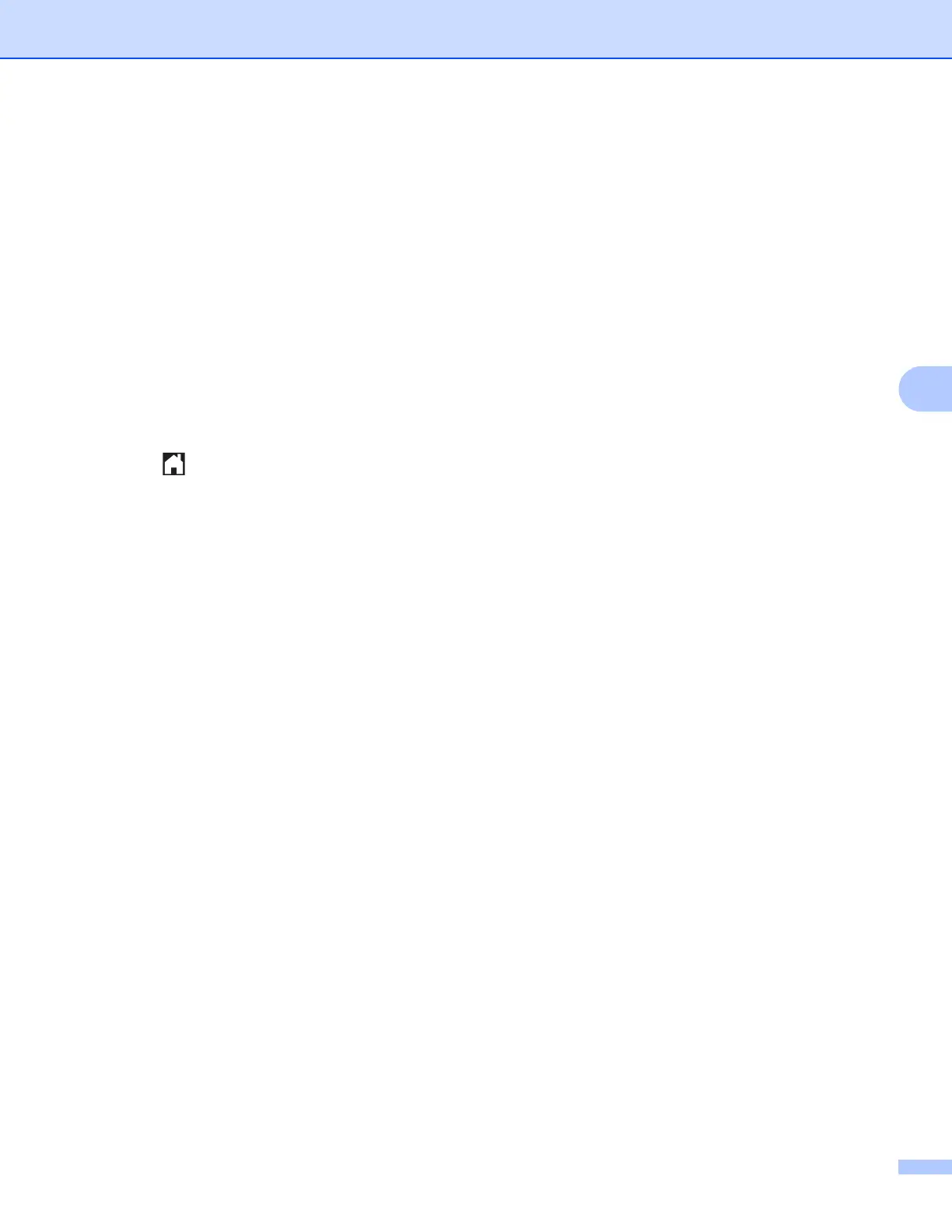NotePrint and NoteScan
45
5
m If the PIN entry screen is displayed, enter the four-digit PIN and press OK.
n Press OK.
If you placed the document in the ADF, the machine starts scanning.
If you are using the scanner glass, go to step o.
o When Next page? is displayed, do one of the following:
If there are no more pages to scan, press No. Go to step q.
To scan more pages, press Yes and go to step p.
p Place the next page on the scanner glass.
Press OK.
The machine starts scanning the page. Repeat steps o and p for each additional page.
q The machine uploads the image. When it is finished, press OK.
r Press .
