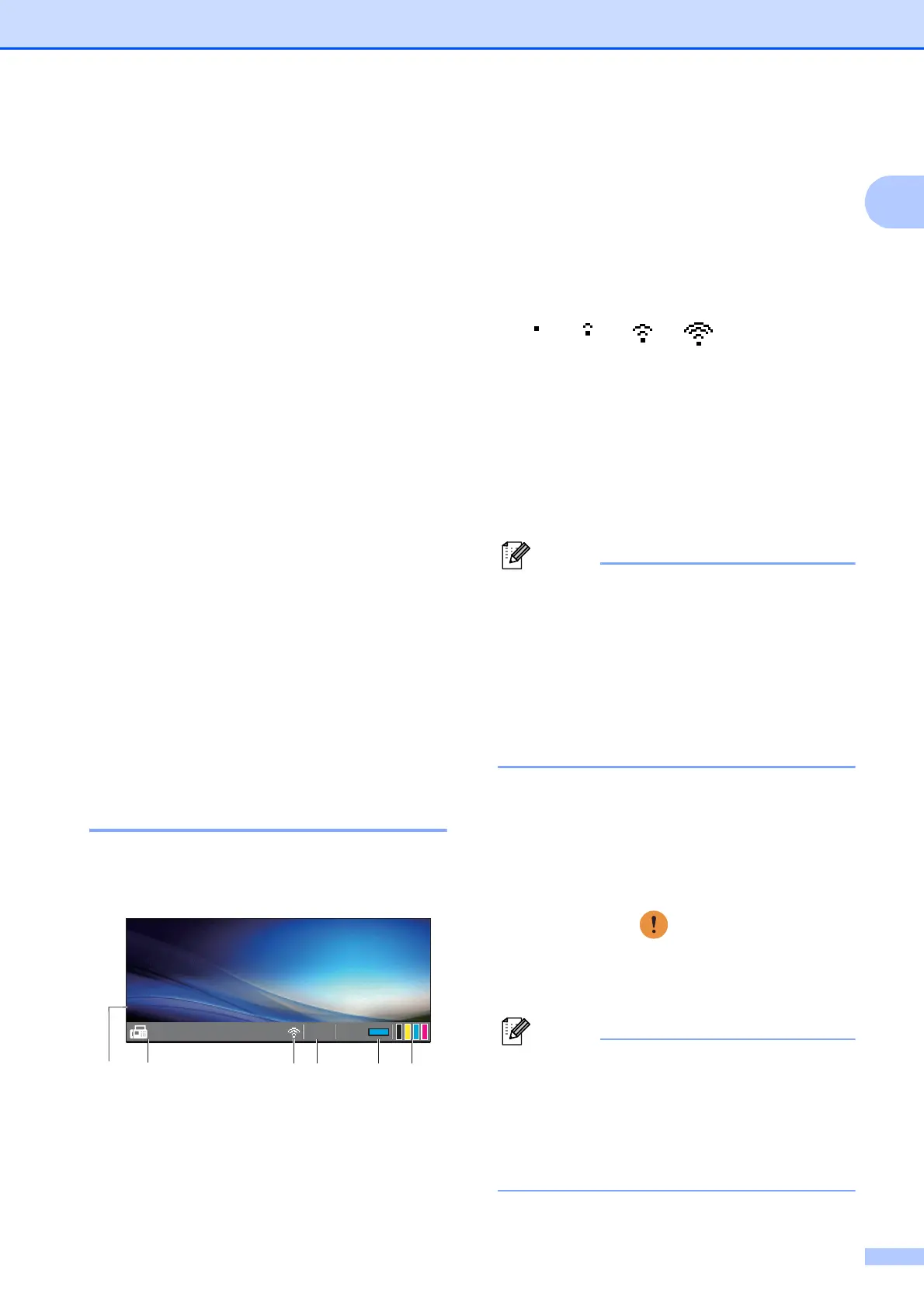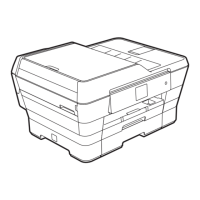General information
7
1
7 LCD (Liquid Crystal Display)
Displays messages on the screen to help you
set up and use your machine.
Also, you can adjust the angle of the LCD by
lifting it.
8 One Touch keys
These 8 keys give you instant access to 16
previously stored numbers.
Shift
To access One Touch numbers 9 to 16, hold
down Shift as you press the One Touch key.
Also, if no number is assigned to the key, you
can directly store the number by pressing the
empty key.
9On/Off
You can turn the machine on and off.
Press On/Off to turn the machine on.
Press and hold down On/Off to turn the
machine off. The LCD will show
Shutting Down and will stay on for a few
seconds before going off.
If you have connected an external telephone or
TAD, it is always available.
If you turn the machine off, it will still
periodically clean the print head to maintain
print quality. To prolong print head life, provide
the best ink cartridge economy, and maintain
print quality, you should keep your machine
connected to the power at all times.
LCD screen indications 1
The LCD shows the current machine status
when the machine is idle.
1 Fax Preview
You can check the Fax Preview status.
2 Faxes in memory
Shows how many received faxes are in the
memory.
3 Wireless Status
A four level indicator shows the current
wireless signal strength if you are using a
wireless connection.
4 Current Receive Mode
Lets you see the current receive mode.
Fax (Fax Only)
F/T (Fax/Tel)
TAD (External TAD)
Mnl (Manual)
(For Australia, Singapore and Hong Kong)
When the Distinctive Ring feature is turned on,
the LCD shows D/R. For details, see
Distinctive Ring on page 41 and 46 for your
relevant country.
(For New Zealand)
When the FaxAbility feature is turned on, the
LCD shows D/R. For details, see FaxAbility
on page 44.
5 Memory Status
Lets you see the available memory in the
machine.
6 Ink indicator
Lets you see the available ink volume.
The warning icon appears when there is
an error or maintenance message. For
details, see Error and Maintenance
messages on page 75.
If you receive a fax containing multiple
paper sizes (for example, a page of A4
data and a page of A3 data), the machine
may create and store a file for each paper
size. The LCD may show that more than
one fax job has been received.
1
0:2
1.01.2011
01.01.2011
10:29
Fax Mem.
Fax Preview:OFF
234 5 6
00
1
0Max
