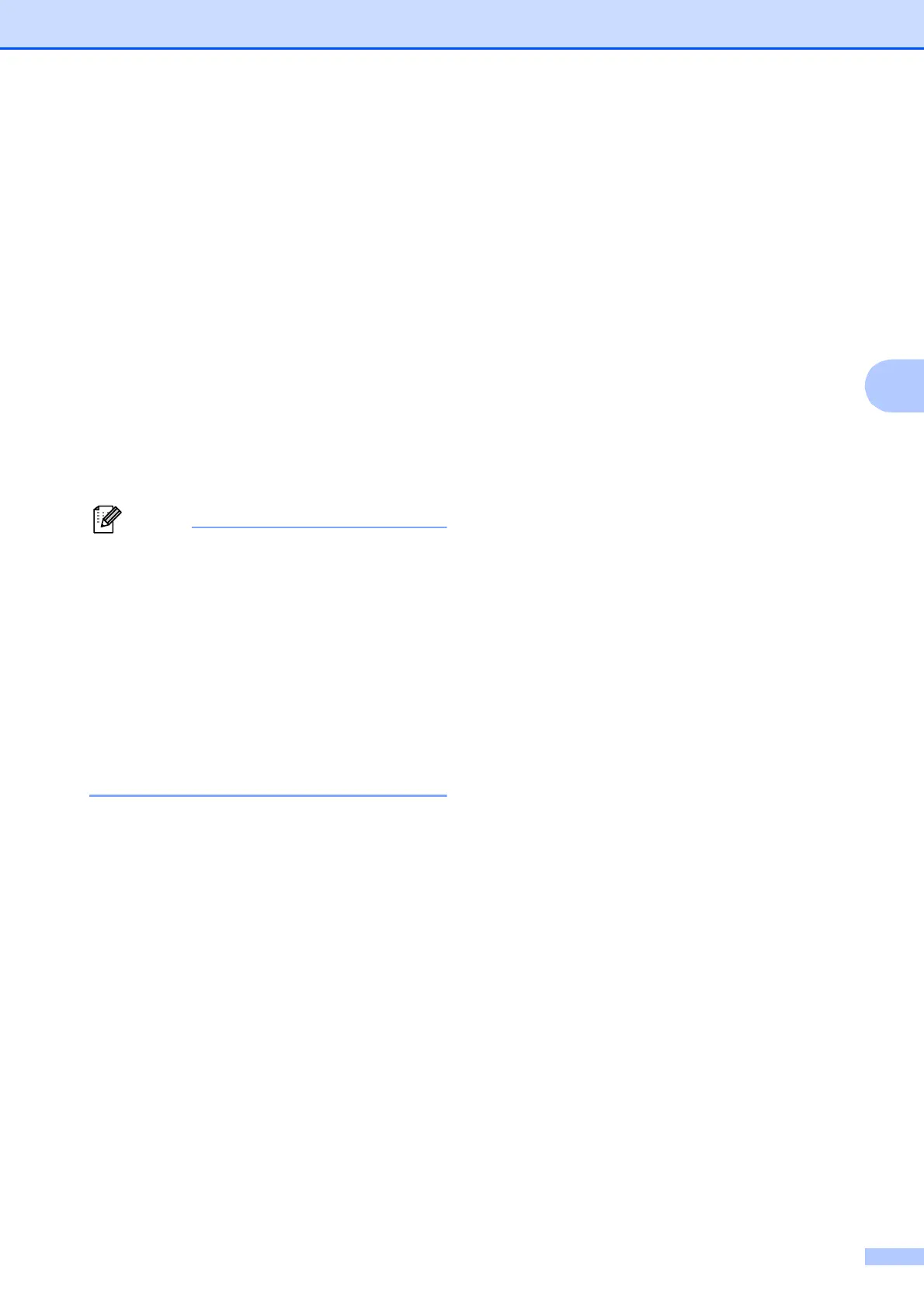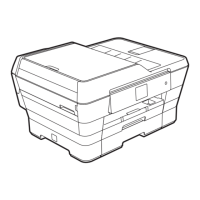Sending a fax
35
4
a Press Menu.
b Press a or b to choose Fax.
Press OK.
c Press a or b to choose
Report Setting.
Press OK.
d Press a or b to choose Transmission.
e Press d or c to choose On, On+Image,
Off, Off+Image, Off2 or
Off2+Image.
Press OK.
f Press Stop/Exit.
• If you choose On+Image, Off+Image or
Off2+Image the image will only appear
on the Transmission Verification Report if
Real Time Transmission is set to Off. (See
Real Time Transmission in chapter 3 of
the Advanced User’s Guide.)
• If your transmission is successful, "OK" will
appear next to "RESULT" on the
Transmission Verification Report. If
transmission is not successful, "ERROR"
will appear next to "RESULT".
