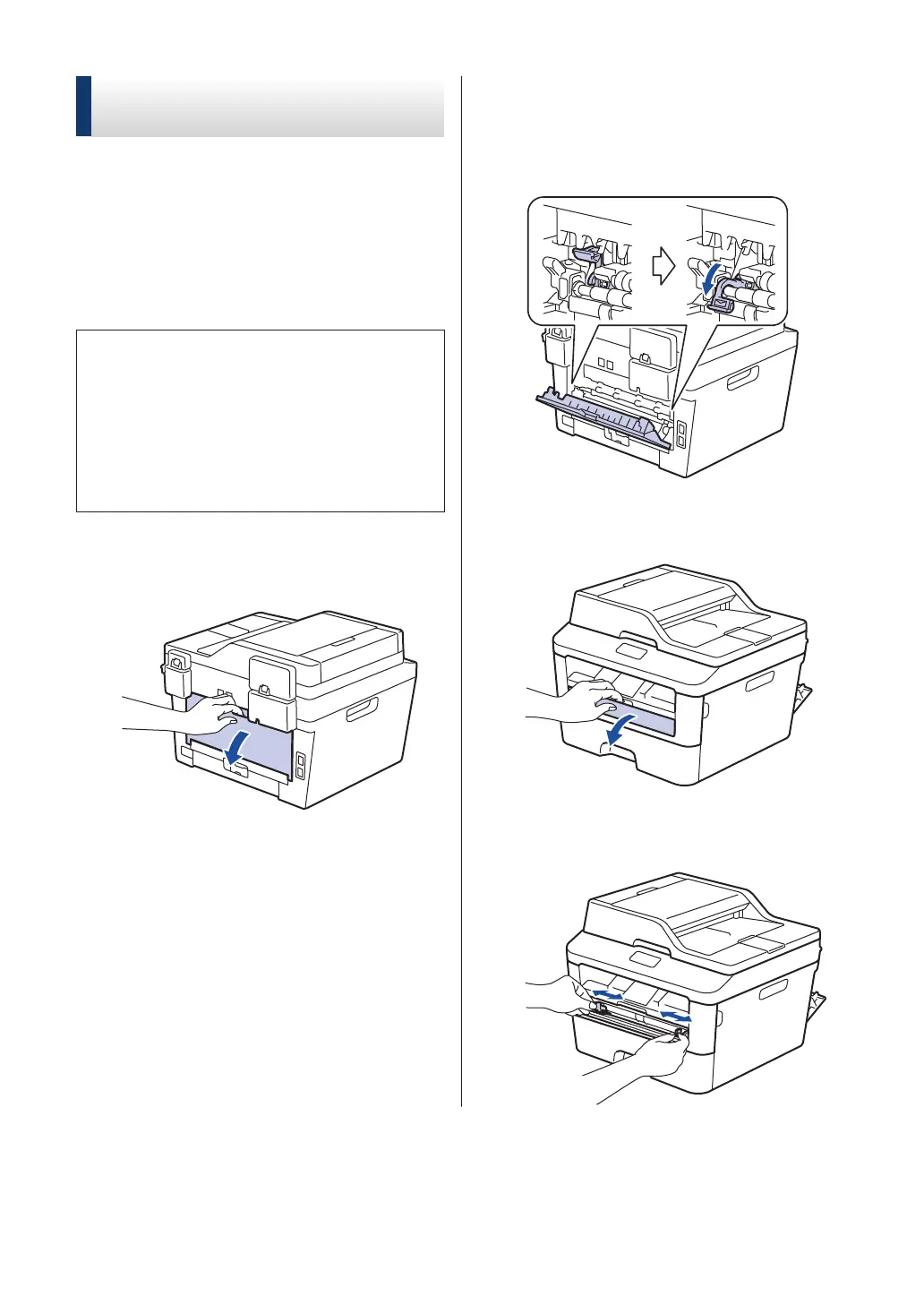Printing on Envelopes,
Thick Paper, or Labels
When the back cover (face-up output tray) is
pulled down, the machine has a straight paper
path from the manual feed slot on the front of
the machine through the back of the machine
and onto the face-up output tray. Use this
manual feed and output method for printing on
thick paper or envelopes.
• Load the paper or envelope into the
manual feed slot with the printing surface
face up.
• DO NOT load more than one sheet of
paper or one envelope in the manual
feed slot at any one time. Doing this may
cause a jam.
1
Open the back cover (face-up output
tray).
2
(For printing envelopes) Pull down the
two green levers, one on the left side
and one on the right side, to the
envelope position as shown in the
illustration.
3
On the front of the machine, open the
manual feed slot cover.
4
Slide the manual feed slot paper guides
to the width of the paper.
16
