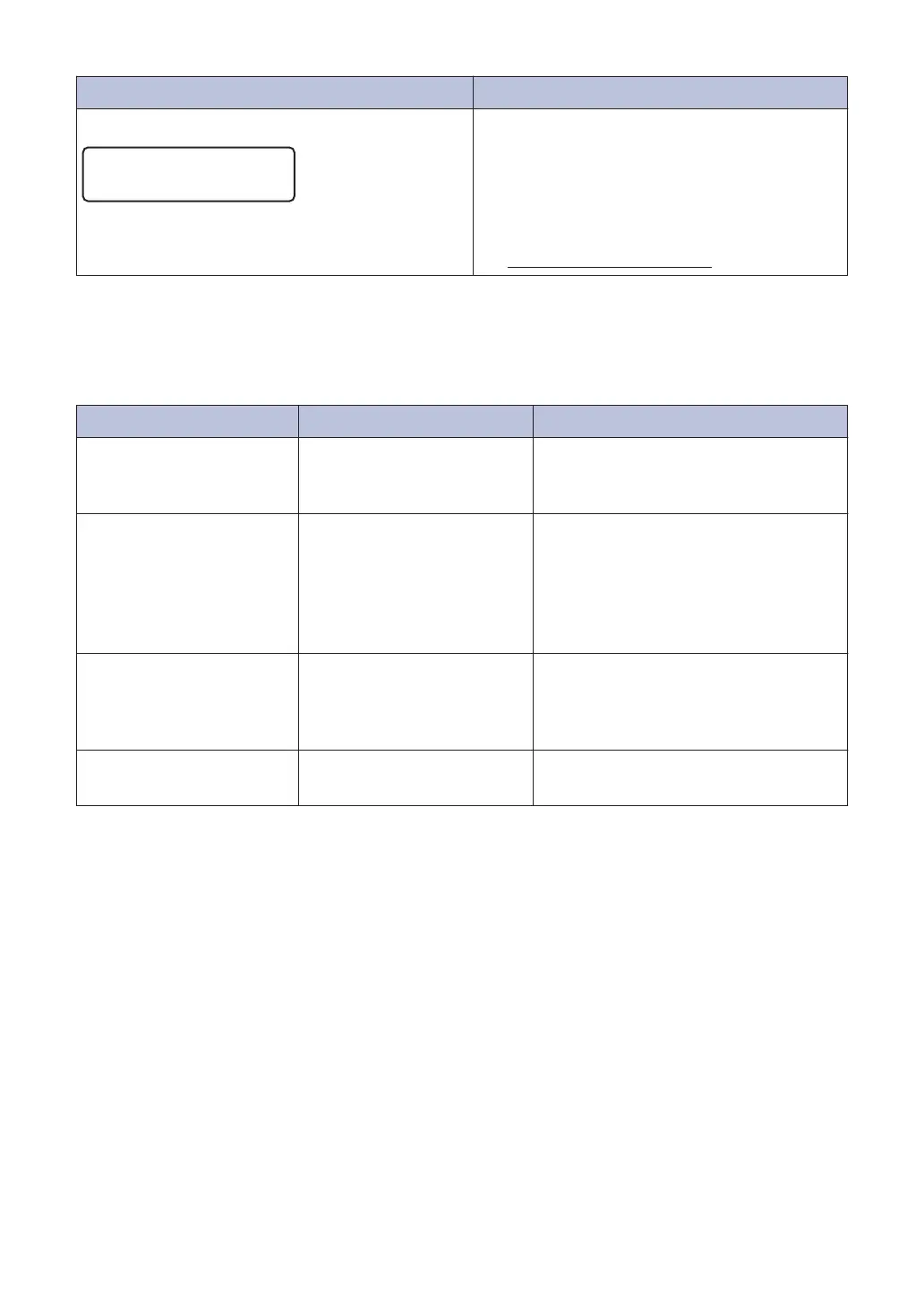Find the Error Find the Solution
Using the LCD
1. Follow the messages on the LCD.
2. See the Online User's Guide: Error and
Maintenance Messages
3. Visit Frequently Asked Questions (FAQs)
on the Brother Solutions Center at
http://support.brother.com
Error and Maintenance Messages
The most common error and maintenance messages are shown in the table.
Error Message Cause Action
2-sided Disabled
The back cover of the
machine is not closed
completely.
Close the back cover of the machine
until it locks in the closed position.
Cartridge Error
Put the Toner
Cartridge back in.
The toner cartridge is not
installed correctly.
Remove the toner cartridge and drum
unit assembly. Take out the toner
cartridge, and put it back in the drum
unit again. Reinstall the toner
cartridge and drum unit assembly in
the machine.
Document Jam
The document was not
inserted or fed correctly, or
the document scanned from
the ADF was too long.
Remove the jammed paper from the
ADF unit.
Drum End Soon
The drum unit is near the
end of its life.
Order a new drum unit before you get
the Replace Drum message.
44
