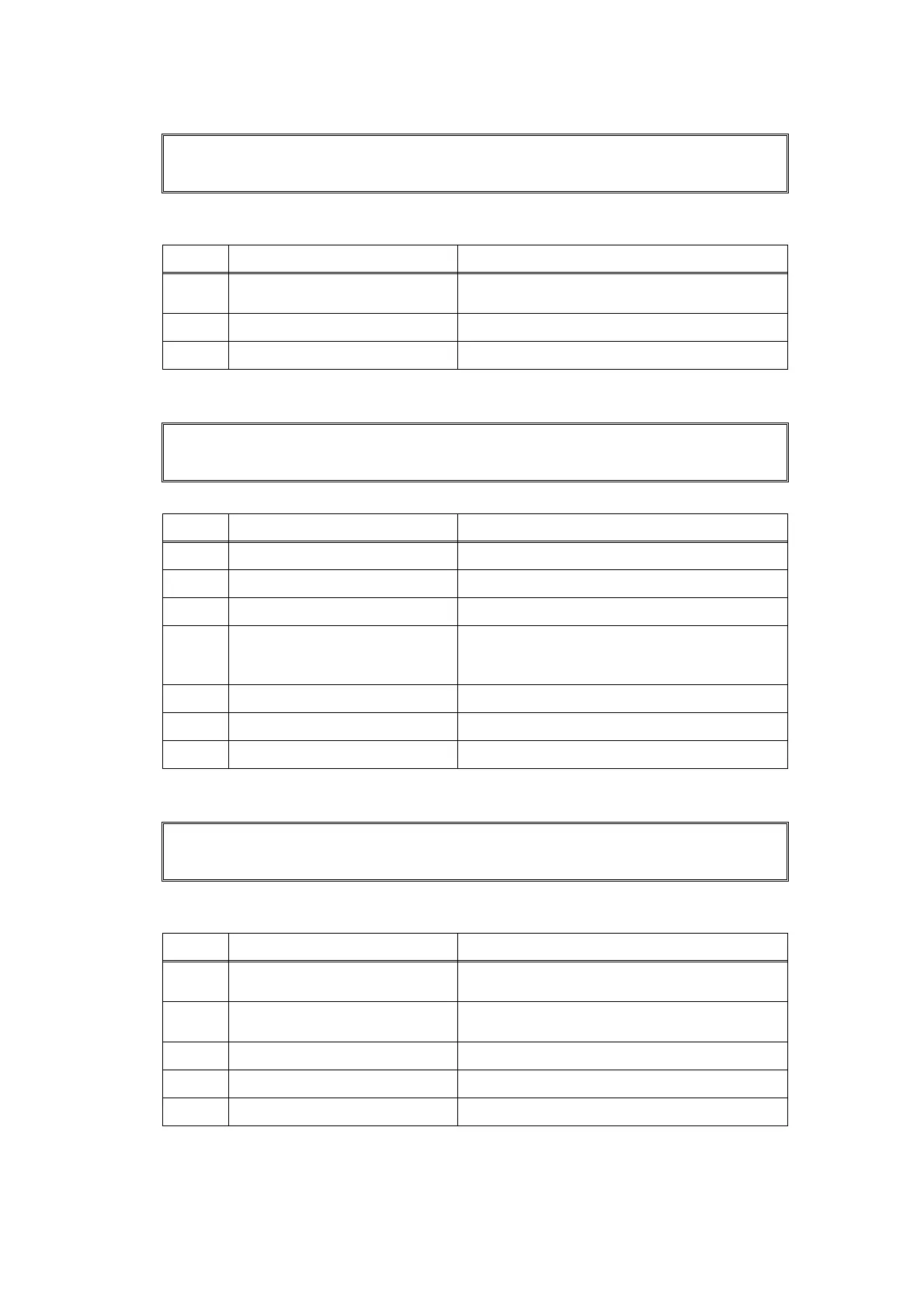2-53
Confidential
Error code AD00
Image processing cannot be completed correctly because the number of pixels required for
image processing is insufficient in the scanned data for the first side of the document.
Error code AF00
Home position is still being detected even after the first side CIS was moved.
Error code B000
Detected that the first or second side CIS flat cable was not inserted correctly when function
code 55 was executed.
Scan Unable
Remove the original document. Turn the power off, then on again.
Step Cause Remedy
1
Incorrect correction data for first
side CIS unit
Execute "Set CIS scan area (function code:
55)".
2
First side CIS unit failure Replace the first side CIS unit.
3
Main PCB failure Replace the main PCB ASSY.
Scan Unable AF
Turn the power off and then back on again.
Step Cause Remedy
1
Dust on the CIS rail Remove the dust on the CIS rail.
2
CIS drive belt coming off Reattach the CIS drive belt.
3
CIS carriage coming off Reattach the CIS carriage.
4
Connection failure of the
document scanner motor
harness
Reconnect the document scanner motor
harness.
5
First side CIS unit failure Replace the first side CIS unit.
6
Document scanner motor failure Replace the document scanner unit.
7
Main PCB failure Replace the main PCB ASSY.
Scanner Error
-
Step Cause Remedy
1
Connection failure of the first
side CIS flat cable
Reconnect the first side CIS flat cable.
2
Connection failure of second
side CIS flat cable
Reconnect the second side CIS flat cable.
3
First side CIS unit failure Replace the first side CIS unit.
4
Second side CIS unit failure Replace the second side CIS unit.
5
Main PCB failure Replace the main PCB ASSY.
