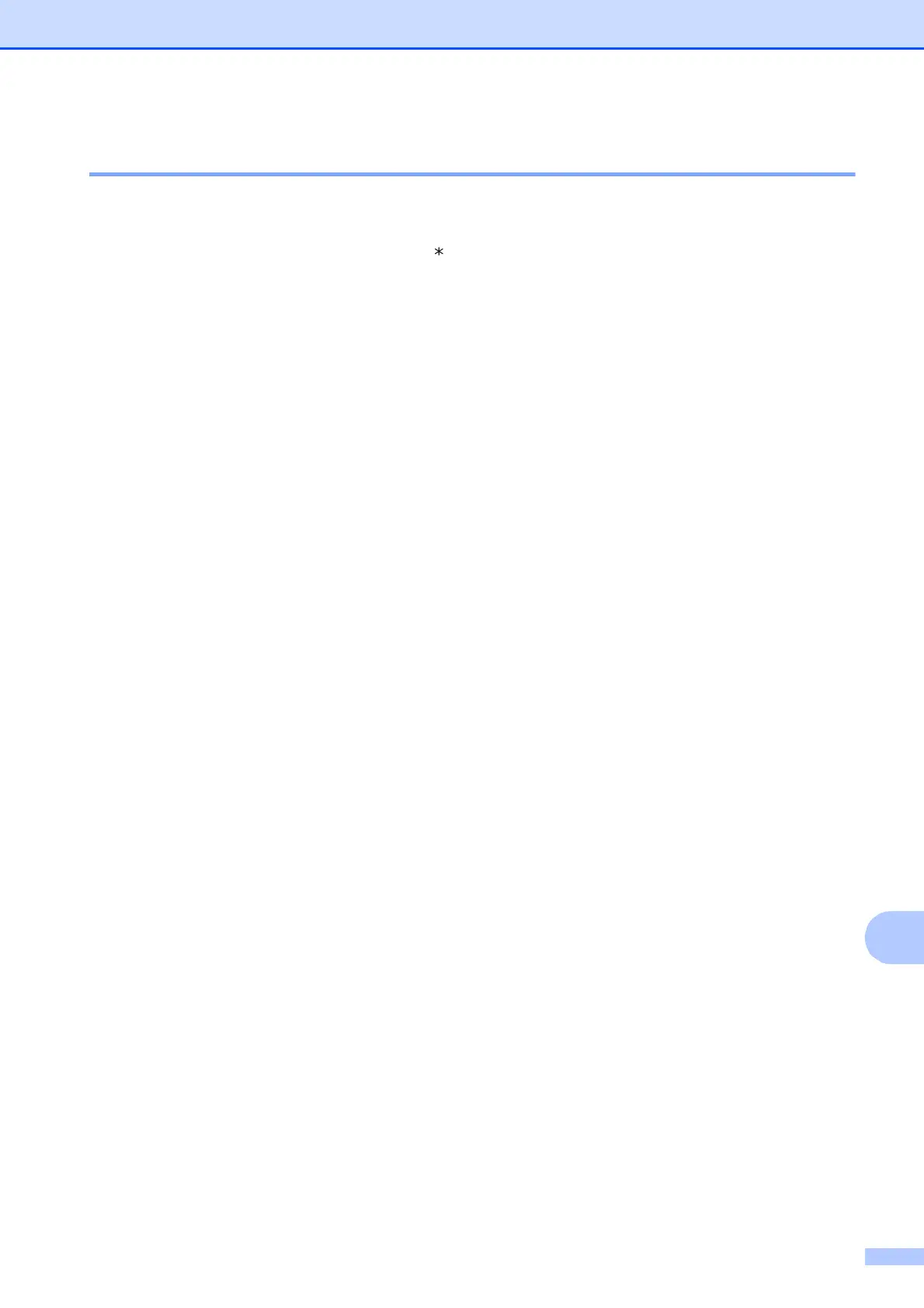Menu and features tables
111
C
Special characters and symbols C
Press l, # or 0 repeatedly until you see the special character or symbol you want.
Press l for (space) ! " # $ % & ' ( ) + , - . / m
Press # for : ; < = > ? @ [ ] ^ _
Press 0 for English: Á À Ã Â Ç É È Ê Ë Í Î Ï Ó Õ Ô Ö Ú Ù 0
Spanish: Á É Í Ñ Ó Ú 0
